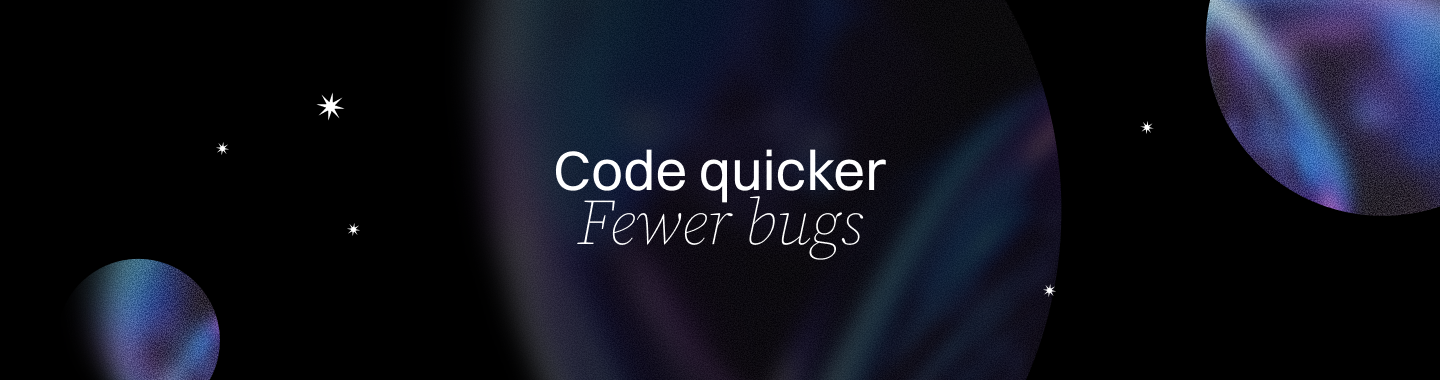AI in Programming: 7 Tools to Help You Code Faster and Smarter
AI in Programming: 7 Tools to Help You Code Faster and Smarter in 2025
Key Takeaways
Harnessing AI in programming is the fastest path to coding smarter and faster in 2025. These tools shift your workflow from manual grind to high-impact creativity, introducing AI assisted coding tools as innovative solutions that enhance developer productivity and simplify tasks like debugging and code review, helping startups and SMBs accelerate delivery without sacrificing quality.
- AI boosts coding speed by up to 30-50% through real-time, context-aware code completion tools like GitHub Copilot and Tabnine, letting you focus on logic instead of syntax.
- Code generators transform natural language into working code, slashing feature rollout times by up to 40% and freeing your team to innovate faster with tools like Cursor (code editor) and Qwen3-Coder.
- AI-powered code review and debugging catch bugs and security flaws early, cutting review cycles by 30% and preventing costly errors before production.
- Automated AI testing frameworks increase coverage and reduce manual QA effort, enabling agile teams to deliver high-quality releases with fewer resources using tools like Testim and Mabl.
- AI documentation tools keep your codebase clear and current, speeding onboarding by up to 30% and reducing miscommunication across teams.
- Choose AI tools that align with your tech stack, security policies, and team workflow to ensure smooth adoption and maximize ROI.
- Combine multiple AI tools strategically across the development lifecycle while maintaining human oversight to preserve code quality and ethical standards.
- Foster an AI-first mindset by encouraging experimentation, ownership, and continuous learning to unlock your team’s full innovation potential.
- Select the best ai tools for your workflow to maximize effectiveness and efficiency in coding, debugging, and automating programming tasks.
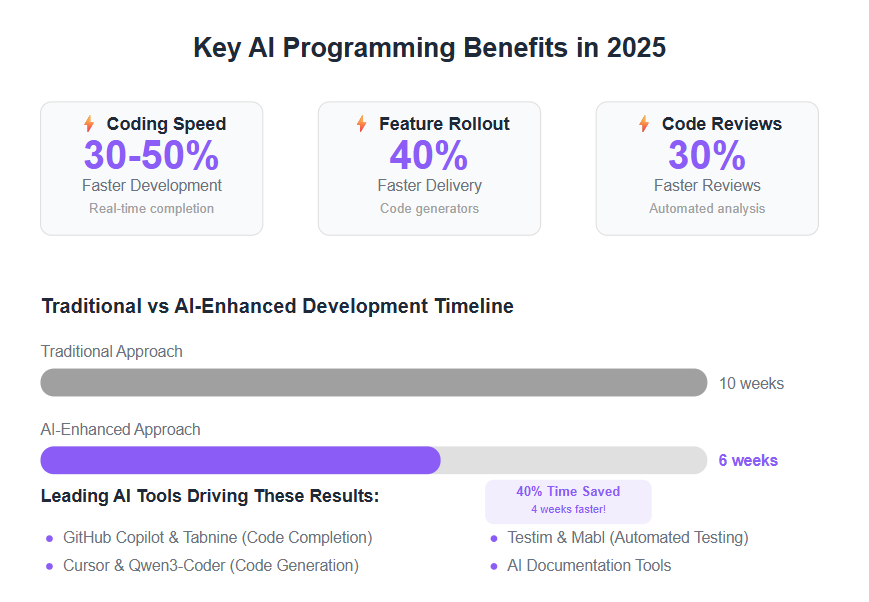
Ready to dive deeper? Embrace AI as your co-pilot to build faster, smarter, and with confidence—because in 2025, AI-driven development isn’t optional, it’s essential.
Introduction
Ever felt like coding is more grunt work than creative problem-solving? You’re not alone. In 2025, AI is quietly flipping that script—helping developers write code faster, smarter, and with fewer headaches.
For startups and SMBs moving at a sprint, this shift is more than a nice-to-have. It’s about unlocking up to 50% faster development while cutting down bugs and boosting code quality. Imagine complex features getting built in hours, not days, because your tools do the repetitive lifting.
You’ll discover how AI goes beyond simple automation to actually augment your workflow by streamlining the coding process:
- Providing real-time, context-aware code suggestions and code assistance to help you write, translate, and troubleshoot code
- Generating entire functions from plain language prompts (using natural language descriptions to interpret your intent)
- Spotting bugs and security risks before they cause trouble
- Automating testing to catch problems early
- Keeping documentation fresh so your whole team stays aligned
But AI isn’t some magic wand—it’s more like a highly skilled co-pilot that needs your guidance to truly shine. Understanding how to pick the right tools and use them effectively is what separates hype from real impact.
In the sections ahead, we’ll break down these essential AI-powered tools reshaping programming today and show you how to integrate them into your projects confidently.
First up: mastering AI-driven code completion that turns typing into lightning-fast creation.
The Benefits of AI Coding Tools: Why They Matter in 2025
AI coding tools are redefining what it means to be an efficient, high-impact developer in 2025. By harnessing artificial intelligence, these tools deliver intelligent code suggestions and context-aware code completions that help you generate high-quality code snippets in seconds—not hours. Whether you’re working in Visual Studio Code or another popular code editor, AI coding assistant tools now support multiple programming languages, making it easier than ever to switch between projects and tech stacks without missing a beat.
One of the standout advantages of modern AI coding tools is their ability to analyze code patterns and provide relevant code suggestions tailored to your current context. This means you spend less time searching for the right syntax or debugging common coding errors, and more time focusing on building features that matter. With AI-powered code review and static code analysis, you can automatically catch security vulnerabilities and improve code quality before your code ever hits production.
AI coding assistants also excel at automating repetitive coding tasks—think code refactoring, unit test generation, and even code explanation. These advanced features free up your mental bandwidth, allowing you to tackle more complex challenges and drive innovation within your team. Real-time code suggestions and error detection help you avoid costly mistakes, while automated unit test generation ensures your codebase remains robust and reliable.
Seamless integration is another key benefit. Today’s AI coding tools plug directly into your favorite code editors and version control systems, streamlining your workflow and making adoption frictionless. As AI models become more sophisticated, expect even more accurate and context-aware code suggestions, further boosting developer productivity and code quality.
For software development teams, the impact is even greater. AI coding tools help standardize coding practices, enhance collaboration, and improve code readability across multiple files and projects. Features like code completion, code editing, and code explanation make onboarding new team members faster and smoother, while automated code review ensures everyone adheres to best practices and coding standards.
In 2025, the role of AI coding tools in software development will only grow. As these tools continue to evolve, they’ll offer even deeper integration, smarter code generation, and more advanced features to help you stay ahead in a rapidly changing landscape.
Understanding AI in Modern Programming: Foundations and Impact
AI is no longer a futuristic add-on; it’s reshaping programming workflows in 2025. AI is transforming software engineering by improving code quality, streamlining tasks, and optimizing the entire development process. From real-time code suggestions to automating testing, AI is evolving coding from repetitive labor into a high-speed, intelligent craft.
From Automation to Augmentation
Instead of replacing developers, AI tools augment your workflow by handling mundane tasks, including automating repetitive tasks, and suggesting smarter solutions. This means more time for you to focus on creative problem-solving and strategic thinking.
Why Everyone’s Jumping on AI
Startups, SMBs, and enterprises alike are rushing to adopt AI because it:
- Boosts coding speed with instant, context-aware completions
- Enhances accuracy by catching bugs early
- Scales development effortlessly as projects grow
- Sparks innovation by freeing minds from boilerplate code
And since AI integration often slashes development time by 30-50%, it’s a no-brainer.
Clearing the Air: What AI Can and Can’t Do
AI isn’t magic; it’s powerful but requires guidance. Think of it as a smart apprentice—it works best when paired with developer oversight. Common misconceptions include:
- AI will write perfect code alone (it won’t—human review still matters)
- It can understand your entire project context flawlessly (limited by training data and scope)
Accepting its current limits means setting realistic goals and maximizing your returns.
Categories of AI Tools Shaping Development
To get practical, AI tools generally fall into these buckets:
- AI assisted coding tools that enhance developer productivity, simplify tasks like debugging and code review, and are evolving into multi-agent systems for automated workflows
- Code completion assistants like GitHub Copilot that predict and suggest code snippets
- Code generators that transform natural language instructions into functional code
- Review and debugging tools spotting bugs and security flaws automatically
- Automated testing frameworks generating intelligent test cases
- Documentation helpers that keep your projects well-explained and accessible
There is also a notable rise in open source projects within the AI coding tool space. These open source projects offer transparency, flexibility, and security benefits, making them attractive for organizations seeking more control and privacy compared to closed-source alternatives.
Imagine wielding these tools like a supercharged Swiss Army knife—a precise fit for every stage of the dev cycle.
AI is unlocking new ways to develop faster without sacrificing quality. The key? Embrace AI as your co-pilot, not autopilot, to push your projects ahead smarter and leaner.
Quotable insights:
- “AI in programming is less about replacing coders and more about unlocking developer potential.”
- “Think of AI tools as a smart apprentice—powerful, but needing thoughtful guidance.”
- “Integrating AI can cut your development time nearly in half, accelerating innovation.”
Picture this: you’re building a new feature, and AI instantly suggests tested code blocks tailored to your style, letting you focus on the big picture. That’s 2025 programming in action.
AI-Powered Code Completion: Boosting Speed and Precision
How AI Code Completion Works
At its core, AI code completion relies on machine learning models trained on vast codebases to predict and suggest relevant code snippets as you type.
An intuitive interface is crucial for efficient interaction with these tools, allowing developers to easily access features, understand suggestions, and streamline their workflow.
These models are context-aware, understanding your current code environment to offer smarter, more accurate suggestions.
They support multiple programming languages, adapting seamlessly whether you’re coding in Python, JavaScript, or Go.
Privacy matters—some tools run locally to keep your code secure, while others operate through the cloud to leverage more powerful models.
Spotlight on Leading Tools
Here’s a quick breakdown of top AI coding assistants transforming developer workflows in 2025:
- GitHub Copilot
- Provides real-time code suggestions and whole-function generation
- Supports multiple languages and IDEs like Visual Studio Code and JetBrains
- Offers a free version, but full feature access requires a paid plan
- Tabnine
- Emphasizes privacy with local model execution that keeps code on your machine
- Compatible with multiple languages (30+) and major IDEs
- Full access to advanced features is available through a paid plan
- Amazon CodeWhisperer
- Tailored for cloud-native applications with deep AWS integration
- Offers suggestions optimized for secure, scalable cloud environments
- Supports multiple languages for versatile development
When choosing, consider languages supported, IDE compatibility, and whether you prioritize speed, privacy, or cloud alignment.
Strategic Overview: Unlocking Productivity through AI Code Completion
AI code completion cuts down on manual typing and cognitive load, letting you focus on logic over syntax. By streamlining the coding process, these tools help developers work more efficiently from start to finish.
It streamlines onboarding by helping new developers write idiomatic code faster, reducing ramp-up time.
Teams report up to 30% faster feature delivery when they integrate AI completion into everyday workflows.
Picture this: you start typing a complex function and your AI assistant fills in large chunks instantly, helping you avoid tedious boilerplate.
If you want to dive deeper, check out our full guide: “Unlocking Productivity: How AI Code Completion Transforms Development.”
AI-powered code completion tools are game-changers for coding speed and precision, making them essential for SMBs and startups looking to scale fast without sacrificing quality.
AI-Enhanced Code Generation and Creativity Tools
What AI Code Generators Bring to the Table
AI code generators are game changers for developer creativity and speed.
They automate everything from boilerplate code to complex function creation, unit tests, and more, saving you from repetitive typing.
You simply describe what you want in natural language, and the AI translates that into working code. This is especially useful for generating small code snippets for specific tasks, such as adding scripts to webpages or refining existing code.
That means more time focused on solving high-level problems, not wrestling with tedious syntax.
Imagine telling your IDE, “Build me a signup form with validation,” and getting the core logic in seconds.
This shift encourages innovation by freeing your headspace for big-picture thinking.
Prominent Players and Models
A couple of standout tools are making waves:
- Cursor (code editor): An AI-assisted IDE that understands natural language commands, letting you query entire codebases or generate new features without breaking flow. Cursor supports various programming languages, making it suitable for diverse development needs.
- Qwen3-Coder: An open-source powerhouse from Alibaba, excelling in complex workflows and advanced code generation. Qwen3-Coder is compatible with different programming languages, making it ideal for rapid prototyping in demanding projects.
Both platforms demonstrate how AI can boost creativity while slashing development times, offering compatibility with different programming languages.
For example, startups using Cursor report cutting feature rollout times by up to 40%, thanks to faster code generation paired with quick AI-powered queries.
Strategic Overview: Unlocking Creativity with AI Code Generators
AI code generators don’t just speed up coding—they accelerate innovation cycles by handing off repetitive work to machines.
But it’s crucial to balance machine output with human review to ensure quality and maintain codebase health.
Think of AI-generated code as a clever first draft—not the final copy.
This dynamic lets your team experiment faster, prototype ideas swiftly, and focus review efforts on refinement.
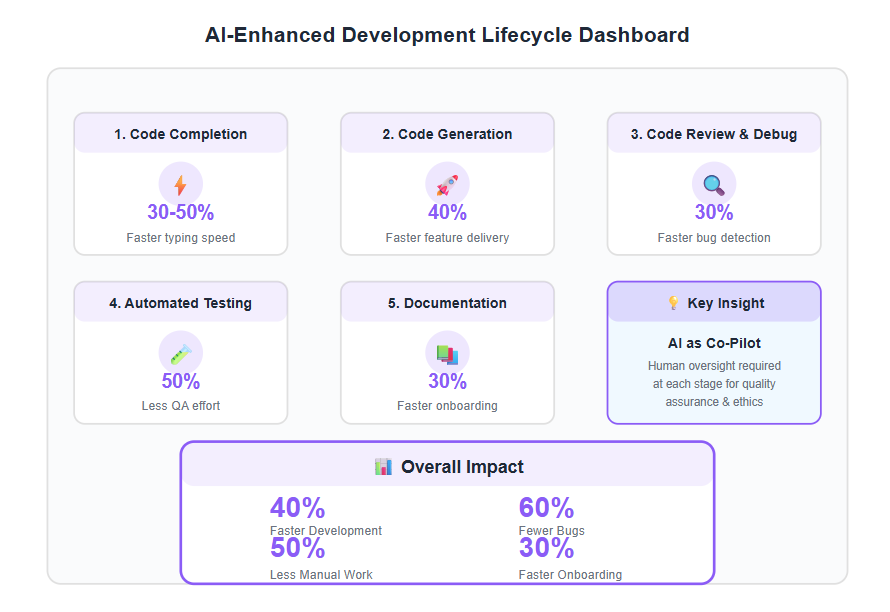
Many tools also provide code examples, giving developers real-world snippets and best practices to accelerate learning and implementation.
Picture a developer testing multiple feature variants in hours, not days, sparking breakthroughs that were previously impossible.
If you want to dive deeper, check out our guide on [Unlocking Creativity: How AI Code Generators Accelerate Innovation].
AI code generators turn your natural language ideas into real code while freeing you from boilerplate drudgery. Using tools like Cursor (code editor) and Qwen3-Coder lets you innovate faster without sacrificing quality—a must-have combo for any startup or SMB aiming to outpace the competition in 2025.
Enhancing Code Quality with AI-Powered Review and Debugging
AI in Code Review: Smarter, Faster, More Reliable
AI-powered code review tools scan your codebase automatically to spot bugs, style inconsistencies, and security vulnerabilities faster than any manual process.
They reduce the heavy lifting of peer reviews by:
- Enforcing consistent coding standards
- Highlighting risks early before they snowball
- Boosting team collaboration through shared, actionable insights
Imagine your CI pipeline catching issues instantly, so developers focus on building features—not firefighting errors. This shift cuts the time spent on code review by up to 30%, helping teams ship higher-quality software faster.
Mastering Error Detection with AI Debugging Tools
AI debugging takes this a step further by analyzing error patterns and suggesting precise fixes, sometimes even auto-correcting routine bugs.
Popular tools have cut downtime by identifying memory leaks, race conditions, or API misuse before production hits.
Key integrations include:
- Embedding AI debugging in CI/CD pipelines for real-time feedback
- Using logs and telemetry data to train AI models on your unique codebase
- Prioritizing fixes based on potential impact—so you tackle the worst problems first
Picture a future where your system flags critical errors while you sleep, ready for you to review next morning.
Strategic Overview: Leveraging AI-Powered Code Review for Smarter Projects
Continuous AI-driven feedback loops mean you catch technical debt early, preserving maintainability and reducing refactoring costs.
This approach transforms QA from a bottleneck into a productivity booster.
Practical takeaways:
Use AI tools to monitor code quality continuously, not just at release points
Embrace tooling that integrates seamlessly with your existing workflow
Prioritize fixing AI-suggested security flaws to avoid costly breaches
For deeper dives, check out our guides on Leveraging AI-Powered Code Review for Smarter Projects and Master Error Detection: AI Debugging Tools That Save Time in 2025.
Better code quality means fewer bugs, faster releases, and happier teams. By integrating AI into your review and debugging processes, you move from reactive problem-solving to proactive quality assurance.
Think of AI as your silent coding partner—spotting trouble spots before they hit users and letting you focus on building the next great feature.
Streamlining Software Delivery with AI-Based Automated Testing
The Role of AI in Automated Testing
AI is reshaping software testing by drastically cutting down the manual workload and slashing error-prone blind spots.
Machine learning engines now generate and prioritize test cases intelligently, focusing on the most critical functionality first.
This means you get wider test coverage and faster feedback loops, essential for tight release schedules and continuous deployment.
Picture this: your test suite running itself overnight, catching bugs before anyone on the team even notices—they wake up to a cleaner, more reliable build.
Benefits for SMBs and Startups
AI-driven testing is a perfect fit for resource-strapped startups and SMBs, offering:
- Cost-effectiveness by reducing reliance on large QA teams
- Scalability that grows with your codebase without added overhead
- Minimal manual intervention, freeing your developers to ship faster
Popular tools like Testim, Mabl, and Selenium with AI enhancements integrate smoothly into your existing CI/CD pipelines, making adoption practical and efficient.
These frameworks harness AI to adapt tests as your product evolves—a huge win for agile teams chasing rapid iteration without sacrificing quality.
Strategic Overview: Transform Your Workflow with AI-Based Automated Testing Tools
Investing in AI-powered testing isn’t just about speed—it delivers long-term ROI through fewer post-release bugs and sharper risk management.
Automated testing works best when paired with other AI dev tools like code completion and error detection, creating a holistic ecosystem that powers full-stack agility.
Imagine your development pipeline as a well-oiled machine, where AI spots problems early, your codebase evolves smoothly, and your team spends less time firefighting and more time innovating.
Ready to build smarter, faster, and with confidence? These tools are already changing the game for startups and enterprises alike.
AI-based automated testing is vital for boosting efficiency while maintaining release quality. It scales with your team and code, minimizes manual effort, and integrates seamlessly with other AI development solutions—giving you a clear path to faster, smarter software delivery.
Revolutionizing Developer Efficiency through AI-Powered Documentation
Why AI Documentation Tools Matter
Keeping code documentation current is a pain point for many teams, but AI-powered tools automate this process by generating in-line comments and comprehensive project guides instantly.
Imagine freeing your team from the hassle of manual updates—these tools keep docs fresh without extra overhead, helping everyone stay on the same page.
Better documentation means:
- Faster onboarding for new developers
- Clearer knowledge sharing across teams
- Reduced miscommunication that can cause costly rework
With startups and SMBs scaling quickly, AI documentation tools aren’t just nice-to-have—they’re becoming essential for smooth project handoffs and team cohesion.
Current Capabilities and Tooling
Today, savvy devs use AI tools that scan entire codebases to produce readable, relevant documentation from complex logic.
Some popular options integrate directly with version control systems and project management platforms to sync docs with ongoing work automatically.
Key features include:
- Parsing code for context-aware explanations
- Generating setup guides and API references on demand
- Syncing doc updates with Git commits and ticketing tools
For example, tools like DocuBot and Kite’s documentation assistant cut down hours of tedious writing, helping teams move faster without sacrificing clarity.
Strategic Overview: Why AI-Powered Documentation Tools Are Revolutionizing Programmer Efficiency
Good documentation turbocharges development speed and collaboration by reducing frequent clarifications and knowledge gaps.
AI tackles documentation fatigue head-on, so your team can spend more time building and less time writing manuals.
Quotable takeaway:
“Automated docs mean developers ship features faster—not because they type more, but because they understand more.”
Picture this: a new team member starts Monday, jumps into code with clear inline notes, and is productive by lunch—no manual heavy lifting needed.
By embedding AI docs into workflows, startups and SMBs can scale their code quality and team output hand-in-hand.
Memorable takeaway:
“AI documentation tools don’t replace expertise—they amplify it, turning messy codebases into shared success stories.”
These tools are changing the game by making well-documented code the default, not the exception, saving weeks of lost time across projects.
Turn your codebase into a self-explanatory asset, cutting onboarding times by up to 30% and slashing miscommunication by 40%.
The key is embracing AI documentation tools early—this shift doesn’t just reduce grunt work; it supercharges team efficiency and communication, so your devs can focus on what really matters: building awesome products.
Choosing the Right AI Tools for Your Development Needs in 2025
Assessing Your Project and Team Requirements
Picking the right AI tool starts by identifying your project’s tech stack and team preferences. Consider these essentials:
- Primary programming languages you use regularly
- Whether your infrastructure favors cloud-based or on-premises solutions
- Your organization’s security policies and compliance mandates
Budget and learning curves also matter. Some AI tools shine for startups with limited resources, while others excel in large teams ready to invest in training.
“The perfect AI tool is the one that fits your codebase, not the other way around.”
Integration and Adoption Best Practices
Smooth AI adoption hinges on blending tools with existing workflows without friction. Follow these steps:
Pilot with a small team to gather early feedback
Use incremental implementation — start with simple tasks like code completion before full automation
Foster an environment of experimentation and continuous learning
Regular feedback loops are critical to identify tool strengths and address any hiccups quickly. Remember, AI is a partner, not a magic wand.
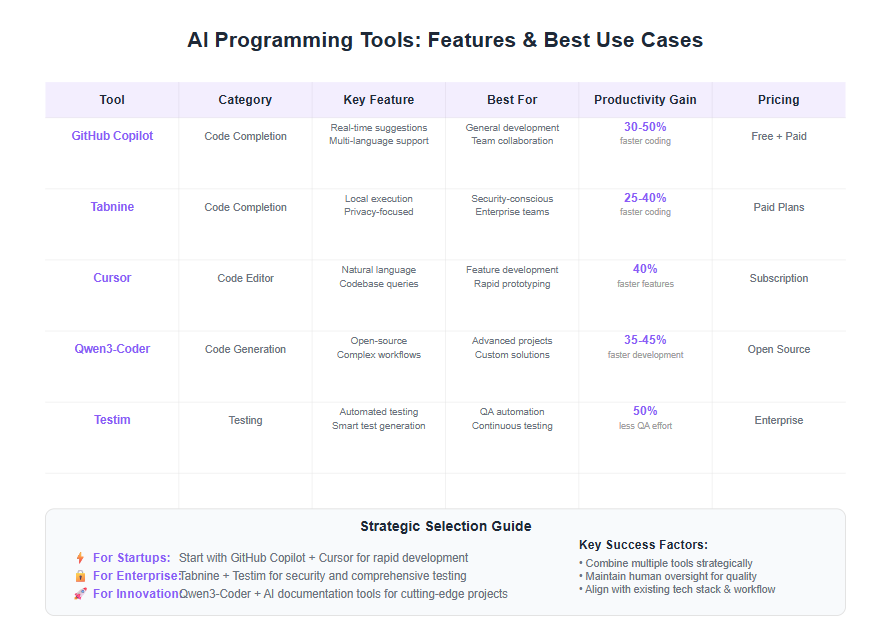
Future Trends to Watch
AI in programming keeps evolving fast. Watch for breakthroughs like:
- Autonomous coding agents that handle full features end-to-end
- AI pair programming tools offering real-time collaboration
- Tools adhering to evolving open standards and interoperability protocols
Staying ahead means not just adopting tools but anticipating how they’ll reshape your dev processes.
Case Studies and Practical Examples
Startups using tools like GitHub Copilot have reported 30% faster feature delivery, while enterprise teams leveraging Amazon CodeWhisperer saw significant error reduction in cloud apps.
Imagine your onboarding process cut in half because new hires tap into AI-generated documentation and real-time suggestions. These aren’t just hypotheticals — many teams already experience these boosts in productivity and quality.
“Leveraging AI tools strategically can save hundreds of developer hours annually, freeing your team to innovate.”
Choosing AI tools isn’t a set-it-and-forget-it deal — it’s a continuous journey that pays dividends when matched thoughtfully with your team's needs and culture.
The right AI solution aligns with your technical requirements, workflow habits, and growth goals—setting you up to code faster, smarter, and with less friction.
Maximizing Your AI-Driven Development Ecosystem: Tips and Pitfalls
Best Practices to Get the Most from AI Tools
To squeeze every bit of value from your AI toolkit, combine multiple AI tools strategically across your development lifecycle.
Here’s how to get started:
- Use AI code completion tools like GitHub Copilot for real-time suggestions while coding.
- Leverage AI-powered testing frameworks to automate QA and detect issues early.
- Incorporate AI documentation generators to maintain up-to-date codebases effortlessly.
Human oversight remains critical to ensure code quality and ethical use. Always review AI-generated code for logic errors or security risks.
Think of AI as your co-pilot, not autopilot — it’s great for speeding things up but still needs your judgment.
Common Challenges and How to Overcome Them
AI-driven development isn’t without hurdles. Here are three common challenges and practical fixes:
- Debugging AI-generated code: Sometimes AI suggestions introduce subtle bugs. Combat this by embedding AI debugging tools into CI/CD pipelines for continuous validation.
- Over-reliance and tech debt: Relying too heavily on AI can create hard-to-maintain code. Set guardrails like code reviews and automated linters to catch architectural issues early.
- Privacy concerns: Tools like Tabnine that run locally help keep your proprietary code safe, avoiding cloud-based risks. Always vet AI services against your company’s security policies.
Imagine your AI tools as a high-powered engine—tuning and maintenance (human checks) keep it running smoothly and safely.
Cultivating an AI-First Mindset in Your Team
The real magic happens when your team embraces an AI-first mentality.
Encourage:
- Curiosity and ownership: Let developers experiment freely with AI tools. When people “own” the process, they innovate faster.
- Proactive experimentation: Schedule regular hack days or sprints focused on testing new AI workflows.
- Balancing speed of innovation with reliable delivery keeps your releases smooth and scalable.
Picture a team that not only uses AI but actively shapes how it accelerates real business outcomes—that’s where you want to land.
Harnessing AI tools effectively in 2025 means blending smart tool selection, human vigilance, and a culture hungry for innovation.
With these tips, you’ll avoid common pitfalls and turn AI from a buzzword into your competitive edge.
"AI is your teammate—not a shortcut."
"Guard your code quality like a pro, even when AI’s doing the heavy lifting."
"Build curiosity-fueled teams to unlock AI’s true potential."
Conclusion
AI-driven programming tools are transforming how you build software—allowing you to code faster, smarter, and with greater confidence. By embracing these technologies as your trusted co-pilot, you unlock more time and mental space for creative problem-solving and innovation.
Your next breakthroughs depend on how well you integrate AI into your daily workflow—not as a replacement, but as a powerful extension of your skills and team. The future of development is flexible, efficient, and collaborative, and you’re already one step ahead by exploring these essential tools.
Here are the key actions to fuel your AI-powered coding journey:
- Start small with AI code completion to boost your typing speed and reduce syntax errors immediately.
- Leverage AI-powered testing and debugging to catch issues early, freeing your team from firefighting.
- Incorporate AI documentation tools to keep your codebase clear and onboarding painless.
- Experiment regularly and gather feedback to fine-tune how AI fits your unique projects and team culture.
- Maintain human oversight by reviewing AI-generated code carefully—quality is king, even with automation.
Take a moment today to explore one AI tool relevant to your stack or workflow. Maybe install GitHub Copilot or try an AI test case generator. The momentum you build now compounds into massive time savings and sharper product delivery down the line.
Remember: AI in programming is your teammate, not a magic wand. When you combine curiosity with consistent action, you don’t just keep up—you set the pace.
Ready to code the future? The tools are here, the time is now, and your smartest projects are just a few AI-powered keystrokes away.