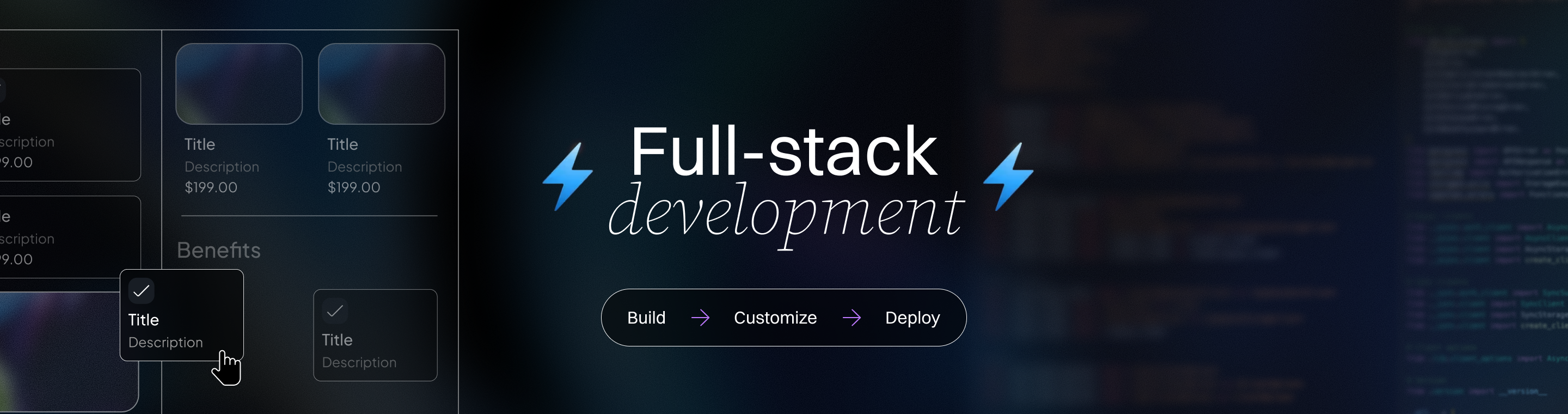Bolt AI for Full-Stack Development: Build, Customize, and Deploy Fast
Bolt AI for Full-Stack Development: Build, Customize, and Deploy Fast
Meta Description: Bolt AI for Full-Stack Development is a game-changing platform that empowers developers to build, customize, and deploy web applications at lightning speed using AI-driven tools – and launch your program with ease – all within a browser-based IDE. Experience faster development cycles, effortless customization, and one-click deployment for full-stack apps with this innovative AI solution.
Outline:
Introduction – Presents Bolt AI for Full-Stack Development: Build, Customize, and Deploy Fast, highlighting the need for speed and efficiency in modern web development. Introduces Bolt AI as an AI-powered tool that accelerates full-stack app creation and deployment.Introduction to Full-Stack Development with Bolt AIFull-stack development with Bolt AI represents a new era in building web applications. By harnessing the power of artificial intelligence directly in your browser, Bolt AI enables users to build, customize, and deploy applications without the traditional headaches of setup and integration. Whether you’re a solo developer or part of a company aiming to accelerate your digital projects, Bolt AI streamlines the entire process—letting you focus on writing code and bringing your ideas to life. With everything managed in the browser, deployment becomes seamless, and customization is just a few clicks or prompts away. This approach not only saves valuable development time but also empowers users to create sophisticated applications that can adapt and grow as their needs change. For anyone looking to simplify their workflow and breathe new life into their development process, Bolt AI is the tool to build, customize, and deploy with confidence.
What is Bolt AI? – Defines Bolt AI (also known as Bolt.new by StackBlitz) as an in-browser AI development agent. Explains how it works: a chat-based interface where you describe your app and the AI generates, edits, and runs the code in real-time. Emphasizes that no local setup is required – everything runs in the browser.
Why Speed Matters in Full-Stack Development – Discusses the importance of rapid iteration for developers, startups, and businesses. Highlights how traditional full-stack development can be slow due to environment setup, boilerplate coding, and deployment steps. Sets the stage for how Bolt AI addresses these pain points.
Key Features of Bolt AI – Outlines the standout features that make Bolt AI unique:
- AI-Powered Code Generation & Editing: Bolt AI can generate frontend and backend code from natural language prompts, and refine it through chat instructions. Developers can also manually edit the code in the integrated IDE for fine-tuning.
- Full-Stack Environment in the Browser: Built on StackBlitz’s WebContainers technology, Bolt runs a full Node.js environment right in your browser. This means you can install NPM packages, run servers, and even use a terminal in-browser.
- One-Click Deployment: Seamless integration with hosting providers like Netlify allows instant deployment of your app straight from the chat interface. You can also share your running application via a live URL during development for quick demos.
- Integrations with Popular Tools: Bolt AI works with familiar tools – for example, it can integrate a database using Supabase, design imports from Figma, payments with Stripe, and version control via GitHub. This ecosystem support means you can build feature-rich apps without leaving the platform.
- Error Detection & Self-Healing: The AI agent monitors for errors or crashes in your app. Bolt is “instrumented” into the dev environment, so it can detect errors and suggest or apply fixes automatically – reducing debugging time.
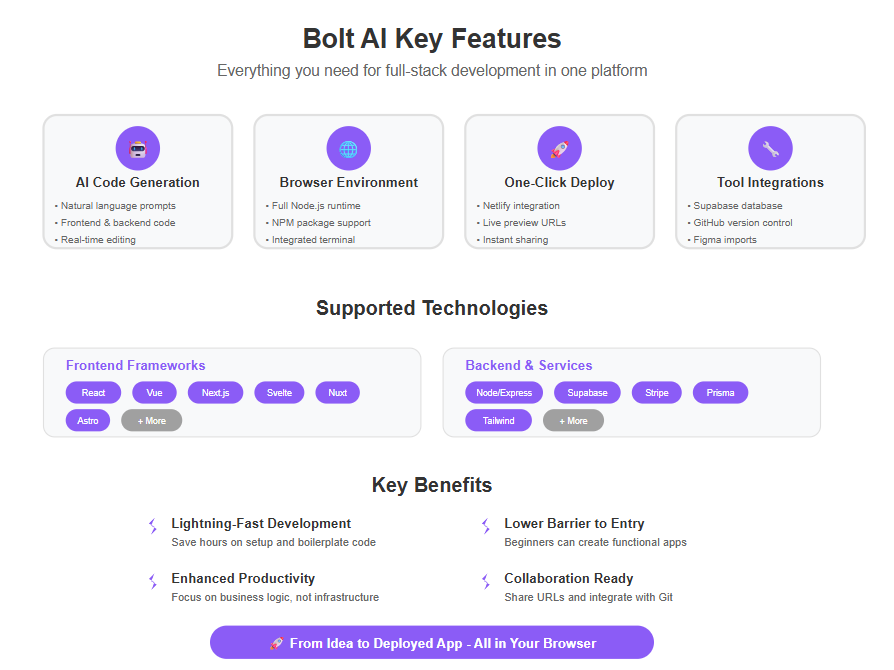
Building Applications Quickly with Bolt AI – Describes how to go from idea to a working prototype in minutes using Bolt. Explains the process: you start by telling Bolt what you want to build (e.g. “a personal blog site with a React frontend and Node/Express backend”) and Bolt will scaffold the entire project accordingly. The section highlights that Bolt can even generate both front-end UI and back-end API code simultaneously, something that dramatically speeds up full-stack development.
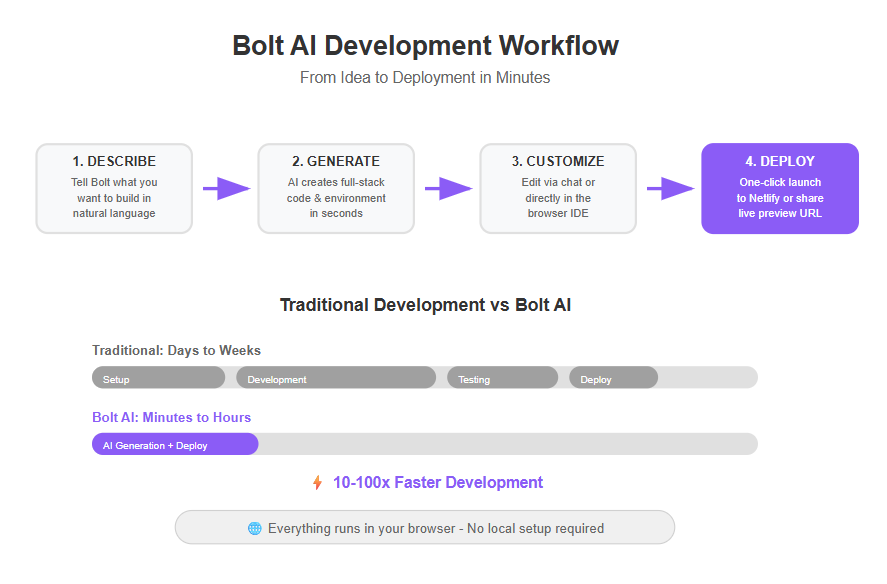
Customizing Your Project with Ease – Details how Bolt enables easy customization of the generated app. Developers aren’t locked into what the AI provides – you can refine your app through conversation or direct code edits. Bolt’s browser IDE (which looks and feels like VS Code) lets you adjust code on the fly. Discusses the mixed workflow: you might let the AI handle repetitive tasks, then tweak the design or logic yourself for a personalized touch. Also notes that Bolt supports importing existing assets or code – for example, you can import a design from Figma or bring in an existing GitHub project as a starting point, then have AI modify or expand it.
One-Click Deployment: How Bolt AI Simplifies Launches – Focuses on deployment. Explains that once your app is ready, deploying is incredibly fast with Bolt AI. Thanks to built-in integrations, Bolt can deploy your full-stack app to services like Netlify with a single command or button click. This eliminates the usual setup of CI/CD or manual FTP/uploads. It also mentions Bolt’s ability to share live preview links of the app during development – allowing instant collaboration or stakeholder feedback by simply sharing a URL.
How Bolt AI Works Under the Hood – Provides an accessible explanation of what’s happening behind the scenes. Describes how Bolt is backed by large language models (LLMs) that have been trained on code. When you give a prompt, the AI translates it into code, interacting with the in-browser environment. Highlights StackBlitz’s WebContainer tech again, explaining that it allows Node.js and npm to run client-side, enabling the AI to truly “run” and test the app. Mentions that originally Bolt’s cloud service used models like Anthropic’s Claude for code generation, and that advanced users can even connect Bolt to different AI models (e.g. OpenAI’s GPT-4 or local models via Ollama) in the open-source version. This flexibility in AI backends means Bolt’s intelligence can be customized for quality, speed, or privacy as needed.
Supported Technologies and Stack Flexibility – Explains the range of technologies Bolt AI supports out-of-the-box. For front-end, it supports popular JavaScript frameworks such as React, Vue, Nuxt, Svelte, Astro, Next.js, and more. For back-end, it can set up Node/Express or work with framework-specific backends (for example, Nuxt Nitro for server routes). It also integrates with databases and authentication via Supabase (a Backend-as-a-Service) with one-click setup. Essentially, if a library or framework runs on StackBlitz, it will run on Bolt – giving developers plenty of freedom to choose their stack. You can ask Bolt to use a specific library (say, Tailwind CSS for styling or Prisma for database) by mentioning it in your prompt, and it will include and configure it during generation.
AI Guidance and Prompting Tips – Since working effectively with Bolt AI involves communicating your requirements clearly, this section offers tips for writing good prompts. Advises readers to be specific about the outcome and tech stack (“Use Nuxt and Tailwind CSS for a gaming blog UI” as an example) to guide the AI. Mentions the “Enhance Prompt” feature – a built-in tool where Bolt’s AI can suggest improvements to your prompt before execution. Also suggests combining small instructions into one prompt to save tokens and time (for instance, asking Bolt in one message to “add user login, set up a profile page, and then deploy the app”) which the AI can handle in sequence. Emphasizes that practice in prompt engineering will help users get the most out of Bolt – effectively, the better you communicate with the AI, the better (and faster) results you’ll get.
Use Cases and Real-World Examples – Illustrates how Bolt AI can be used in practical scenarios:
- Rapid Prototyping & MVPs: Startups or hackathon teams can create a minimum viable product in days or even hours. Bolt handles the boilerplate and infrastructure, so teams can focus on unique features. (Example: A developer built a SaaS web app over a weekend using Bolt, proving how quickly you can go from idea to deployment.)
- Learning and Experimentation: Bolt is great for learners or junior developers to quickly build projects and learn from AI-generated code. It’s like having a coding tutor – you describe what you want, and you can study the resulting code to see how it’s implemented.
- Internal Tools & Demos: Need a quick dashboard or tool for your team? Bolt can spin up dashboards, data visualizations, or content sites for internal use much faster than coding from scratch. Because deployment is so simple, even short-term demo projects can be live and interactive without overhead.
- UI/UX Design Integration: Designers can import a Figma design into Bolt and have the AI help turn it into a responsive website, bridging the gap between design and development. This accelerates the hand-off stage dramatically.
- Routine Projects: For common application types (blogs, e-commerce frontends, CRUD apps), Bolt’s speed means even one-off projects (like a personal site or a prototype for a client) can be done with minimal effort and time.
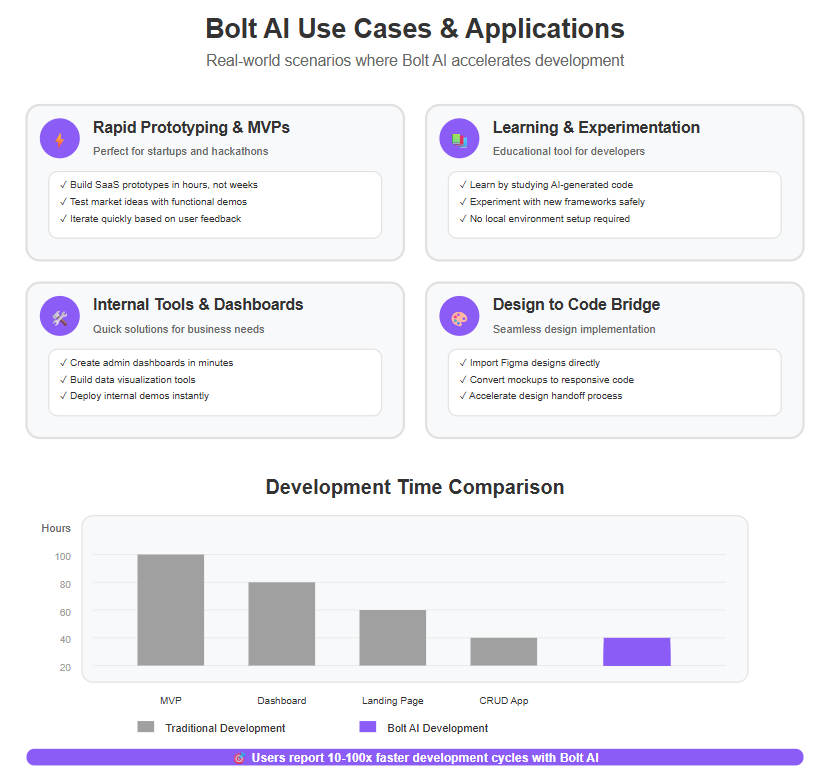
Benefits of Using Bolt AI – Summarizes the advantages of Bolt AI for full-stack development:
- Lightning-Fast Development: By automating code generation and setup, Bolt can save developers countless hours. Tasks that used to require writing boilerplate or configuring build tools are handled by AI in seconds. This speed to market can be a competitive advantage.
- Enhanced Productivity: Developers can focus on creative aspects and solving business logic rather than mundane setup. The AI acts like a junior developer who handles the grunt work. Meanwhile, features like error auto-fix and prompt libraries further streamline the workflow.
- Lower Barrier to Entry: Beginners can create functional apps without deep knowledge of every technology involved. Bolt’s guided approach (with documentation and best practices in-app) makes full-stack development more accessible to those with less experience. It’s an educational tool as much as a development tool.
- Reduced Setup and Infrastructure Hassle: Because everything runs in the browser, you don’t need a powerful PC or complex dev environment. No need to install Node, databases, or an IDE locally – Bolt’s cloud and WebContainer tech handles it. This also eliminates the “works on my machine” problem, since the environment is consistent for all users.
- Collaboration Ready: Since Bolt projects can be shared via URL and use GitHub for version control integration, teams can easily collaborate or hand off projects. You could generate a project, then invite teammates to review or continue development in a familiar Git environment.
- Continuous Improvement: Bolt AI is still in beta (as of 2025) and actively improving with community feedback. New features and model upgrades are regularly rolling out, meaning the tool is getting smarter and more capable over time.
Limitations and Considerations – Provides a balanced view by addressing what Bolt AI is not perfect at (yet):
- Complex Custom Designs: While Bolt handles typical layouts well, highly custom or artistic designs might need manual intervention. The AI might not perfectly capture a very unique style without detailed prompts or tweaks. Complex UI/UX might require additional manual polishing (as one user noted, Bolt’s UI customization could be limited for very intricate designs).
- Performance for Large Projects: Running an entire full-stack app in a browser can strain the system for very large applications. There might be performance challenges if your project grows huge or uses heavy computations. In such cases, exporting the code to a local environment or optimizing parts of the app might be necessary.
- Prompt-Dependency: The quality of the output depends on how well you can describe what you need. New users might face a learning curve in figuring out how to instruct the AI effectively. If prompts are vague, the result may not match the intention, requiring iterative clarification. This shifts some of the “development effort” to writing good specifications (prompts) – which is a new skill for many.
- Token Limits and Pricing: Bolt’s free tier allows a certain amount of AI token usage per day. Heavy users (or large projects that require a lot of AI processing) might hit limits, at which point the AI features pause until you upgrade or the quota resets. The subscription model (e.g. paying for larger token allowances) is something to consider for professional use. However, since the platform is evolving, there may be expansions in free usage or pricing adjustments over time.
- AI-Generated Code Quality: Although Bolt strives to produce high-quality code, developers should review the generated code, especially for critical applications. AI can occasionally produce code that works but isn’t optimal or idiomatic. Ensuring maintainability and security might require a human review phase – for instance, checking that dependencies are up to date and that there are no obvious vulnerabilities in the generated code. As with any AI assistant, trust but verify is a good policy.
Best Practices for Success with Bolt AI – Offers readers some guidance on getting the most out of Bolt:
- Start Small and Build Up: Begin with a clear, basic prompt to get the core of your application generated. Then iteratively add features. This makes it easier to pinpoint issues and guide the AI step by step, rather than trying to have it do everything in one go (though Bolt can handle multi-part instructions, it’s wise to ensure it nails the basics first).
- Leverage the IDE: Don’t hesitate to use the built-in code editor to make tweaks. Sometimes a quick manual fix (like adjusting a CSS class or fixing a small bug) can be faster than explaining the fix via prompt. Bolt’s environment is developer-friendly, so you can mix AI suggestions with your own code edits seamlessly.
- Use Version Control: Since Bolt integrates with GitHub, connect your project to Git from the start. This way, you have a history of changes. You can use branches to experiment with AI-generated features, and revert if needed. It also adds a layer of safety – if the AI makes a large change you don’t like, you can roll back using version control or Bolt’s own history features (like the ability to revert to earlier states).
- Mind the Tokens: If you’re on a limited plan, be mindful of how you use the AI. Using the “enhance prompt” feature to refine your prompt before execution can save tokens by getting better results on the first try. Also batch small tasks into one prompt when possible. Bolt’s documentation provides tips on maximizing token efficiency – it’s worth a read if you plan to use Bolt heavily.
- Stay Updated and Engage: Follow Bolt’s community (Discord, forums, or GitHub issues) to learn tips from other users and hear about the latest updates. Because this field of AI development is rapidly evolving, new capabilities (or best practices) could emerge that make your life even easier. Engaging with the community can also help if you run into issues – others might have solved similar problems or can suggest prompt ideas.
Frequently Asked Questions (FAQs) – Addresses common questions new users might have about Bolt AI for full-stack development:
- Q1: Do I need to know how to code to use Bolt AI?A: Not necessarily. Bolt is designed to be approachable for non-coders and beginners. You can start by describing what you want in plain language, and the AI will handle the coding. That said, having some basic understanding of web development (HTML/CSS/JS concepts) will help you craft better prompts and make minor tweaks. Think of Bolt as a helpful assistant – it can carry a lot of the workload, but you’ll still guide the project. Using Bolt is also a great way to learn coding, since you can see how the AI turns your instructions into code.
- Q2: What can I build with Bolt AI?A: You can build a wide range of web applications. Bolt supports anything that runs in a Node.js/JavaScript environment. From simple static websites and blogs to complex web apps with user accounts and databases – Bolt can handle it. It’s been used to create SaaS applications, e-commerce prototypes, dashboards, mobile app backends, and more. If you need inspiration, Bolt’s official YouTube channel showcases projects that users have launched with Bolt. The key is that your project should be implementable with web technologies (for example, you wouldn’t build a 3D Unreal Engine game with it, but a web-based game or a typical website is fine).
- Q3: Is Bolt AI truly full-stack? What about databases and authentication?A: Yes, Bolt is a full-stack development agent. It can generate both front-end code and back-end/server code. For data storage and authentication, Bolt integrates with services like Supabase out of the box, which provides a PostgreSQL database, auth system, and file storage via easy APIs. You can prompt Bolt to set up an auth system or to create database-backed features, and it will either use an integration (like Supabase) or set up the backend logic in Node to handle it. You still get a full codebase – for instance, Node/Express API routes for your backend – which you can modify or host elsewhere if you want. Bolt basically sets up the complete stack needed for a web app.
- Q4: Can I use my own AI model or run Bolt locally?A: The official Bolt.new service runs in the cloud and uses the AI models provided by the platform (initially it partnered with models like Anthropic’s Claude and others). However, Bolt has an open-source project called Bolt.diy that you can self-host. With the open-source version, you can connect your own API keys for providers like OpenAI, or even run local models via tools like Ollama. This means advanced users or companies can have more control – for example, running Bolt on-premises with a local LLM for privacy. Running it locally does require some setup (Node.js environment, Docker if desired), but it’s a great option for those who want to tinker under the hood or avoid recurring token costs by using their own infrastructure.
- Q5: How does Bolt AI compare to GitHub Copilot or other code assistants?A: GitHub Copilot and similar code assistants (like Cursor or AWS CodeWhisperer) typically integrate into your editor and help by suggesting code as you type. Bolt AI is more ambitious – it’s a stand-alone platform where the AI actively generates entire projects and manages the development environment. Think of Copilot as an AI pair-programmer for writing snippets of code, whereas Bolt is like an AI project developer that can create a whole app from scratch with you. Also, Bolt’s ability to run and test the code live sets it apart: it doesn’t just write code and leave it to you to run; it actually executes the code in a sandbox, catches errors, and can even deploy the app. That said, traditional code assistants might be more suitable for adding small features to an existing codebase, whereas Bolt shines when you want to create something new or prototype rapidly. In fact, you could use Bolt and Copilot together – for example, use Bolt to generate the project, then use Copilot in VS Code to further refine the code.
- Q6: What happens to my project after I deploy or if I stop using Bolt?A: The code is yours to keep. You can always download your Bolt project as a ZIP file or push it to a GitHub repository. If you deploy via Bolt’s one-click methods, you’ll have your app hosted on Netlify or another provider, and you can continue to maintain that deployment independently. If you decide to stop using Bolt’s AI, your application doesn’t disappear – you have the full source code. This is important for avoiding vendor lock-in. Bolt’s goal is to jump-start your development; once the codebase is generated, you can take it and run with it like any normal project. Many developers use Bolt to do the heavy lifting initially, then continue development in their own IDEs or share the code with a development team for further work.
Conclusion: The Future of Full-Stack Development with Bolt AI – Wraps up the article on an optimistic note. Reiterates that Bolt AI for Full-Stack Development truly lets you “build, customize, and deploy fast”, changing how web applications are created. Highlights how AI tools like Bolt are democratizing development – empowering solo developers and small teams to achieve results that used to require large resources. Encourages readers to try Bolt for their next project or prototype to experience the productivity boost firsthand. Concludes with the idea that while AI won’t replace developers, developers who leverage AI (as with Bolt AI) can replace those who don’t – in the sense that embracing such tools can set you apart in speed and innovation. The future of web development is here, and it’s fast, collaborative, and intelligent.
Bolt AI makes it easy to build, customize, and deploy your program or application, streamlining the entire development process.
Next Steps: Now that you’ve learned about Bolt AI, you might want to take action on this knowledge:
Translate this article – Need it in another language? I can provide a translation to help you share this content with a broader audience.
Generate Blog-Ready Images – Enhance your article with visuals. I can help create or suggest relevant images/diagrams (e.g. architecture of Bolt AI, screenshots of the interface) to make your blog post more engaging.
Start a New Article – Have another topic in mind or want to explore a related subject (maybe a deep-dive on another AI tool)? Let’s start crafting your next comprehensive article.