Cursor AI vs. Replit Agents: Choosing the Best AI Assistant for Your Coding Needs
Cursor AI vs. Replit Agents: Choosing the Best AI Assistant for Your Coding Needs – 7 Essential Differences to Consider
Meta Description: Cursor AI vs. Replit Agents: Choosing the Best AI Assistant for Your Coding Needs - compare their features and pros & cons to find which fits your workflow.
Outline of Code Generation
Introduction
The rise of AI coding assistants has transformed how developers approach software projects. AI assisted coding is now recognized as a transformative technology that enhances the development workflow by streamlining tasks and boosting productivity. Comparing Cursor AI and Replit Agents matters because these platforms represent the latest generation of ai coding agents and ai coding tools, offering advanced code generation, debugging, and integration features. This article will help you decide which assistant fits your coding workflow best.
Understanding AI Coding Assistants
AI coding assistants are AI-driven tools that aid software development by writing or improving code. They’ve become essential in modern development environments, with examples like GitHub Copilot showcasing how AI pair programming can boost productivity. These platforms provide broad coding assistance, supporting not just code completion but also project management and workflow organization. Research shows that 92% of developers use AI tools in their projects, indicating widespread industry adoption.
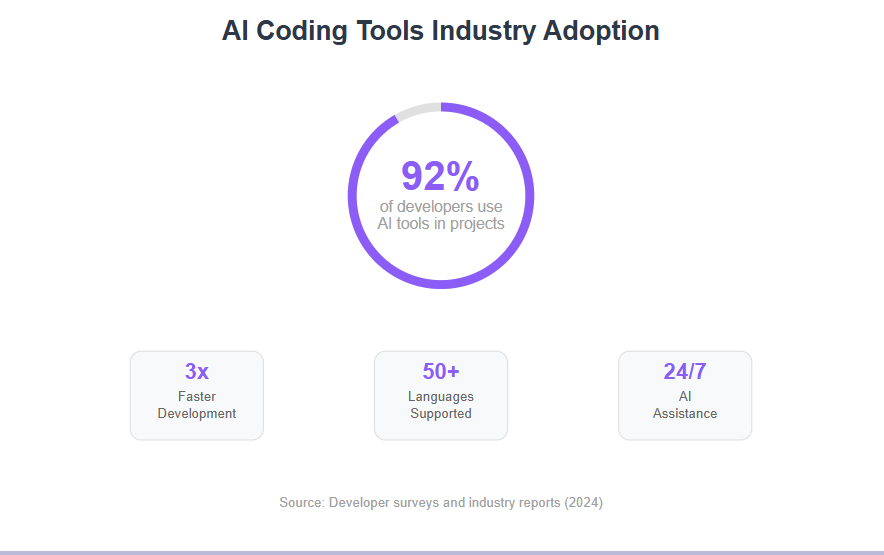
In this landscape, we’ll evaluate Cursor AI and Replit’s Agents to see how they compare.
What is Cursor AI?
Cursor AI is an AI-powered code editor developed by Anysphere Inc. It’s built as a fork of Visual Studio Code and comes integrated with advanced AI features. Cursor works as a standalone IDE that uses large language models to assist coding (generating code, modifying code, answering questions). Cursor is an AI-enhanced local editor built on VS Code with intelligent automation and deep context awareness. It’s available cross-platform (Windows, macOS, Linux) and is familiar for VS Code users, since it supports extensions and settings from VS Code.
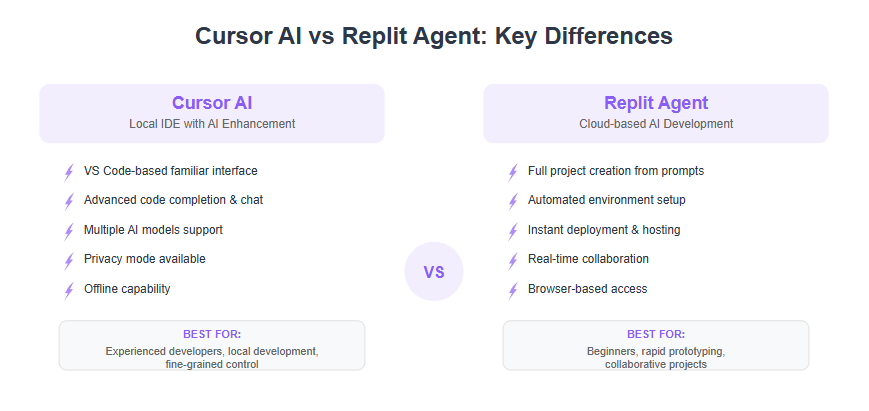
Key Features of Cursor AI
- Code Autocomplete (“Tab”) – Cursor’s AI tab-completion predicts multiple lines of code and entire code edits based on context. Can even auto-import needed modules when suggesting code.
- AI Chat and Natural Language Edits – A built-in chat (⌘ + L) that understands project context, allowing developers to ask questions or give instructions to refactor or write code in plain English. Cursor can apply changes across files using these instructions.
- Cursor Composer (Generative AI) – An “agent mode” or Composer tool that can create whole functions or even entire applications from a description. Executes multi-step tasks: referencing the whole codebase, making coordinated changes across files. Essentially an AI pair programmer that can handle larger tasks end-to-end while keeping the developer in control.
- Integration & Extensions – Being VS Code-based, Cursor feels familiar and supports existing extensions (themes, keybindings, etc.) for a seamless transition. It also extends AI assistance to the terminal (⌘ + K), helping translate natural language commands into actual shell commands.
- Multiple AI Models Support – Allows choosing from various AI models (GPT-4 variants, Anthropic Claude, Google’s models, and custom Cursor models) for different needs. This “bring-your-own-model” flexibility means developers can trade off speed vs. power.
- Privacy Mode – Offers a privacy option where code is not stored remotely without consent. This addresses security concerns by preventing training on your code when enabled.
What are Replit Agents?
Replit’s AI “Agents” feature is an AI system integrated into Replit’s cloud development environment (CDE). Unlike a standalone editor, Replit Agent operates within Replit’s online IDE, so it not only suggests code but also can run that code and manage the project environment in-browser. Replit is an all-in-one cloud-based IDE with integrated AI for building, running, and deploying apps directly from the browser. Launched in 2024, Replit Agent is a step beyond basic code completion, aimed at creating and deploying apps from natural language prompts. These ai coding agents are designed to assist with a wide range of software development tasks, making them valuable ai coding tools for modern developers.
Key Features of Replit Agents
- Natural Language Project Creation – The Agent can scaffold entire applications from scratch using plain English descriptions. For example, a user can say “Create a to-do list app in React,” and the Agent sets up the project structure, generates front-end and back-end code, and configures dependencies automatically. It handles project setup tasks that normally require manual configuration.
- Automated Environment Setup – Replit Agent configures the development environment, installs necessary packages, and even creates databases or config files as needed. It essentially acts like a DevOps assistant, not just writing code but preparing everything to run that code.
- Code Generation & Multi-step Tasks – Similar to Cursor’s AI, Replit’s Agent writes code and can also modify existing code based on instructions. What sets it apart is executing a sequence of actions: after writing code, it can compile/run it, debug issues, and continue until a functional outcome is reached. It can follow up on tasks like “Now deploy this app” or “Add a login feature,” carrying out each step (coding, testing, deploying) in order.
- Chat-Based Guidance – Users interact with the Agent via a chat interface in the Replit IDE, asking for new features or bug fixes in everyday language. The Agent may ask clarifying questions and then implement changes. This conversational approach makes it accessible for beginners, as it feels like instructing a human collaborator.
- Deployment and Execution – One of Replit Agent’s unique strengths is the ability to deploy applications within Replit. After building the code, it can deploy the app to Replit’s hosting with minimal user intervention. It ties directly into Replit’s deployment platform, meaning you can go from idea to a live application in one place.
- Integration in Replit Ecosystem – Emphasizes that because it’s inside Replit, the Agent benefits from Replit’s cloud collaboration and sharing features. The agent works in the same environment where you can invite others to view or edit, and where the app can be previewed live. This all-in-one integration links coding and running software seamlessly. Replit offers a powerful coding environment with support for over 50 languages, intelligent code completion, real-time collaboration, and instant deployment.
Integration & Workflow
Cursor and Replit Agent integrate differently into a developer’s workflow and environment:
- Cursor AI Integration: Cursor is a desktop IDE (based on VS Code) that you download and use locally. This means it fits into traditional workflows – you work on files on your computer, and Cursor’s AI helps within that context. It’s great for developers who prefer local development or need offline access (though AI features require internet). Cursor can integrate with Git and other local tools just like VS Code. It essentially augments a familiar coding workflow with AI superpowers, letting you code faster without leaving your editor.
- Replit Agent Integration: Replit Agent lives in the cloud. You access it through Replit’s browser-based IDE or their desktop app (which is essentially a portal to the cloud environment). This means your code and the AI’s operations happen on Replit’s servers. The workflow is more like using a web app: you start a Replit project and engage the Agent there. It’s very convenient for quick setups or collaborative projects because everything is online (no local setup needed). However, it requires internet and using Replit’s interface. The Agent is tightly integrated with Replit’s rapid prototyping workflow: for example, you can share the project link with someone and they can see the Agent’s work or the live app instantly. This is ideal if you want to avoid environment configuration and jump straight to coding on any device. On the other hand, traditional developers might find it less customizable than a local IDE.
AI Capabilities and Code Assistance
Both Cursor and Replit Agent provide high-quality coding help, but their approaches differ. Cursor offers smart autocompletions and suggestions as you type, with project-wide awareness and the ability to make large-scale edits. Its chat function and agent mode can execute commands and multi-step modifications automatically. Replit Agent, meanwhile, excels at handling broader tasks, such as generating code across multiple files, running and debugging it, and deploying applications. Both tools fall under the broader category of coding assistance, supporting developers with code suggestions, project management, and workflow organization.
Project Creation & Automation
These tools can help with a variety of projects, from simple scripts to complex systems. Notably, app development is a key use case, as both Cursor and Replit Agent can generate, modify, and deploy applications efficiently. Whether you’re building a web app, automating workflows, or prototyping new ideas, these AI-powered platforms streamline the process and reduce manual effort.
Frequently Asked Questions (FAQs) about AI Coding Assistants
Q1. Can I use both Cursor AI and Replit Agent together?Absolutely. These tools aren’t mutually exclusive. You could use Cursor AI on your local machine for a project where you benefit from its in-IDE code completions and refactoring help, while also using Replit Agent for a different project where you want to quickly prototype something in the cloud. Some developers might draft code with Replit Agent, then download it and continue development with Cursor locally. Keep in mind they are separate platforms, so they don’t “integrate” with each other directly – but nothing stops you from leveraging the strengths of each on different tasks. In the broader landscape of AI-powered coding and app development platforms, 'cursor replit' are often discussed together, and this comparison highlights how you can use both to complement your workflow.
Q2. How do Cursor AI and Replit Agent compare to GitHub Copilot?GitHub Copilot is another popular AI coding assistant, primarily an autocomplete tool in editors like VS Code. Cursor AI’s core autocomplete (“Tab”) feature is similar to Copilot, but Cursor offers much more beyond that – like chat-based editing and an agent mode. In fact, some users find Cursor’s suggestions more context-aware for whole-project changes. Replit Agent, on the other hand, goes beyond the scope of Copilot by not just suggesting code but setting up and running entire projects. Copilot won’t deploy your app or create multi-file projects on its own, whereas Replit Agent attempts to do higher-level tasks. In summary: Copilot is focused on in-editor code suggestions, Cursor builds on that concept with a fuller AI-enhanced IDE experience, and Replit Agent aims at autonomous project creation and management. This 'replit vs' Cursor comparison shows how 'replit and cursor' each bring unique strengths to the table as advanced coding tools, supporting code suggestions, debugging, and project management.
Q3. Are there any limitations on the size of projects they can handle?For Cursor AI, very large codebases (thousands of files) might tax the system when it’s indexing or generating based on full context. There may be practical limits to the context window of the AI models – if your project is huge, Cursor will only keep a certain amount of code context in mind at once. That said, advanced Cursor plans have “maximum context windows” which likely allow more code to be considered. Cursor excels in fast, developer-controlled debugging and can detect and fix lint errors in real time. For Replit Agent, the limitations are often about system resources and AI model context. Each Repl has memory/CPU limits, so extremely large projects or ones that need significant computing power might not run fully on Replit’s free containers. Also, the Agent might break a task into parts if it’s too big. Both tools can handle typical small to medium projects very well. For enterprise-scale monolithic projects, these tools can still assist, but you might use them on a subset of the project at a time (for instance, one module at a time) due to context limits. Cursor can analyze the entire project to provide context-aware suggestions, helping you understand code and manage large codebases more effectively.
Q4. Is my code kept confidential when using these AI assistants?Both tools have measures to protect your code, but there are differences. With Cursor AI, if you enable privacy mode, your code and prompts are not stored or used to train models. Cursor’s computations happen through encrypted channels to their server or API provider, and you maintain ownership of all code generated. With Replit Agent, your code is hosted on Replit’s servers. Replit’s terms state that they won’t claim ownership of your code, and private Repls keep your code hidden from other users. The AI Agent’s interactions (prompts and responses) might be logged for quality or billing purposes, but Replit is a reputable company that employs security best practices. Still, any time you use a cloud service, there’s a risk (however small) of data exposure, be it through a breach or a bug. If you have extremely sensitive code, you might prefer Cursor with privacy mode or not using AI features on that code. For most users and open-source projects, both platforms are safe to use. In enterprise environments, the use of local models can further improve security and control, and both platforms offer enterprise grade security features suitable for large organizations and sensitive data.
Q5. Which tool is better for learning to code – Cursor or Replit Agent?If you’re learning to code, Replit Agent might have an edge because it can literally set up projects for you and you can learn by observing what it creates. It’s like having a tutor who can give you a complete working example when you provide an idea. The conversational Q&A nature of Replit’s Assistant (and Agent) means you can ask “Why did you choose this approach?” or “Explain this code,” and often get a helpful answer. The immediate ability to run and see the result in Replit is great for learning feedback. Cursor AI is also useful for learning, but in a different way – it can help you as you write code by suggesting improvements and explaining code if you ask. It’s more hands-on in that you write and Cursor assists, which can be great for practicing coding with a safety net. Beginners might find Replit’s no-setup environment more welcoming, while Cursor would appeal once you are comfortable in a coding environment and want to boost your productivity. Both can accelerate learning by reducing frustration (e.g. Cursor can fix small errors or suggest correct syntax, and Replit Agent can fill in boilerplate so you focus on concepts). Both tools help users understand code through AI-powered analysis and explanations, making them valuable for learners at different stages.
Q6. Do these AI assistants support debugging and fixing errors?Yes, to an extent. Cursor AI has a feature called “Bug Bot” (available in Pro) that can scan your code for potential bugs and suggest fixes. But even without Bug Bot, you can paste an error message or stack trace into Cursor’s chat and ask for help; it will usually explain the error and often suggest a fix. Cursor’s ability to apply fixes is quite good for known patterns (for example, it might automatically correct a syntax error or adjust a function if it sees a bug). Replit Agent actually runs the code it generates, so it often catches runtime errors during the process. If something fails, the Agent may try to correct it on its own. You can also explicitly tell Replit’s AI, “Fix the error in the code” and it will attempt to debug – because it can run the program, it has an advantage in seeing what went wrong. However, it might not catch logical errors that don’t throw exceptions. Both tools should be seen as helpers, not fully autonomous debuggers: they can greatly speed up finding and fixing issues, but complex bugs may still require traditional debugging techniques. An optimistic aspect is that these AIs are improving and learning from more code, so their debugging assistance will likely get even better over time. Both Cursor and Replit Agent assist with fixing bugs as part of their comprehensive coding assistance features.
Q7. Will using these AI tools replace the need for me to write code manually?No – think of them as assistants, not replacements. Cursor AI and Replit Agent can automate the boilerplate and handle routine code, and sometimes even generate very sophisticated code from a prompt, but you, the developer, are still in charge. They lack true understanding of your end goals – they generate based on patterns learned from data. You’ll often need to guide them, review their output, and make adjustments. They also might not handle novel or highly specific problems well without your intervention. By using these assistants, you can offload the less interesting parts of coding (like setting up a project, writing repetitive code, etc.) and free yourself to focus on design, critical thinking, and the creative aspect of programming. Many developers report feeling more productive and even enjoying coding more with AI assistance, because they can implement ideas faster. So, the goal isn’t to stop writing code, but to write better code more efficiently with an AI partner. In short, you still write code, but you write it with an AI pair-programmer by your side – and that can be pretty powerful.
Editor vs. Environment:
Cursor focuses on deep, AI-powered code editing, offering precision with multi-line code completions, syntax fixes, and advanced navigation features within your programming environment. This is contrasted with broader support systems like hosting and no-code solutions, positioning Cursor as a dedicated tool for experienced developers needing detailed control.
AI Features and Workflow:
Both Cursor and Replit Agent can help build complex features within software projects, leveraging AI to automate and assist with intricate development tasks. Code editing features are central to both platforms, including natural language commands and fine-tuned control over code changes. Each platform serves as an advanced coding tool, assisting with code suggestions, debugging, and project management. Cursor can analyze the entire project to provide context-aware suggestions, and both tools help users understand code through AI-powered analysis and explanations. Both also assist with fixing bugs as part of their coding assistance features.
Integration & Workflow:
Replit Agent supports the entire development workflow, from project planning and coding to collaboration, automation, and deployment, streamlining the process for developers.
Project Creation & Automation:
Replit Agent can manage the entire process of app development, from coding to deployment, providing an integrated experience. Both tools can edit files automatically as part of their AI-enhanced workflows, and can help build full stack applications using AI-driven automation.
Privacy & Security Considerations:
In enterprise environments, the use of local models can improve security and control, and both platforms offer enterprise grade security features suitable for large organizations and sensitive data.
Language Support & Extensibility:
Each platform supports a wide range of programming language options, accommodating various frameworks and developer preferences.
Learning Curve and Customization / User Focus:
The level of technical expertise required varies: Replit is accessible to users with minimal technical expertise, while Cursor is designed for those with more advanced coding knowledge and customization needs.
Conclusion on the Software Development Process
In the battle of Cursor AI vs. Replit Agents, the “best” AI coding assistant truly depends on what you need for your coding journey. Cursor AI shines as a versatile, AI-enhanced code editor that becomes an extension of you in a familiar local environment. It excels at in-editor assistance, helping craft and refactor code with remarkable awareness of context. If you’re aiming to supercharge your day-to-day coding in your own development setup, Cursor is a formidable ally – developers have even called it “the best AI developer tool right now” for how seamlessly it puts GPT intelligence at your fingertips. On the other hand, Replit’s AI Agent represents a bold step toward hands-off, instant software creation. It’s like having an automated software team available on demand – you describe what you want, and the Agent attempts to build and deploy it. This can be transformative for quickly bringing ideas to life. It lowers the barrier to entry for coding (you can produce results without being an expert in setup or deployment) and offers a collaborative playground where others can watch and contribute in real time. That said, it’s an early-stage product and works best with guidance; think of it as an apprentice that can handle grunt work, but still benefits from a senior developer’s direction.
For many, an optimal approach might be leveraging both tools in different scenarios: use Cursor AI to iteratively develop robust applications with fine-grained control, and use Replit Agent to rapidly prototype or kickstart new projects (especially when collaboration or quick deployment is key). Both Cursor AI and Replit Agents are pushing the envelope of what’s possible with AI in programming. They embody an optimistic vision where writing and shipping code becomes faster and more accessible. As these assistants evolve, we can expect even smarter completions, more reliable project generation, and new features that further blur the line between idea and implementation.
In conclusion, whether you choose the nimble and familiar Cursor AI or the ambitious all-in-one Replit Agent, you’ll be equipping yourself with a powerful assistant to elevate your coding. Each has its unique strengths: Cursor acts like a genius co-pilot within your IDE, while Replit Agent is like a tireless builder that turns your words into running apps. By understanding their differences – the essential factors we’ve discussed, from integration and features to costs – you can confidently pick the tool that aligns with your development needs and workflow. Embrace these AI assistants, and you might find coding becomes not only more efficient, but also more fun – allowing you to focus on creativity and problem-solving, while the heavy lifting (or repetitive typing) is handled by your new AI partner. Happy coding with your chosen AI assistant, and here’s to building amazing projects faster than ever before!
Next Steps: Now that you’ve explored the comparison, you might want to take action. Here are some next steps you can consider:
- Translate this article – Need it in another language? You can translate the content to share these insights with a broader audience or your development team in their preferred language.
- Generate blog-ready images – Enhance this article with visuals. Consider creating or adding diagrams and screenshots (e.g. Cursor AI interface, Replit Agent workflow) to make the comparison even clearer and more engaging for readers.
- Start a new article – If you found this helpful, you could delve into a related topic. For instance, start a new article on “AI Coding Assistants Best Practices” or a tutorial on getting started with Cursor or Replit Agent, to help others put these tools into practice.
