From Idea to Launch: 11 Steps to Build Your App from Scratch
From Idea to Launch: 11 Steps to Build Your App from Scratch
Meta Description: From Idea to Launch: 11 Steps to Build Your App from Scratch – A step-by-step guide from idea validation and market research to design, development, testing, and launch.
Outline:
- Introduction – Overview of taking an app idea from concept to launch, importance of planning (mention growing app usage, opportunities and competition).
- Step 1: Refine Your Idea and Set Clear Goals – Define the app’s purpose, target problem, and SMART goals (Specific, Measurable, Achievable, Realistic, Timely) for development.
- Step 2: Conduct Market Research (Validate the Demand) – Analyze target audience and competitors; validate that your app addresses a real need. Use surveys, interviews, and competitor analysis.
- Step 3: Outline Key Features and Requirements – Decide core functionalities that align with your app’s primary purpose. Prioritize must-have features, avoid feature bloat.
- Step 4: Create a Wireframe and User Flow – Sketch the app’s layout and screens. Map user journeys through the app to plan a great user experience (UX). Early prototyping saves time later.
- Step 5: Choose Your Development Approach – Evaluate development methods (native coding, hybrid, no-code platforms, or outsourcing) based on budget, technical skill, and timeline.
- Step 6: Leverage Existing Solutions – Identify off-the-shelf services or frameworks for common features (e.g. backend, analytics) to save time and cost. Only build what is unique to your app.
- Step 7: Prepare Technical Specifications – Create a technical design document or prototype detailing how everything will work behind the scenes. Resolve technical challenges on paper to avoid costly changes later.
- Step 8: Set Milestones and Plan the Project – Break the development roadmap into manageable phases. Use project management (Agile, Scrum) to track progress and ensure timely delivery.
- Step 9: Develop a Prototype (MVP) – Begin development with a Minimum Viable Product focusing on core features. Build the simplest version of your app that delivers value.
- Step 10: Test and Iterate (Quality Assurance) – Rigorously test the app on multiple devices and scenarios. Fix bugs and refine the user experience before launch.
- Step 11: Deploy and Launch Your App – Publish the app to the Apple App Store and Google Play Store. Ensure compliance with store guidelines and prepare for user onboarding.
- Post-Launch Marketing – Promote your app through social media, content marketing, and App Store Optimization (ASO) to attract users. Start marketing early to build momentum.
- Ongoing Maintenance and Updates – Continuously improve the app based on user feedback. Update for new OS releases and ensure compliance with evolving regulations.
- Frequently Asked Questions (FAQs) – Address common questions about app development cost, timeline, technical skills needed, etc.
- Conclusion – Recap the journey from idea to launch, emphasizing careful planning, adaptability, and commitment to quality as keys to a successful app launch.
Introduction to Mobile App Development
Smartphones have become virtually ubiquitous, and people spend an ever-increasing amount of time on mobile apps. In fact, over 88% of mobile device time is spent within apps. This presents a massive opportunity for entrepreneurs and businesses with great app ideas in the rapidly growing landscape of mobile applications. At the same time, the competition is fierce – there are millions of apps available (over 2.87 million on Google Play and nearly 2 million on Apple’s App Store), meaning it’s critical to approach app development strategically. Embarking on a mobile app development project is a significant undertaking. From idea to launch, building an app from scratch requires not just coding, but careful planning, market understanding, user-centric design, rigorous testing, and a sound marketing strategy. The app building journey involves navigating each of these steps to bring your vision to life.
Taking an app from concept to reality can feel daunting, especially if you’re a first-time founder or not from a technical background. The good news is that with the right step-by-step plan, anyone can navigate the entire process of app development. Today, it's possible for anyone to create an app—even without a technical background—thanks to accessible tools and platforms. This comprehensive guide will walk you through 11 essential steps to build your app from scratch, covering everything from refining your initial idea to launching the finished product. Non-technical founders can now build their own apps using modern no-code or low-code solutions. By following these steps – and learning from common pitfalls – you’ll ensure your app is built on a solid foundation. The tone here is formal yet encouraging; building an app is challenging but certainly achievable with the proper preparation. Let’s dive into the journey of transforming your big idea into a live app that users will love.
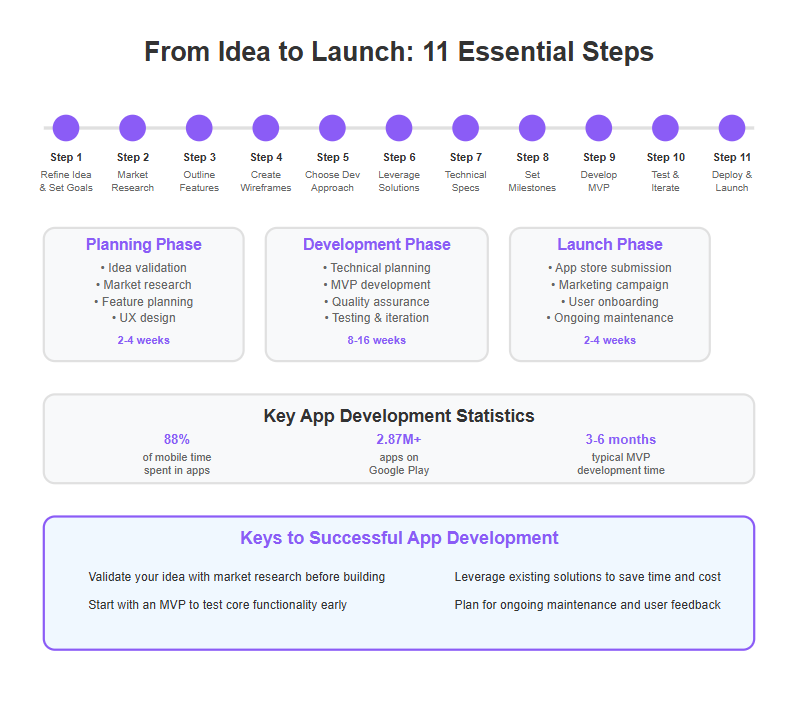
(Before we begin, remember that experience and due diligence are key. Drawing from industry best practices and expert insights, we’ll emphasize Experience, Expertise, Authority, and Trustworthiness (E-E-A-T) at each step. This means real-world tips, factual references, and a focus on doing things the right way. Now, on to Step 1!)
Step 1: Refine Your Idea and Set Clear Goals
Every successful app begins with a clear vision. Start by refining your app idea: What exactly will your app do, and who is it for? It’s crucial to stay true to your original app idea throughout development to ensure the final product aligns with your initial vision. Identify the problem or need your app will address, especially for your prospective users—those individuals who fit your target audience and whose needs should guide your decisions. At this stage, think in terms of the core value proposition – the primary benefit or solution your app provides, always keeping the app's primary purpose as your guiding principle. Having a focused idea will prevent you from trying to make an app that does “everything” but serves no specific purpose well.
Once your concept is solidified, translate it into clear goals for your app. Define what success looks like. Are you aiming to reach a certain number of users, fulfill an internal business need, or generate revenue through a new mobile service? Your goals will guide all subsequent development efforts. Importantly, don’t just set vague goals like “build a popular app.” Instead, set SMART goals – Specific, Measurable, Achievable, Realistic, and Timely objectives. For example, a SMART goal could be “Acquire 10,000 active users within 6 months of launch by solving [X problem] for [Y audience].” This gives you a concrete target and timeframe to work towards.
Figure: Defining clear goals and a value proposition is the first step in app planning (Illustration of a target and idea bulb). Goals guide the entire development process, ensuring you stay on track.
Think about both end-user goals (what users should achieve with your app) and business goals (how the app benefits your business or project). For instance, an end-user goal might be “help users track their fitness workouts easily,” while a business goal could be “increase brand engagement and loyalty through a mobile platform.” When defining what your app will do, focus on the app's primary function—prioritize the essential features that support your app’s main goal and avoid unnecessary complexity. Every goal should have associated Key Performance Indicators (KPIs) – metrics that let you measure success. If your goal is user engagement, a KPI might be daily active users or average session length. If your goal is to drive sales, a KPI could be the conversion rate from free to paid plans, etc. Define these metrics early so you can track progress later.
Finally, differentiate between goals and objectives. Goals are the high-level outcomes you want (the “destination”), whereas objectives are the specific steps or tasks to reach those goals (the “roadmap”). For example, a goal might be to launch your app by Q4, and the objectives would be the tasks like completing development by Q3, finishing testing by Q4, etc. Breaking things down this way ensures you have a realistic plan. By setting a strong foundation with a refined idea and clear goals, you establish a “north star” for your project – a guiding light you can refer back to whenever you have to make tough decisions or trade-offs during development. This preparation might seem time-consuming, but it will pay off by keeping your project focused and on track.
Step 2: Conduct Market Research (Validate the Demand)
Having an idea and goals is wonderful, but the next critical question is: Does anyone actually need or want your app? Many brilliant-sounding app ideas fail because they don’t address a real market demand or they misunderstand the target audience. This is where thorough market research comes in. In fact, market research is the bedrock of the entire app development process – it’s vital to the long-term success of any app idea. Skipping this step could result in a lot of wasted time and money building something that users won’t adopt.
Start by clearly defining your target audience. Who are the ideal users of your app? Be as specific as possible – consider demographics (age, location, gender), psychographics (interests, behaviors), and any relevant characteristics (e.g. “busy professionals who need quick budgeting tools” or “teens interested in social gaming”). Understanding your potential users’ pain points and needs is crucial. Conduct surveys and interviews with people from your intended audience to gather feedback on your idea. Ask open-ended questions: Would they use an app that does X? How do they currently solve the problem your app addresses? What features would they value most? This primary research gives you firsthand insights into user needs and whether your app concept resonates.
Additionally, perform a competitive analysis. Research apps that offer similar functionalities or target the same problem. How many downloads do they have? What do their user reviews say about what they do well or poorly? Analyzing competitors helps you identify gaps in the market – perhaps existing solutions are too expensive, or not user-friendly, or lack certain features that users want. It also prevents you from reinventing the wheel; if a particular approach has failed in the past, learn from those mistakes. Conversely, if competitors are successful, study what they’re doing right. The goal isn’t necessarily to copy them, but to understand the landscape so you can position your app with a unique selling proposition. You might find a niche or a differentiator (like a specialized feature or a better user experience) that sets your app apart.
During market research, leverage both primary research (your own surveys, focus groups, etc.) and secondary research (existing studies, industry reports, and data). Secondary sources can give valuable statistics – for example, statistics about app usage in your niche, growth trends, or user behavior patterns. If you’re pitching investors or just for your own planning, it’s useful to quantify the opportunity: How big is the potential user base? Is it growing? For instance, if you’re making a mobile commerce app, you might note the growing adoption of mobile shopping. Or if it’s an educational app, find data on e-learning growth. Such data validates that your idea has a promising context.
Validate demand as objectively as you can. Sometimes, this means going back to the drawing board if research reveals a weak demand or too much competition. It’s better to pivot or refine your idea early than to force an unviable concept through development. You might discover through interviews that your target users need a slightly different solution than you initially thought – that’s okay! Adapt your concept to fit what the real needs are. Many successful apps went through changes after initial research – it’s a sign of responsiveness and smart planning.
Remember, every successful app solves a real problem or fulfills a desire for its users. By doing your homework here, you ensure your app is on track to do exactly that. As one industry expert put it, “Mobile app market research is vital to the long-term success of any mobile app idea... It will be difficult to understand consumer pain points and trends without it.” In simpler terms: verify that people genuinely want what you plan to build. This step will save you from proceeding on pure assumptions. It’s much more reassuring to move forward knowing you have data and user input backing up your decisions.
Lastly, this research phase is a good time to start thinking about your app’s business model and monetization strategy (even if just at a high level). Check how your target users are likely to pay or if the app will be free and supported by ads, etc. Market research can inform these decisions too (for example, discovering that competitors successfully use subscription models, or that a free app with in-app purchases is standard in your category). We’ll revisit marketing and monetization later, but it’s never too early to gather intel on these aspects.
In summary, validate your idea: ensure there's a market need and that your app will offer something valuable and distinct in that market. This gives you the confidence to proceed to the next steps with a project that has a real shot at success.
Step 3: Outline Key Features and Requirements
With a solid understanding of your audience and market, you can now define what exactly your app will do. This step is about translating the vision and user needs into a concrete feature set and requirements. Start by determining your app’s core functionality – the primary task or service it provides. For example, if you’re building a task management app, core functionalities might include creating tasks, setting reminders, and tracking progress. When outlining your app features, prioritize those that are essential to fulfill the app’s main purpose and consider how to select and rank them for maximum impact. At this stage, simplicity is key. It’s tempting to think of dozens of cool features your app could have, but remember: each additional feature will add development time, cost, and complexity, and might even dilute the user experience if not truly necessary. Looking at popular app features in your category can help inform which features are most valuable to users.
Focus on your app’s Unique Value Proposition and make sure the features directly support that. The app's functionality should be clearly defined to ensure it meets user needs and delivers on its promise. A common pitfall is to overload the app with features in an attempt to please everyone. However, too many features can make your app confusing and unwieldy. It’s often better to launch with a lean set of functionalities that do one thing really well, rather than an app that does many things poorly. Extra “bells and whistles” can always be added in later updates once you have validated that users actually want them. In fact, feature creep (uncontrolled growth of features) is a leading cause of project delays and budget overruns. Additional features can significantly impact the cost and development timeline, so always ask yourself: Does this feature serve a critical user need or align with my core goal? If not, consider saving it for a future phase.
One useful technique is to break features into “Must-haves” vs “Nice-to-haves.” Must-haves are app features without which the app fails to solve the core problem (for example, a messaging app must have real-time chat capability – without it, the app doesn’t fulfill its purpose). Nice-to-haves are features that could enhance the experience but aren’t fundamental (for example, custom chat wallpapers might be nice but are not core to the messaging functionality). By categorizing this way, you ensure the initial development focuses on the must-haves first. This ties closely to the idea of building an MVP (Minimum Viable Product) which we will discuss in Step 9 – essentially the smallest feature set that delivers value.
When outlining features, also consider technical requirements and constraints. For instance, if your app requires location services (GPS), note that it will need user permission and will consume more battery. If it involves heavy content (videos, images), you might need a backend server or cloud storage. List any such requirements: will you need a database? Will the app integrate with any third-party APIs (like Google Maps, payment gateways, social media logins)? Ensure all app functions are feasible and well-defined to avoid technical surprises later. Identifying these early ensures you can account for them in your technical planning (Step 7) and choose the right development approach (Step 5).
Another aspect to outline is platform requirements: are you building for iOS, Android, or both? Will it be a mobile-only app or also have a web component? Each platform might have unique features or design guidelines. If you plan to launch on multiple platforms, you might consider cross-platform frameworks or adjust your feature set per platform if needed (though ideally, keep it consistent).
It’s often helpful to create a simple requirements document or spreadsheet. Write down each feature and a brief description of what it should do. Also define user stories or use cases: “As a [user type], I want to [do something] so that [benefit].” For example, “As a user, I want to filter tasks by priority so I can focus on urgent tasks.” This approach ensures you always think from the user’s perspective and how each feature delivers value.
Keep in mind the advice: don’t add features just because you can. Each feature should trace back to a user need or a project goal. Not only do unnecessary features consume development resources, they can even detract from the app’s primary purpose. App functionality should remain focused to avoid confusion and bloat. An app that tries to do too much can confuse users, whereas an app that does a few things extremely well can delight users. There’s a reason many successful apps started simple. Twitter began as 140-character statuses only, Instagram started as just photo sharing with filters – they expanded later based on user feedback and demand.
Finally, consider the user experience (UX) implications of your feature list. How will these features come together in the app? Will the user easily discover and use them? This thought process will segue naturally into the next step, wireframing. But as you outline features, also envision how they might appear in the app logically. For instance, if you have a “profile” feature and a “notifications” feature, you know you’ll need some menu or navigation structure that exposes those sections to the user.
By the end of this step, you should have a clear list of what your app will include in its first version. This list becomes a guiding document for designers, developers, and testers. It’s much easier to have this blueprint up front than to make it up as you go (which often leads to missing pieces or scope creep). In summary: define what you’re building – the set of features that will be implemented – and ensure each feature ties back to solving the core problem or enhancing the user’s ability to achieve their goal.
Step 4: Create a Wireframe and User Flow
Now that you know what you’re building, it’s time to design how it will work. Wireframing is a crucial early design step where you create a visual blueprint of your app’s layout, screens, and flow, without getting into detailed graphics or code. Think of a wireframe as a rough sketch or skeleton of your app. It outlines where things will go (buttons, menus, content areas) and how screens connect to each other when a user navigates the app. Wireframes can be as simple as pencil drawings on paper or created with digital tools (like Figma, Balsamiq, or Sketch). The key is that they are quick to make and easy to change, which encourages exploration of different ideas. The app's design is especially important at this stage, as wireframing helps visualize the app's appearance and plan for a user-friendly interface.
The wireframing process starts with identifying all the screens your app needs based on the features you outlined in Step 3. Common screens might include: a welcome or onboarding screen, login/sign-up (if your app has accounts), a home/dashboard, menus or navigation bars, content pages (like a list of items, or a map, or whatever is core to your app), detail pages (for viewing a specific item or profile), settings, etc. For each screen, sketch the layout: where is the header, where is the main content, what UI elements (buttons, text fields, images) are present? You don’t need to worry about color or exact style here – wireframes are often black-and-white or simple outlines. The focus is on structure and usability: ensuring the app’s flow is logical and intuitive, especially for mobile users who expect seamless and accessible navigation.
Equally important is mapping the user flow – how users will move through your app to accomplish tasks. Consider a typical use case and storyboard it: e.g., User opens app -> sees home screen -> taps “Create Task” -> goes to a “New Task” screen -> fills details -> hits save -> returns to task list with new task added. By wireframing these transitions, you can spot if something is missing or if extra steps are needed. For instance, do you need a confirmation dialog somewhere? Is there a way for the user to cancel an action and go back? Are the navigation buttons clear for moving between screens? Walking in your user’s shoes at this stage is vital to catch UX issues early, when they are easiest to fix.
One huge benefit of wireframing is that it gets everyone on the same page regarding the app’s design and functionality before any code is written. If you have stakeholders, team members, or even just yourself, a wireframe makes the idea tangible. You can discuss and critique the app’s flow without costly rework. It’s much cheaper to redraw a screen differently than to recode it after development. In fact, investing time in wireframing can save hundreds of development hours down the line. It’s far better to find out now that a navigation scheme is confusing or a screen is missing than after coding is done.
Another advantage is that wireframing forces you to simplify. When drawing the screens, you might realize some features can be combined or that certain information is extraneous. It encourages a cleaner design focused on what’s essential. You’ll also consider UI/UX best practices: like keeping consistent placement for navigation, using standard icons (a gear for settings, a magnifying glass for search, etc.), and following platform guidelines for different mobile platforms and their unique requirements (like the common bottom tab bar on iOS apps, or hamburger menu usage on Android, etc.). Good UX can be a differentiator for your app – users gravitate towards apps that are easy and pleasant to use.
During wireframing, don’t hesitate to iterate. Try multiple versions of a layout if you’re not sure. You can even conduct a quick usability test by showing the wireframes to a few potential users or colleagues and asking them if they understand how to navigate. For example, “Where would you tap to do X?” If they struggle to find it on your wireframe, you know you might need to redesign that part. Make sure to test your wireframes across different mobile devices to ensure compatibility and a consistent experience.
Keep in mind that wireframes are not the final design – they are a step before that. After wireframing, typically you’d move to higher-fidelity mockups or prototypes with actual design elements (colors, fonts, images). This is where app design becomes the focus, building on the structure established in your wireframes. But wireframes ensure that the underlying structure is solid first. Skipping wireframes and jumping straight into full design or coding is a recipe for trouble, as it often leads to messy user flows and a lot of backtracking. Don’t fall into the trap of thinking you can “figure out the design later.” Wireframing now will highlight many of the design questions and potential issues, allowing you to address them early. As one expert emphasizes: wireframing helps you avoid many unanticipated obstacles and can save you thousands of dollars in engineering costs later. It essentially bridges the gap between your raw ideas and the final product, ensuring you have a well-thought-out plan for the user experience.
In summary, creating a wireframe is about building a visual guide for your app’s functionality. It’s a blueprint both for you and for any developers/designers involved. By the end of this step, you should have a set of wireframes covering all key screens and a clear map of how users will navigate through them. This will serve as a reference throughout development and keep the team aligned on the intended user experience across all relevant mobile platforms and devices.
Step 5: Choose Your Development Approach
With wireframes and a feature list in hand, it’s time to decide how to build the app. There are several development approaches to consider, each with its pros and cons, and the right choice depends on factors like your budget, your (or your team’s) technical skills, the app’s complexity, and your desired time-to-market. The main options typically include:
- Native Development: Coding the app separately for each platform (Swift/Objective-C for iOS, Kotlin/Java for Android) is a traditional software development approach. This yields high performance and full access to device features. It’s ideal for complex apps or those where a polished platform-specific experience is crucial. However, native development requires strong programming expertise in each platform and usually has the highest cost and development time (since you might need to build two apps for iOS and Android). It offers complete control but can be expensive – hiring experienced developers or an app development company for native apps can range from tens of thousands to hundreds of thousands of dollars for a full project. For example, one estimate puts simple apps around $50k and complex ones beyond $150k in development costs. You’ll need to build and maintain both an android app and an ios app for full coverage.
- Hybrid or Cross-Platform Development: Using frameworks like React Native, Flutter, or Xamarin to write one codebase that deploys to both iOS and Android. This can significantly reduce development time and cost because you build once for multiple mobile platforms. Performance is usually quite good (though in some cases not as optimal as pure native) and it allows reusing most of the code across platforms. If you have web development experience, frameworks like React Native (JavaScript) might be appealing. The trade-off is that you might run into platform-specific quirks and slightly less fine-tuned UI per platform. Still, many successful apps use cross-platform tech to accelerate development and ensure compatibility across different mobile platforms.
- No-Code/Low-Code App Builders: Platforms like Adalo, Bubble, BuildFire, or Twinr allow you to create apps with little to no coding by using visual editors and pre-built components. These are excellent for MVPs or simple to moderately complex apps, especially if you don’t have a coding background or want to launch quickly on a tight budget. No-code tools have become very powerful – you can drag-and-drop features, design the interface visually, and the platform handles the underlying code and deployment. The benefit is you can save a ton of money on developers; often these platforms operate on a subscription model (maybe ranging from free trials to a few hundred dollars a month). For instance, you could start building an app for free or low cost on a no-code platform, whereas traditional development costs can be prohibitive for a small project. The downsides include potential limitations in customization – you might be constrained by what the platform offers – and possibly less optimal performance for very feature-heavy apps. But for many use cases, especially early on, they are a fantastic option. In addition to these, there are also mobile app builders and no code app builders that provide drag-and-drop interfaces and templates, making it even easier for non-technical users to create mobile apps quickly and affordably.
- Outsourcing to Developers or an Agency: If you have the budget but not the in-house skills, hiring developers (freelancers or an app development company) is an approach. You’ll want to create a solid project brief (which your previous steps help you do) and then find a reliable development team or app development partner. Outsourcing can bring in expert skill and save you personal time, but it requires budget management and clear communication. Be aware of cost variability: a highly skilled developer in the US might charge $100-$150/hour, whereas overseas rates could be $30/hour or less. Manage expectations on timelines and ensure you see their portfolio or get references. Also factor in that you’ll need to remain involved for reviews, testing, and feedback throughout the project.
- Rapid App Development (RAD) & Other Approaches: Some categorize things like RAD, where you quickly prototype and iterate (often using tools or partial code generation), or PWA (Progressive Web Apps) which are essentially web apps that behave like mobile apps in the browser. Depending on your scenario, a PWA or web app might even suffice instead of a native app (if installation and app store distribution aren’t crucial, and you want one solution for web and mobile). There are also “cookie-cutter” app templates where you buy a template and just customize it. These can accelerate development if your app’s requirements match the template’s structure (common for things like basic e-commerce apps, etc.).
When choosing the approach, weigh the trade-offs: time vs. cost vs. quality vs. flexibility. For instance, coding everything from scratch in native might yield the best performance and customizability, but do you have the time/money for it, especially for a first version? On the other hand, a no-code solution gets you to market quickly, but if your app needs highly custom logic or scaling to millions of users, you might eventually outgrow it. It’s not uncommon to start with a simpler approach to validate the idea, then invest in a fully custom build if the app gains traction.
Also, consider future maintenance. If you yourself can’t code, who will maintain the app after launch? If using a no-code platform, maintenance might be easier for you to handle through the platform’s interface. If you hire a developer to code a native app, you might need them or another developer on standby for updates and bug fixes. Sustainability of the development approach is key – plan not just for building the app, but updating it over time. For ongoing support, having a reliable app developer or app development partner can be invaluable.
Budget is often the deciding factor. Be honest about how much you can invest. There are stories of entrepreneurs spending $100k+ on an app that never took off, which can be devastating. If funds are limited, leveraging a low-code or cross-platform solution might be wise. For example, Adalo (a no-code tool) noted you can build an MVP for under $50 a month on their platform, whereas a custom build could start around $5,000-$10,000 at minimum. That’s a huge difference. It might make sense to get something out quickly and test market fit before committing big dollars.
Finally, no matter which route you choose, ensure that it aligns with your feature requirements and performance needs. Some apps (like graphic-intensive games) essentially require native code for performance. Others (like a content or social app) can do great with cross-platform frameworks or no-code. Consider also if your app needs integration with device-specific features (camera, AR, sensors, etc.) – most approaches can handle these but double-check support in the platform or framework you consider. Consulting an experienced app developer during the technical assessment and development phases can help ensure your app is built to the right specifications.
In summary, choose the development method that best suits your project’s needs and constraints. It could be helpful to consult with a technical advisor, app developer, or developer friend to weigh in if you’re unsure. Once you’ve made a decision, you’ll be setting the stage for actually building the app in the upcoming steps. You want to go into development confident that your approach will deliver the app you envision within your means. With that decision made, you can gather the necessary resources (sign up for that no-code platform, hire the developer, or prepare your coding environment) and get ready to build.
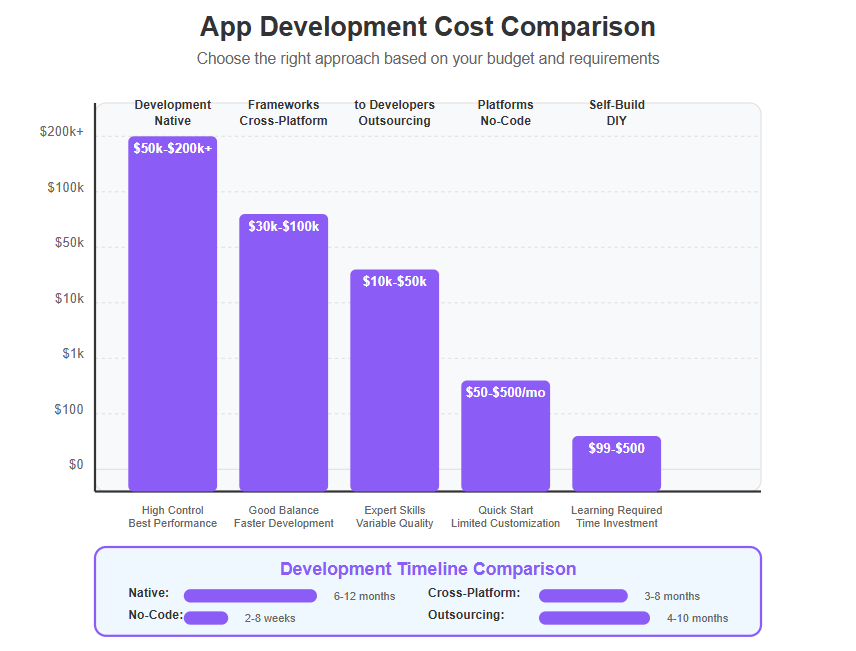
Development Method Options at a Glance
To summarize the choices, here’s a quick overview of common app development approaches and their characteristics:
- Native Development: Full control and best performance; higher cost & needs coding expertise. Separate codebases for iOS app and Android app. Ideal for targeting specific mobile platforms.
- Cross-Platform Frameworks (e.g., React Native, Flutter): One codebase for multiple mobile platforms, including iOS app and Android app; good balance of performance and development speed; requires coding but often easier if you know web/mobile dev.
- No-Code/Low-Code Builders: Minimal coding required; very fast development; cost-effective (subscription-based); may have feature limitations; great for MVPs or simple apps. Options include no code app builders and mobile app builders, which are especially useful for non-technical users and small businesses.
- Outsource to Agency/Freelancers: Leverage expert developers to build for you; cost varies widely; need clear specs and project management; can produce high-quality results if managed well.
- PWAs (Web Apps) or Other: If appropriate, a web-based approach such as a web app could be used to avoid app stores; not a native app but sometimes sufficient for the need.
Consider these options in light of your project. There’s no one-size-fits-all – the “best” method is the one that aligns with your goals, budget, and timeline while delivering a reliable app.
Step 6: Leverage Existing Solutions (Don’t Reinvent the Wheel)
When building an app from scratch, it's important to realize that “from scratch” doesn’t mean you must code every single component yourself. A savvy developer or project manager will leverage existing solutions to save time and resources wherever possible. Modern app development is boosted by a rich ecosystem of libraries, frameworks, and services that handle many standard functionalities so you can focus on the unique aspects of your app. In other words, don’t reinvent the wheel for common features.
For example, virtually all apps need some kind of backend service – whether it’s user authentication, database storage, or server hosting. Instead of building a server from the ground up, you might use Backend-as-a-Service (BaaS) providers like Firebase or AWS Amplify that offer ready-made backend functionality (user login, cloud database, file storage, etc.) with easy integration. If your app needs real-time chat, there are SDKs like Socket.io or third-party services like SendBird that provide chat infrastructure. Need push notifications? Services like OneSignal or Firebase Cloud Messaging exist. Analytics? Use Google Analytics for Firebase or Flurry to track user behavior. The idea is: if a solution is already out there and proven, consider using it rather than coding it anew.
This principle also applies to UI and front-end components. Both iOS and Android provide lots of built-in UI elements and standard controls that you can use directly. Additionally, for cross-platform or web frameworks, there are component libraries to create standard features (like navigation menus, forms, etc.) quickly. By using these, you ensure consistency with platform norms and save the effort of designing from scratch.
Another huge area of pre-built solutions is APIs (Application Programming Interfaces). Companies and services expose APIs that you can tap into to get data or functionality. For instance, want maps in your app? Use Google Maps API or Mapbox rather than trying to create your own mapping solution. Need to process payments? Integrate Stripe or PayPal’s SDK – far easier and more secure than building a payment processing system yourself. By stitching together these building blocks, you can accelerate development significantly.
Not only is using existing solutions faster, it’s often cheaper and more reliable. As one guide notes, “It’s always cheaper to buy something pre-built as opposed to building it on your own from scratch. You can usually make slight custom changes to these existing services as well.”. For example, instead of coding a user management system, using a service could save weeks of work – and those services have been tested at scale, so you gain reliability. Only build truly novel components when you have to (i.e., if it's something that gives your app a unique edge or no adequate solution exists).
A concrete strategy here is to review your feature list from Step 3 and identify which features can be offloaded to existing platforms or libraries. Make a list: user accounts – will use Firebase Auth; database – will use Firebase Firestore or Supabase; push notifications – OneSignal; social login – use Facebook/Google SDKs; image hosting – maybe Cloudinary, etc. Each decision like that removes a chunk of custom development you’d otherwise have to do. It’s like using Lego blocks: you assemble pre-made pieces to create your app, rather than molding everything from raw plastic.
This step flows naturally from Step 5’s choice of approach. If you chose a no-code platform, much of this is built-in for you; the platform itself is an existing solution handling infrastructure. If you chose a particular framework, that framework might have plugins or modules for common needs. For instance, React Native has many community packages for things like maps, image pickers, etc. Explore those before deciding to custom-build any feature.
However, a word of caution: ensure the solutions you use are trustworthy and well-supported. Rely on reputable services or libraries that are actively maintained and have good documentation. Using a obscure library to save time can backfire if it’s buggy or gets abandoned. Also be mindful of costs – some third-party services have free tiers but might charge as your usage grows (e.g., exceeding certain number of users or API calls). Make sure any recurring costs fit your budget, or have a plan for scaling.
Additionally, keep an eye on licensing. Some open-source libraries are free to use, but others might have licenses that require attribution or limits on commercial use (though most common ones are fine). For major services like AWS, Google, etc., that’s usually not a problem beyond cost.
By using existing solutions, you shorten your path to launch significantly. It’s a hallmark of efficient development in 2025 – no need to code every feature line-by-line anymore. As one resource put it bluntly: “Only build what you need from scratch. For everything else, just leverage reusable tools that already exist… This will save you time, money, and get your app to market faster.”. Embracing this can be the difference between launching in a few months versus a year.
In practice, after identifying which components to outsource to services, you might spend some time integrating them and testing. But that’s still far easier than making them. For instance, incorporating an SDK might take a day instead of weeks of custom code.
A final piece here is existing app templates or sample code. For learning or kickstarting, you can also look at templates (some are free or paid) which provide a basic app structure for certain app types. Just be careful to ensure anything you incorporate is secure and fits your app’s needs.
In conclusion, step 6 is about being resourceful. Stand on the shoulders of giants. Use the wealth of tools at your disposal to build smarter, not harder. This doesn’t diminish the originality of your app – you’re simply not wasting effort on parts that don’t need to be original. Instead, you can channel more energy into the features or polish that truly make your app unique.
Step 7: Prepare Technical Specifications (Tech Spec)
Before diving headlong into writing code (if coding is involved), it’s wise to prepare a technical specification document – often called a Tech Spec. The tech spec process is a critical phase in app development, ensuring all technical and logistical considerations are addressed before any code is written. Think of this as the blueprint for the backend and technical architecture of your app. While the wireframes (Step 4) were the blueprint for the user interface and experience, the tech spec is about the behind-the-scenes mechanics: how the app’s components will function, interact, and be built at a technical level.
If you’re a solo developer or working with a very small team, a tech spec could be as simple as a write-up or flowcharts for the app’s architecture. In a larger team, it might be a more formal document. Key elements of a tech spec include:
- Architecture Diagram: A high-level map of how the client side (app) interacts with the server side (backend), databases, and any third-party services. For example, it might show that the mobile app communicates with a cloud server via a REST API, data is stored in a SQL database, and external services like payment gateway or analytics are integrated.
- Data Models: Define the structure of the data your app will handle. If you have users, define the user model (what fields does a user have: name, email, etc.). If you have items (e.g., tasks, products, posts), outline those attributes. Essentially, you’re designing your database schema here. This ensures when development starts, the team knows what data goes where.
- API Endpoints (if applicable): List the API endpoints your app will need to communicate with the server. For instance, POST /api/signup for registering a user, GET /api/tasks for fetching tasks, etc., along with what each returns or requires. If you’re using a BaaS or no-code (where you might not control API design), you can outline how you will use that service’s APIs.
- Technical Challenges and Solutions: A tech spec is a great place to think through any tricky parts of implementation and propose solutions. For example, if your app has to do heavy image processing, how will you handle that? On-device or upload to server? If you need to support offline functionality, mention how data will sync. By considering these now, you can find the optimal approach rather than discovering issues mid-development.
- Technology Stack Choices: Specify the programming languages, frameworks, and libraries determined in step 5 and step 6. E.g., “Frontend: React Native, Backend: Node.js with Express, Database: MongoDB Atlas, Authentication via Firebase Auth,” etc. If you have any reasoning or notes, include those so everyone is clear on why a certain tech was chosen.
- Milestones or Module Breakdown: Sometimes tech spec overlaps with project planning (Step 8) – you might outline which components will be built first or by whom if a team is involved. E.g., “Module 1: User authentication & profile (John); Module 2: Task management (Alice),” and so on. These milestones are essential for tracking progress within your overall app project.
The process of creating a tech spec forces you to think through the app logically and efficiently. It often reveals opportunities to simplify or optimize. For instance, you might realize two features can share a backend endpoint or that you can cut one planned database table by merging it with another. It’s better to identify those now on paper than after coding separate parts redundantly.
Engaging in technical specification can also highlight where you might need to research alternatives for implementation. Maybe you assumed you’d use a certain algorithm but now see it could be complex to implement – you might search for an existing library (tying back to Step 6’s principle). This is your chance to foresee and mitigate potential hurdles. As the saying goes, “Measure twice, cut once.” The tech spec is the measuring (or planning) stage that ensures your actual building (coding) is on solid ground.
If you’re not personally writing the code (say you’re a founder handing off to a developer or team), the tech spec is even more crucial. It communicates your understanding and requirements to the technical team, ensuring everyone is aligned. It becomes a reference they can follow. An app developer will often review the tech spec, assess technical challenges, and provide feedback or clarifications to ensure the app project is set up for success. It’s much more efficient to discuss changes or unclear points in a spec than in the middle of development where misunderstandings can lead to rework.
One might wonder, is a tech spec always necessary? For very simple apps, you might skip a formal document, but even then, at least sketch out a quick outline of how things will work. For anything beyond trivial, a tech spec is a hallmark of good engineering practice. It doesn’t have to be a huge tome – brevity with clarity is fine – but it should cover the essentials.
A well-crafted tech spec ultimately saves time and money. As noted in one guide: going through this process can reveal alternatives that save “months of work and thousands of dollars” if figured out at the start. For example, by planning out data flows, you might realize a certain feature can be achieved with an easier approach technically, or that a particular integration could be deferred to a later version if it complicates things too much now.
Additionally, the tech spec serves as a checklist during development. As you implement features, you can refer back to it to ensure everything is being built as planned. If changes occur (and they often do when new learnings or requirements come up), update the tech spec accordingly. It’s a living document in that sense.
Finally, writing a tech spec might sound very technical (and it is), but even if you’re not an engineer, you can contribute to it by describing logic in plain language for someone else to formalize. And if you are the engineer, think of it as writing out your game plan.
In summary, don’t skip the technical planning. It’s the compass that will guide the development process. By doing this step, you strongly increase the chances that your development phase (the next steps) will go smoothly, with fewer “I wish we had thought of that earlier” moments. With a solid tech spec in hand, you’re ready to break ground on actual development with confidence.
Step 8: Set Milestones and Plan the Project
Building an app project is a multi-step journey, and without a plan, it can become overwhelming or disorganized. That’s why it’s essential to break the app project into smaller milestones and plan the development timeline. Setting milestones will help keep you (and your team, if you have one) on track during the app-making process. It’s much easier to tackle and track a series of mini-goals than to constantly stare at one huge end goal.
Start by outlining the major phases of the app project. A typical breakdown could be: Design Complete -> Prototype/MVP Complete -> Alpha Testing -> Beta Testing -> Launch Prep -> Launch. But you’ll want to get more granular too. For instance, during development, you might have milestones like “Complete Frontend Screens”, “Implement Login/Signup”, “Implement Core Feature X”, “Integrate Payment System”, etc., depending on your feature set. The idea is to identify logical segments of work that produce something tangible and reviewable.
Each milestone should have an estimated timeframe and a deliverable. For example, Milestone 1: Finish wireframes (deliverable: a complete wireframe for all screens) by March 1.; Milestone 2: Basic app structure with navigation and dummy data (deliverable: you can click through the app with placeholder content) by April 1.; and so on. If working in a team, assign responsibilities: who is in charge of what by when. Software developers are key contributors here, as their expertise is crucial for implementing features and meeting technical milestones.
Consider using project management tools or methodologies. Many app teams adopt Agile development practices – meaning they work in iterative cycles (like sprints of 1-2 weeks), where each cycle delivers some improvements or features, and then they review and adjust. Agile frameworks like Scrum involve ceremonies (planning, daily stand-ups, sprint reviews) which might be overkill for a solo developer but are great for teams of software developers. Even if solo, you can use the spirit of Agile by iterating in small cycles and frequently checking progress against goals. Kanban boards (like using Trello, Jira, or Asana) can also help visualize tasks and their status (To-Do, In Progress, Done).
Setting measurable milestones has multiple benefits:
- Accountability: You have clear targets to hit, which helps motivation and focus. Without milestones, it’s easy to procrastinate or let tasks drag on because there’s no clear deadline.
- Progress Tracking: You can monitor how the project is advancing. If you’re consistently missing milestones or they’re taking longer, that’s a sign to re-evaluate either your timelines or resource allocation. Perhaps a feature is more complex than thought – you might decide to adjust scope or add help. For a mobile app development project, this could mean bringing in additional software developers or considering outsourcing.
- Risk Management: Milestones often surface issues early. For example, if the first development milestone is severely delayed, it’s a signal that something’s off (maybe underestimation of work, or technical hurdles). Better to catch that early than near your intended launch date.
- Team Morale and Communication: In a team, celebrating small wins at each milestone can boost morale. It also provides a natural point to communicate updates to any stakeholders or to yourself record progress.
When planning, be realistic with time estimates. It’s common to underestimate how long development tasks take. A good practice is to build in some buffer time for unexpected delays or difficulties (like debugging tricky issues). Also, remember external dependencies: if you’ve hired a freelancer for backend, their timeline affects yours. If you need App Store approval for launch, include time for that (Apple’s review can take a few days to a week on average).
Also decide on a beta testing period if you plan to have one (which is often a good idea – more on that in Step 10 and Launch). That in itself is a milestone: having a feature-complete beta version by X date, then getting feedback.
Another part of project planning is setting up a version control system (like Git) if you’re coding, and using branches or releases aligned with milestones. For example, milestone1 branch done, then merge, etc. If using no-code, maybe you’ll have version checkpoints.
Document your timeline. It might look like:
- Week 1-2: Complete detailed design and technical spec (Milestone A).
- Week 3-6: Develop core features (Milestone B: app can do X, Y, Z).
- Week 7: Mid-project review & testing of core features.
- Week 8-10: Develop remaining features (Milestone C: all features implemented).
- Week 11-12: Alpha testing & bug fixes (Milestone D: app is stable internally).
- Week 13: Beta launch to select users (Milestone E).
- Week 14-15: Incorporate beta feedback, final polish (Milestone F: release candidate).
- Week 16: Launch to app stores (Milestone G: app live!).
This is just an illustrative timeline; yours will vary by project size and methodology. The essence is to chip away in manageable chunks. This approach is echoed by agile principles and even common sense: “separate your massive development project into smaller chunks… chip away at lots of smaller projects rather than look at one huge project”. It makes a daunting app project feel doable and keeps you moving forward.
While sticking to a schedule is important, also remain flexible and adaptive. If you discover new information (say, user feedback during a beta suggests adding a feature or changing something), you might re-shuffle milestones or scope. That’s okay – plans can evolve. Just make sure to update your plan to reflect any changes and communicate those if others are involved.
In summary, Step 8 is about turning the vision into an actionable plan with checkpoints. This planning phase might not seem as glamorous as coding a cool feature, but it’s critical for ensuring you actually deliver that cool feature on time and within budget. It brings project management discipline to your app development journey, increasing the odds of a smooth path to launch. By the end of this step, you should have a clear roadmap from now until launch day, with dates and deliverables that you can follow and measure.
Step 9: Develop a Prototype (MVP)
Now comes the heart of the process: development. By this stage, you’ve done a ton of groundwork – you have designs, a plan, and a chosen approach. It’s time to start building your app. A smart strategy here is to begin with a Prototype or MVP (Minimum Viable Product). An MVP is essentially a working prototype of your app that includes only the core features necessary to solve the main problem or deliver the primary value of your app. It’s not the fully polished final product, but it’s a functional baseline that you (and test users) can use. Unlike a simple test app, which is often just a basic prototype to try out ideas or concepts, an MVP is a more comprehensive version that includes the essential features required for basic functionality and is a critical step toward full development.
Why start with an MVP? Because it forces you to concentrate on what’s truly important and avoid getting lost in nice-to-have features at the outset. By implementing the minimum feature set first, you can validate that the core of your app works as intended and is useful. It also means you can get something into testers’ or stakeholders’ hands earlier, gathering feedback and catching issues when they’re easier to fix (compared to after building a ton of features).
Given the plan from previous steps, identify what constitutes the MVP for your app. It usually includes:
- Key user stories: e.g., user can sign up, create a profile, perform the main action (like send a message, post a photo, book a service, etc.), and see the result.
- The simplest version of each of those actions without extra bells and whistles. For instance, if it’s a photo sharing app, MVP might allow taking a photo and sharing to a feed – without fancy filters, editing, or geo-tagging initially.
- Basic navigation and UI to support those actions (but maybe not a fully refined design – often MVPs have utilitarian design unless UI is core to the app’s value).
- A clear focus on the app's functionality, ensuring that the essential capabilities are present and well-defined.
Begin coding (or building, in a no-code tool) these components. Stick to the plan and be mindful of your tech spec, but also be prepared to solve problems as they arise. During development, issues like bugs or unanticipated behaviors will come up. Tackle them systematically: use debugging tools, ask for help on developer forums if needed, and refer to documentation. It’s part of the process. The app developer plays a key role here, building the MVP, reviewing wireframes, and addressing technical challenges.
Keep referring to your milestones (Step 8) to stay on track. It’s easy during development to go down rabbit holes – like spending a whole day trying to perfect a minor animation. Remember, polish can come later; MVP is about functionality and proving the concept works. If you find yourself stuck on a particular feature that’s not central, it might even be wise to defer it and move on, to keep progress moving.
It’s also crucial to maintain good coding practices here: use version control, write clear code with comments, and possibly even write tests for critical functions. These habits ensure that as the project grows, you don’t end up with a tangle of errors that’s hard to fix. If working with others, do code reviews or at least communicate changes clearly.
During MVP development, you might get new ideas or realize some planned features could be improved. Capture those thoughts but be careful not to constantly expand scope (a phenomenon called scope creep). It can delay or derail the project. As one guide put it, a couple of months into the project it’s easy to start saying “Wouldn’t it be cool if the app could also do this?”, but those notions will add time and money and might distract from your core goals. Keep a list of “Phase 2” ideas and stick to the MVP feature set for now.
Once you have something working end-to-end for the main use cases, congratulate yourself – you have a prototype! This might still be a rough version (maybe some screens are ugly or some flows are not as smooth as you’d like), but if it works, you’re much closer to the finish line than before. Now is a great time to do some internal testing. Try using the app as if you were a user. Does it crash anywhere? Does each function do what it’s supposed to? You’ll likely find bugs, which is expected. Fix the major ones, but some minor glitches might be polished in the next step (QA). Make sure to test all app functions to ensure they work as intended and provide a seamless user experience.
Depending on the app, you might also conduct a closed alpha test at this stage – giving the app to a small group of trusted users (maybe colleagues, friends, or early adopters) to try. They can provide feedback on the core functionality and report bugs or confusion. Because it’s an MVP, manage testers’ expectations that it’s not final and some things are still in progress.
Another advantage of having an MVP is if you need to demonstrate to investors or stakeholders, you have a tangible product to show. Many investors, for instance, would like to see a prototype before funding. Or if it’s an internal business app, your management might need to see a working version to green-light full development. An MVP helps in that regard; it’s evidence of progress and capability.
While working on the MVP, also keep in mind performance and scalability for the future, but don’t over-optimize prematurely. It should work well for your initial expected user base. If you anticipate just a few testers, you don’t need to architect for a million users yet. However, do code in a way that doesn’t paint you into a corner – e.g., structuring data and code that can be expanded.
To illustrate, think of building a house: an MVP is like finishing the foundation and framing and making one room livable. You wouldn’t decorate every room lavishly before the roof is on. Here, you’re ensuring the house (app) stands and the main room (core feature) is usable, before adding more rooms and fancy decor.
By the end of Step 9, you should have a working app in its most essential form. It’s a huge milestone. Many ideas never get this far, so take a moment to appreciate it! From here on, it’s about refining, expanding where necessary, and preparing for the real-world debut of your app.
Step 10: Test and Iterate (Quality Assurance)
With your MVP or prototype in hand, the next critical step is testing – lots of testing. Also known as the Quality Assurance (QA) phase, this is where you ensure the app is reliable, user-friendly, and free of major bugs or issues before launch. It’s often said that developers are notoriously bad at finding their own bugs, which is why a fresh perspective in QA is invaluable. Even if you’re building this app solo, you should approach testing methodically, and ideally involve others to get a more objective assessment. The app developer plays a key role in testing, reviewing, and fixing issues throughout this process.
Start by creating a testing plan. List all the features and user flows in the app, and come up with test cases for each. Be sure to verify the app's functionality and how well each feature works in practice. A test case is basically a scenario to run through and verify the outcome. For example: “Sign up with a new email and password – expect to be logged in and taken to dashboard.”, “Try invalid login – expect error message.”, “Create a new task – expect it to appear in the list.”, “Press X button on screen Y – expect it to navigate to Z screen.” Cover both normal usage and edge cases (like “what if the user inputs an invalid email?”, “what if no internet connection?”, etc.). Systematically execute these test cases on the app and note any deviations from expected behavior. Make sure to test all app functions to ensure comprehensive coverage.
It’s important to test on real devices and as many different mobile devices as feasible. Mobile apps can behave differently on various screen sizes, OS versions, and device capabilities. If you’re building for both Android and iOS, test on both mobile platforms. Even within one platform, there’s variation (e.g., a low-end Android phone vs a high-end one, or iPhone SE size vs iPhone 14 Pro Max). Emulators and simulators are useful during development, but nothing beats real device testing to catch issues like performance hiccups or UI layout problems on actual screens. Also test various scenarios: different network conditions (WiFi vs cellular, strong vs weak signal), and if applicable, offline mode or background/foreground transitions.
If you have the resources, consider recruiting a QA specialist or beta testers. A QA specialist is trained to rigorously test software and often finds issues developers overlook. They will try to “break” the app in creative ways. Beta testers (who could be a subset of your target end-users) can provide feedback not only on bugs but also on usability: Was something confusing? Did they expect a feature to work differently? Encourage beta users to be honest and detailed in their feedback. Some companies use services like TestFlight (for iOS beta distribution) or Google Play’s beta channel to distribute pre-release app versions to testers conveniently.
As bugs are found, prioritize them and fix them. Critical bugs (crashes, data loss, security issues) are top priority. Then come major bugs (functional problems that hinder primary use cases), and minor bugs/UI polish (typos, misaligned elements, small glitches). You might not fix every single minor issue before launch – sometimes minor things slip through or can be patched in an update – but you must resolve anything that significantly impacts user experience or could cause bad reviews. Remember, first impressions matter a lot in the app world.
During QA, also pay attention to performance and optimization. Does the app feel fast and responsive? Are there any screens that take too long to load? If so, look at your code or queries – maybe you need to optimize a database call, or add caching, or compress images. Check memory usage to ensure the app isn’t leaking memory (which can cause crashes over time), and that it doesn’t drain battery excessively. If possible, test for battery and data usage – especially if your app does background tasks or downloads media. Users notice if an app is a battery hog or eats up their data plan.
Security is another factor. If your app handles sensitive data (personal info, payments), ensure things like data transmission are encrypted (use HTTPS for network calls), and stored data is protected. Try to think like a malicious user – is there any way to abuse the app or get unauthorized access? While a full security audit might be beyond scope, at least cover the basics (for example, no hardcoded passwords or secrets in the app, validate inputs to avoid injection attacks if your app interacts with databases, etc.).
It’s often helpful to have a feedback loop during this step: test, get feedback, fix issues, then test the fixes and get more feedback. This is the iterative aspect. In an agile environment, you might be doing small cycles of adding/fixing and testing continuously. Even if not following a strict agile process, essentially you’ll be iterating until the major kinks are ironed out. Each iteration makes the app more stable and polished.
Keep a record of issues found and fixed (many teams use a bug tracking tool like Jira, GitHub issues, or even a spreadsheet). This helps ensure nothing is forgotten, and you can see progress as the bug list hopefully shrinks over time.
A key mindset here is pessimistic testing: assume nothing works and try to prove it works. That means testing not just that “app does what it should when inputs are correct” but also “app behaves gracefully when something goes wrong.” For example, if the server is unreachable, does the app show an error message or just hang? If required data is missing, does it crash or handle it? Make the app robust.
Quality Assurance can be time-consuming, but it’s absolutely worth it. As experts advise, “Don’t undermine the QA process… it’s much better to identify problems now; otherwise, users will find them in real life.”. The last thing you want is to launch and then get a flood of user complaints or bad reviews due to bugs you could have caught. It’s practically impossible to catch every single bug, but aim to catch the significant ones.
As you near the end of Step 10, you should have a version of the app that is stable, reliable, and user-friendly in fulfilling its intended purpose. It’s been tested, and maybe even iterated upon based on feedback. Now, with confidence in your product’s quality, you can gear up for the big moment: launching it to the world.
Step 11: Deploy and Launch Your App
It’s the moment you’ve been working toward – launch day (or launch window, as it often takes a bit of process to actually release). Deploying and launching your app means getting it into the hands of real users through the app stores (or enterprise distribution, if it’s an internal app). There are several components to a successful launch, from technical deployment steps to marketing and promotion.
Technical Deployment (App Stores):For consumer mobile apps, this typically involves the Apple App Store for your iOS app and Google Play Store for your Android app. Each platform has its own set of requirements and processes:
- For your iOS app, you’ll need to enroll in the Apple Developer Program (if you haven’t, that’s an annual fee and account setup). Use Xcode or Transporter to upload your app build to App Store Connect. There, you’ll fill in app metadata: title, description, category, keywords, screenshots, app icon, and possibly a demo video. Apple has strict App Store Guidelines, covering content, functionality, performance, and more. Go through those guidelines to ensure your app complies (e.g., no private APIs, no prohibited content, proper use of user data). When everything is prepared, you submit the app for review. Apple’s review process can take anywhere from a day to a week or more. They will either approve the app or reject it with reasons. It’s common to get a rejection on first try for minor reasons (like missing a disclaimer for something, or a crash they found), but you can address those and resubmit. Be patient and responsive to any issues. Once approved, you can release it immediately or set a specific release date.
- For your Android app, sign up for a Google Play Developer account (a one-time fee). Use Android Studio or the Google Play Console to prepare your release. Similar to iOS, you provide an app listing: description, screenshots (usually a few different device sizes), an icon, etc. Google’s review process is generally faster and a bit more lenient than Apple’s (some apps go live within hours of submission, though new developers might see longer review times initially). Still, ensure you follow their content policies and that the app doesn’t crash or violate any rules. Google Play also allows open testing or closed testing tracks if you want to do a staged rollout.
App Store Optimization (ASO):This is like SEO for app stores. You want your app listing to be optimized so that users can find it. Use relevant keywords in your app title and description (without keyword stuffing). Choose the right category. Make sure your app icon is attractive and stands out (it’s often the first impression, and users do judge an app by its icon). Screenshots should be clear, high-quality, and show the app’s main features or selling points. Many apps add short caption texts on screenshots to highlight key benefits (“Track your workouts”, “Collaborate with friends”, etc.). A promo video (especially for Google Play) can boost conversion by giving users a quick demo.
Launch Marketing:“Build it and they will come” does not apply in the saturated app market. You need to actively promote your app. Even before launch, hopefully you’ve created some buzz – maybe via social media, a landing page, or by engaging in communities related to your app’s domain. On launch, utilize all channels available:
- Announce on your company or personal blog.
- Share on social media (Facebook, Twitter, LinkedIn, Instagram, TikTok – wherever your target users hang out). Consider making a short promotional video or graphics to share.
- If you have an email list or interested potential users (perhaps collected from a pre-launch sign-up form), send out a launch announcement email.
- Reach out to press or bloggers in your niche. A press release or just a friendly note to tech news sites or niche bloggers might get you some coverage, especially if your app solves a interesting problem or is tied to a trending topic.
- Launch on Product Hunt (if appropriate for your app) – it’s a community for discovering new products and can drive an early user boost if it resonates.
- Consider paid promotion if budget allows – like Facebook ads or Google Ads targeting users interested in your app’s category. But be careful with ad spend; ensure you target well so you get relevant users.
A key metric to track during and after launch is app installs. Monitoring app installs helps you measure the effectiveness of your marketing strategies and user acquisition efforts, and is crucial for understanding your app’s growth trajectory.
Soft Launch (if applicable):Some apps do a “soft launch” in a smaller market before going worldwide. For instance, launching first in one country (often a smaller market or region) to gauge user reaction and catch any last issues, then launching globally. This can be useful if you want to test server scalability or user engagement on a smaller scale, or test marketing approaches. It’s optional but can be a strategic step.
Monitor and Respond:Once the app is live, monitor its performance closely. Keep an eye on download numbers, reviews, and ratings on the app stores. Encourage happy users to leave positive reviews (maybe via an in-app prompt after some time of use – but not too soon or too often). Respond to user reviews, especially if they mention issues – it shows you’re active and care. Many stores highlight developer responses, and users appreciate it. Fix any critical issues that appear post-launch as quickly as possible and push out updates. Remember that even with thorough QA, real users might use the app in unexpected ways.
Server and Technical Monitoring:If your app has a server/backend, monitor its performance around launch. Sometimes launch can bring a spike of users. Ensure your servers are scaling as expected (if using cloud auto-scaling, check it’s configured properly). Use analytics and logging to track any errors or slowdowns. Tools like Crashlytics can catch crashes in the wild and report them to you for fixing.
Post-launch Checklist:
- Verify analytics are working (so you can gather data on user behavior).
- Ensure any third-party services (like push notifications, payments) are working in production environment.
- Double-check that in-app purchase (if any) flows actually process correctly now that it’s live.
- Make sure your support channels are set up: e.g., have a support email or a website with a contact form, and perhaps an FAQ page to help users. Users will inevitably have questions or need help, and providing an easy way to reach you builds trust (and can reduce negative reviews, because they can contact you directly instead of venting on the store).
When onboarding, focus on creating an intuitive and accessible experience that engages mobile users from the start. Mapping the user journey and optimizing UI/UX can improve engagement and foster loyalty among your mobile audience.
Launching an app can be intense, but also extremely rewarding. You might feel a mix of excitement and anxiety as you open your app’s listing and see those first downloads and reviews coming in. Keep a cool head; this is just the start of your app’s journey. As Buildfire’s guide wisely notes, the development process isn’t over once the app is deployed – there’s still plenty of work to be done post-launch. Launch is a milestone, but not the finish line.
To help your app maintain momentum, plan a pipeline of updates and improvements. Users appreciate when apps stay fresh and responsive to feedback. Even in your launch announcement, you could hint at features “coming soon” to keep users engaged.
In conclusion, deployment and launch involve both technical and marketing efforts. By being diligent with app store procedures and proactive with promotion, you set the stage for your app to reach its intended audience. It’s a thrilling phase – seeing your idea finally live and accessible to the world. Celebrate this achievement, but also gear up for the next phase: supporting, growing, and refining your app now that it’s out there.
Post-Launch Marketing and Promotion
Launching your app is a huge accomplishment, but to gain users, you need to actively market it. Simply being on the app stores doesn’t guarantee downloads, since thousands of new apps are added every month. A well-thought-out marketing strategy should actually begin before launch (to build anticipation) and continue long after launch.
Start by identifying your target audience and where they can be reached. If your app is a productivity tool for professionals, perhaps LinkedIn and relevant forums or blogs are key channels. If it’s a fun consumer app (e.g. a game or social app for teens), then platforms like Instagram, TikTok, YouTube, or Snapchat might be effective. Tailor your messaging for each channel but keep a consistent core message about what problem your app solves or what benefit it brings. In all your promotional materials, make sure to clearly highlight your app's functionality and showcase its key features to help users understand its value.
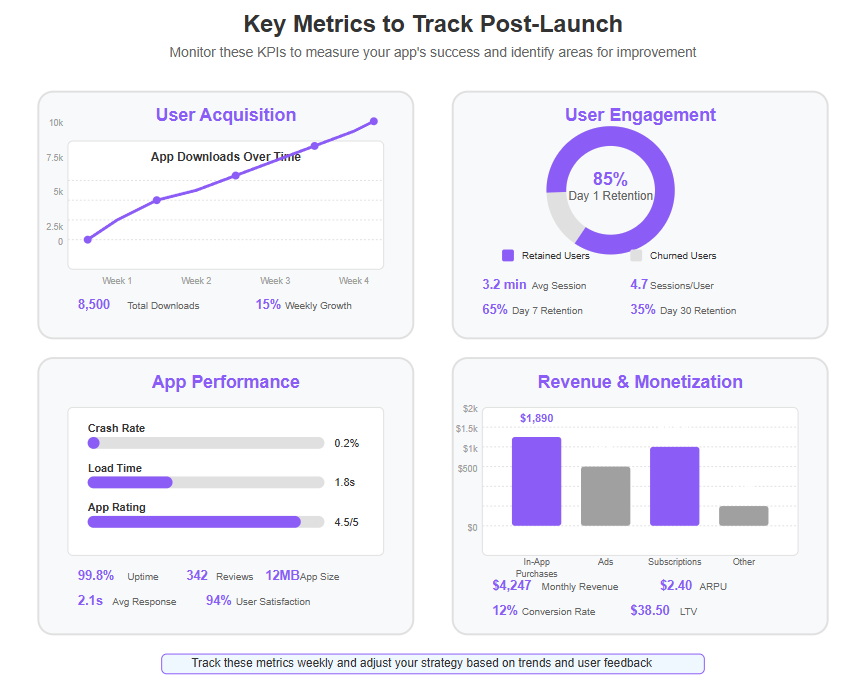
Social Media: Regularly post content related to your app’s theme. This could be tips (if app is utility), teaser videos, behind-the-scenes of development (people love origin stories), user testimonials once you have them, etc. Engage with comments and foster a community. If you have some budget, sponsored posts or social media ads targeting specific demographics can boost visibility.
Content Marketing: Create content that draws people in and indirectly promotes your app. For example, write blog articles or guest posts on topics around your app’s domain. If your app is about personal finance, blog about “10 Tips to Save Money Using Apps” and naturally mention yours. This not only helps with SEO but establishes you as an authority in that space (experience and expertise – good for E-E-A-T principles). Consider also making how-to videos on YouTube or short explainer animations demonstrating your app.
Influencer and Press Outreach: Identify influencers or thought leaders in your niche. A mention or review from them can drive significant traffic. Reach out politely, perhaps offer them a premium version for free, and highlight why their audience might appreciate your app. Similarly, try to get tech news sites or niche blogs to cover your app. A press release can help, but personalized emails to journalists work better – focus on what makes your app unique or newsworthy (solving a new problem, hitting a trend, being first in some category, etc.).
Early User Incentives: Your initial user base can be your evangelists if treated well. Encourage word-of-mouth by perhaps including refer-a-friend incentives (e.g., “Invite a friend and you both get a free month of premium” if your model allows). Or run a contest/giveaway that requires sharing the app. Always ensure any incentives align with store policies though (some stores have rules about incentivized actions).
Rating and Review Management: Positive ratings and reviews can significantly improve your app’s conversion rate on the store. Politely ask users for ratings at an appropriate time (for instance, after a few uses when they’ve seen value, you can show an in-app prompt like “Enjoying the app? Please rate us!” with options). Don’t be annoying with it – one prompt occasionally is enough. If you get negative feedback (either via support channels or in reviews), address it. Sometimes fixing an issue and responding to a negative review can lead the user to update it to a positive one. Potential users often read reviews, so having a responsive and caring tone in replies can make a difference.
Monitoring KPIs: Post-launch, track your Key Performance Indicators closely (something already touched on earlier from the Buildfire snippet). This includes number of downloads, app installs, active users (daily/monthly), retention rate (how many come back after 1 day, 7 days, 30 days), user engagement (session length, frequency), and conversion if you have in-app purchases or premium tiers. These metrics tell you how well your app is doing and where to focus improvements. For example, if many download but few retain, maybe there’s an onboarding issue or the app isn’t meeting expectations set by the store description – you’ll need to investigate why.
Continuous Improvement and Updates: Use the insights from analytics and user feedback to plan updates. Early on, be prepared to release updates relatively frequently (every few weeks perhaps) to fix issues and add small improvements. This not only shows users that the app is actively maintained (building trust), but each update also gives you a chance to be noticed again (apps list the “last updated” date – frequent updates can be a positive signal). However, balance this with not overwhelming users with constant changes; make sure each update is meaningful.
Scaling Up: If initial traction is good, consider scaling marketing. Perhaps invest in a PR campaign, or partnerships (e.g., your fitness app might partner with a gym or health blog to cross-promote). Look at expanding to other platforms (if you launched on iOS first, maybe bring it to Android or vice versa, or consider a web version if applicable).
Paid User Acquisition: If you have a budget and a revenue model to recoup cost, you can use paid advertising to acquire users. This could be through Facebook Ads, Google UAC (Universal App Campaigns), Apple Search Ads (which show your app at the top of search in App Store for certain keywords), or other ad networks. Start with small budgets, test different ad creatives and audiences, measure the Cost Per Install (CPI) and more importantly cost per loyal user or conversion. Ensure it’s economically viable (e.g., if you earn $5 per user and paying $2 per install, that could be good; if paying $5 per install and many drop off, that’s not sustainable).
Community Building: Depending on your app, building a community can increase engagement and retention. For example, a language learning app might create forums or a Facebook group for learners to share progress. A game might hold tournaments or have a Discord server where players chat. Loyal communities can drive organic growth through advocacy and content creation (like fans making YouTube videos about your app, etc.).
Remember that marketing isn’t a one-time thing; it’s ongoing. The strategies might shift from user acquisition in early stages to more of retention and monetization focus later, but you’ll always be doing some form of marketing. For retention and monetization, consider implementing customer loyalty programs to encourage repeat usage and reward your most engaged users. It’s also about experimenting to find what channels give the best ROI for your specific app and audience.
Lastly, keep the optimistic and enthusiastic tone in your outreach. You believe in your app – let that passion show in how you talk about it. Enthusiasm is contagious, and if people sense the genuine value and excitement, they’re more likely to give your app a try.
By effectively marketing and promoting post-launch, you maximize the chances that your app doesn’t just sit idle on the store, but actually reaches and helps (or delights) the people it was meant for. Combined with continuous improvement, this sets up a virtuous cycle for growth.
Ongoing Maintenance and Improvement
The journey doesn’t end at launch – in many ways, it begins a new chapter. Maintenance and ongoing improvement are crucial to keep your app relevant, secure, and high-performing over time. Technology and user expectations evolve rapidly, and your app must keep pace.
Bug Fixes and Updates: No matter how well you tested, once your app is in the wild with thousands of users, new bug reports might come in. Address them promptly to maintain all app functions. Quick turnaround on bug-fix updates not only prevents user frustration, but signals that you’re committed to quality. Both Apple and Google have made update processes relatively smooth (Apple’s review for updates can be faster than initial submission). So don’t hesitate to push an update if a significant bug is found. It’s far better than leaving users with a broken experience. Also, keep an eye on crash analytics – if you see a spike in crashes in a new version, investigate and patch it. Regular updates also provide opportunities to enhance your app's functionality.
Adapting to OS Updates: Mobile operating systems (iOS, Android) release major updates at least annually, with minor updates throughout the year. These can introduce new features (which your app might leverage for improvement) but also deprecate old APIs or change design standards. It’s important to test your app on beta versions of upcoming OS releases and ensure compatibility. For example, a new Android version might change how background services work, potentially affecting your app’s notifications or updates. iOS might introduce new privacy rules requiring you to request permissions differently. Plan time each year to update your app for OS changes. Users will also expect your app to adopt new conventions (like dark mode when it became popular, or adapting to new screen sizes like when iPhone X introduced the notch).
Performance Optimization: As you add features or as user data grows, periodically revisit performance. A snappy app is key to good UX. Use profiling tools to see if any parts of the app have become sluggish. Optimize network requests (maybe implement caching or pagination if lists are getting long), optimize images or media for size, and so forth. On the backend, archive older data if needed to keep queries fast, or scale up server resources as your user base grows.
Security and Compliance: Over time, ensure you keep up with security best practices. If vulnerabilities are discovered in any library you use, update it. Watch out for any data privacy law changes (for example, regulations like GDPR in Europe, CCPA in California). Make sure your app stays compliant, as non-compliance can not only cause user trust issues but also legal trouble. If your app deals with financial or medical data, the stakes are higher (PCI compliance for payments, HIPAA compliance for health data, etc.). Even if it’s just a simple app, privacy matters – if you change how you use data, update your privacy policy accordingly and perhaps inform users.
User Feedback & Feature Iteration: Continue to listen to users. Maybe after using the app for a while, users are asking for a particular new feature or improvement. Prioritize those that align with your vision and that multiple users request – chances are that will increase engagement or satisfaction. Also, be willing to trim features if necessary. If something you added isn’t being used or complicates the app, you could deprecate or simplify it. Apps that evolve based on user needs tend to stay relevant longer. Regularly update or add new app features to keep your offering fresh and competitive.
Scaling Infrastructure: If your user base grows significantly, ensure your infrastructure scales. This might involve moving to a bigger database, using load balancers, optimizing code for concurrency, etc. The worst scenario is getting great publicity or virality and then the app servers crash because they can’t handle the load. Design with some headroom, and use cloud monitoring to alert you when usage nears limits.
Keep Up with Trends: The app landscape can shift with new trends. For instance, voice interfaces (Siri, Google Assistant integrations), AR/VR features, AI-driven features (like personalized recommendations), etc., may become expectations in certain app categories. Keep an eye on your industry’s trends and see if incorporating new technologies could give your app an edge or keep it modern. But also avoid gimmicks; only add what makes sense for your users.
Retention Efforts: On the product side, think about features that increase user retention. This could include introducing push notifications (judiciously, to bring users back with relevant info), in-app events or content updates, loyalty programs, etc. Implementing customer loyalty programs can further boost retention by rewarding repeat users and encouraging ongoing engagement. There’s a fine line between engaging and annoying – so implement retention tactics thoughtfully, perhaps giving users control over what notifications or emails they receive.
Community and Support: If you’ve built up a community, keep them engaged. Continue posting on social media, responding to comments, and possibly hosting events (like an AMA – Ask Me Anything – with the founder, or a webinar on tips for using the app). Offer timely support; user issues solved well can turn a disgruntled user into a loyal one.
Monitor Competition: After launch, competitors might respond (launching similar features, or new competitors may appear). Keep an eye on what others are doing in your space. This doesn’t mean copying them feature for feature, but it can inform your strategy. Maybe you differentiate further, or double down on a certain niche. The app market is dynamic – being complacent after a successful launch can allow others to overtake you.
Budget for Maintenance: If you’re not the developer, ensure you budget for ongoing maintenance. Apps are like living products, not one-off projects. There will be continual work – whether it’s a little each month or larger updates quarterly. Many successful apps release updates at least every month or two, even if minor, to remain fresh and top-of-mind.
In essence, treat your app as an ongoing service rather than a one-time product. Users will trust and stick with apps that clearly are cared for and improved. Neglected apps, on the other hand, often slowly die off as they become outdated or problematic. By planning for maintenance and embracing it as part of the lifecycle, you set your app up for longevity.
In conclusion of the main content: Taking an app from idea to launch is a substantial endeavor that doesn’t stop at launch. We walked through 11 steps covering conceptualization, planning, building, and launching. Each step builds on the previous, illustrating that thorough preparation and a user-focused mindset at every phase greatly increase the chances of success. By following these steps – refining a solid idea, validating it with research, planning diligently, executing an MVP, testing thoroughly, and launching with a bang (then marketing and maintaining) – you are essentially applying best practices that many successful apps have followed.
It’s a journey of learning and iterating. There will be challenges and maybe pivots along the way, but with every step, you reduce risks and move closer to a product that truly resonates with users. In the fast-paced mobile app world, Experience, Expertise, Authority, and Trustworthiness (E-E-A-T) come from not only the knowledge you put into the app but how you operate and support it after launch. By demonstrating experience (through understanding user needs), expertise (well-built app, good tech decisions), authority (unique value proposition, domain knowledge), and trustworthiness (transparent with users, good support, reliable performance), your app will stand out in a crowded marketplace for all the right reasons.
Now, with all the steps laid out, it’s time for you to take action on your own app idea. Good luck turning your idea into the next great app reality – we’re excited to see what you build!
Frequently Asked Questions (FAQs)
Q1: How long does it take to build an app from scratch (from idea to launch)?
A: The timeline for building an app can vary widely depending on complexity and resources. A simple app with a few features might take 2-3 months to develop, whereas a more complex app (with many features, a backend, etc.) could take 6-12 months or more. Breaking it down:
- Planning and research might take a few weeks.
- Design (wireframing and UI design) could take a few weeks to a month.
- Development is often the longest phase – for a moderate app, maybe 2-3 months of coding for an MVP.
- Testing and refinement can take a few weeks.
- App store approval adds some time (Google Play is quick, Apple can take 1-2 weeks including possible iterations).
Overall, if you’re a solo developer doing this part-time, it will take longer than a dedicated team full-time. It’s important not to rush too much; quality and thorough testing are crucial. Many successful apps start with ~3-6 months of focused development for the first version. Keep in mind, even after launch you’ll continue updating the app.
Q2: Do I need to know coding to build an app from scratch?
A: Not necessarily, though it helps. There are no-code and low-code platforms that allow you to build apps with minimal or no programming. For example, Adalo, Bubble, or BuildFire provide drag-and-drop interfaces and pre-built logic so you can create a functional app without writing code. These can be great for simpler apps or prototypes, especially if you’re not technical. However, for very custom or complex apps, coding will eventually be needed (or hiring someone who can code). Another route is using a visual development tool for the MVP and then bringing in developers to enhance or scale it later. If you do want to learn, you can start with languages like JavaScript (for React Native or web apps), Swift (for iOS), or Kotlin/Java (for Android). There are also frameworks like Flutter (uses Dart language) which are popular. Keep in mind that even with no-code tools, understanding the fundamentals of how apps work (navigation, database, logic) is important – it’ll help you design better apps. Many non-coders have successfully launched apps using no-code solutions and then scaled up as needed.
Q3: How much does it cost to build an app from scratch?
A: The cost can range from almost nothing (just your time, if you do everything yourself) to hundreds of thousands of dollars if you hire a full team for a complex project. Some cost considerations:
- Development tools: Largely free (Android Studio, Xcode, etc.), but if you use a no-code platform, it might have a subscription fee (could be ~$50-$200/month depending on features).
- Developer Accounts: $99/year for Apple, $25 one-time for Google to publish apps.
- Hiring developers: Rates vary – a freelance developer might charge $20-$150/hour depending on location and expertise. An agency might give a project quote like $30k for a simple app, $100k+ for complex. For example, average costs: a basic app around $40k-$60k, medium complexity $60k-$150k, high complexity $200k+, according to industry surveys.
- Design: If you can do it yourself great, otherwise hiring a UI/UX designer could add a few thousand dollars.
- Backend infrastructure: Using cloud services (AWS, Firebase) can initially be cheap or free for small usage, but as you scale you’ll start paying (could be tens or hundreds of dollars per month for moderate user counts).
- Other costs: Marketing (even just a small campaign or website domain), testing devices, legal (if you consult a lawyer for Terms & Conditions or patents).
If budget is a concern, start small: maybe build an MVP for a few hundred to a few thousand (even by yourself). Validate the idea, then you can justify investing more. Also, there are ways to reduce cost: using open-source libraries, cross-platform dev to avoid separate iOS/Android native builds, etc. Keep an eye on scope – more features = more cost, so focus on core functionality first.
Q4: What is the difference between a wireframe, prototype, and MVP?
A: These terms relate to stages of design and development:
- A wireframe is a low-fidelity visual sketch of the app’s layout and flow. It’s usually grayscale, focusing on structure rather than design details. Think of it as the blueprint.
- A prototype is a mid to high-fidelity interactive simulation of the app. It could be a clickable design (with no real data) just to demonstrate how the app would work, or it could be a partially functional early version of the app. Prototypes are often used for user testing before the real app is fully built.
- An MVP (Minimum Viable Product) is a fully functional (viable) but minimal version of the app. It contains the core features and is usable by early customers. It’s beyond a prototype because it’s actually an app that can be launched and provides value, albeit with limited features. The idea is to test the market and gather feedback with minimal investment.
The progression is typically: wireframe -> (design) -> prototype -> (development) -> MVP -> (further development) -> full product. Each has its purpose: wireframe to clarify ideas, prototype to refine UX and catch issues, MVP to validate in real market with minimal feature set.
Q5: How do I protect my app idea from being stolen?
A: It’s a common concern to have your idea copied, but execution matters more than the idea alone. Here are some thoughts:
- Legal protections: You can use Non-Disclosure Agreements (NDAs) when sharing details with potential developers or partners, to legally bind them not to steal the idea. However, many developers won’t sign NDAs just for an initial discussion (ideas are abundant; they might worry about being restricted if they’re working on similar projects). If you have a truly novel invention in the app’s functionality, you could consider a patent, but software patents can be tricky, expensive, and not always enforceable globally.
- Copyrights and Trademarks: Your code (once written) is automatically copyrighted to you. You can also trademark your app name or logo to prevent copycats from using the same branding.
- App Store Preventions: Both Apple and Google have policies against outright clone apps or intellectual property theft, but clones still happen. Usually, if someone makes a very similar app, it’s not illegal unless they used your actual code/assets or violated patents/trademarks.
- Practical approach: Often the best protection is to be first to market and execute well, building a strong brand and user base. Keep improving your app so that by the time a copycat tries to catch up, you’re already ahead. Also, ideas often evolve – the initial idea might not be 100% what the market ends up needing; your ongoing interaction with users is something a straight copycat wouldn’t have.
- If you’re working with freelancers, use reputable platforms or agencies, check reviews, perhaps work in stages so you’re not revealing everything at once until you trust them.
In summary, it’s difficult to completely protect an idea – focus on implementation, speed, and branding. Many successful apps had clones, but users stick to the one that provides the best experience and trust. If you truly have a groundbreaking concept, consulting an IP lawyer is wise to discuss specific strategies.
Q6: What should I do if my app launch doesn’t get many downloads?
A: Don’t be discouraged – this is common, especially if you’re a new developer without an existing audience. Here’s what you can do:
- Analyze your app store listing: Is your app icon appealing? Title and description optimized with the right keywords? Screenshots showcasing value? A/B testing different visuals or copy can sometimes improve conversion.
- Collect feedback: The few users you did get – what are they saying? Do they like the app? Is there something turning them away early (check analytics like retention – if many drop after one use, maybe onboarding is an issue)? Constructive criticism is gold for improvement.
- Ramp up marketing: It might be that not enough people know about your app. Increase your marketing efforts (see the Post-Launch Marketing section). For instance, share more on social media, engage in communities/forums where your target users hang out (without spamming; be genuinely helpful and mention your app where relevant). Consider reaching out to more bloggers or an influencer who could review or mention your app.
- Consider a promo or incentive: For example, if your app has a paid component, maybe do a limited-time free or discount offer to spur interest. Or run a contest where people who download and do a certain action get entered to win something.
- Localize your app listing: Translating your app’s store listing (and app, if possible) to other major languages can open up new markets. Maybe the domestic market is competitive, but there’s demand in another language market for your solution.
- Improve the app: Sometimes low downloads could mean the app concept isn’t as compelling as thought. Revisit your value proposition – do a lot of people have the problem your app solves? If awareness isn’t the issue, perhaps the app needs more differentiation or features to draw attention. Check what competitors are doing and see if you meet or exceed the standard.
- Paid Ads: If you have a small budget, you could try running ads to get initial users and feedback. Even a modest campaign can increase visibility.
- Don’t give up too soon: Many apps start slow. It might take weeks or months of consistent marketing and improving. Use this early time to iterate. Maybe your 2.0 version with a few new features or better UX will start gaining traction.
- Pivot if needed: If despite best efforts the app isn’t catching on, consider if there’s a pivot – either targeting a different audience or tweaking the idea. Sometimes a small change (positioning the app for a slightly different use case) can find a sweet spot.
Remember, Instagram started as a different app (Burbn) with a broader focus before pivoting to just photo sharing, which then took off. So learning from real market feedback and being willing to adapt is key. Keep pushing, improving, and marketing – success might be just around the corner.
Q7: How can I monetize my app?
A: There are several monetization models for apps, and the best one depends on your app’s nature and audience:
- Free with Ads: You offer the app for free to get more downloads and show advertisements (banner ads, interstitials, or rewarded videos). This works if you expect high usage and don’t want to charge users directly, but it requires a large user base to make substantial money. Also, be mindful that too many ads can annoy users.
- Freemium (In-App Purchases): The app is free to download, but certain features, content, or virtual goods are behind in-app purchases. This is common in games (buy coins or unlock levels) and utilities (upgrade to pro features). It lets users try the basics for free, then pay if they want more. Ensure your free version is useful enough to hook users, while the paid additions are enticing.
- Subscription: You charge a recurring fee (weekly, monthly, yearly) for using the app or accessing premium content. This model has become popular because it provides ongoing revenue. It works well for services that provide continuous value (music streaming, fitness apps with new workouts, content apps, etc.). You’ll need to regularly update the app with fresh content or features to justify the subscription. Offer a free trial to reduce user hesitation.
- Paid App: Users pay once to download the app (e.g., $0.99 or $4.99 upfront). This model has fallen out of favor for many categories because users prefer free apps; however, for niche or professional apps, it can work. If you go this route, your app store page must really convince users of the value to make them purchase without trying. Also, paid apps get less visibility on the charts these days compared to free.
- In-App Currency/Virtual Goods: Common in games or social apps – e.g., users buy gems or tokens with real money to spend in the app. This is a form of in-app purchase but more about consumables and often combined with the freemium model.
- Sponsorship or Partnership: If your app targets a specific market, you might partner with brands who pay to reach your users in a subtle way. E.g., a fitness app could partner with a sportswear brand to offer challenges or content.
- Transaction Fees: If your app facilitates transactions (like a marketplace or service booking), you can take a cut of each transaction.
- Data monetization: This is more sensitive – basically using data (in aggregate, respecting privacy) for research or marketing insights. Only do this ethically and within legal bounds (and disclose in your privacy policy).
It’s important to align the monetization with user experience. For instance, if your app’s goal is to reach mass consumers, a free model with ads or freemium might be best. If it’s a professional utility saving people significant time/money, they may be willing to pay upfront or subscribe. You can also combine models (many apps do both ads and in-app purchases, or offer subscription but still have some ads for free users). Always be clear to users about costs and avoid bait-and-switch. A good practice is to observe how similar apps in your category make money – users are often used to a certain approach in each category (for example, mobile games commonly use freemium + in-app purchases). Whatever you choose, keep monitoring how it’s received and be ready to adjust. Monetization might evolve as your user base grows.
Q8: What if I have an idea but I’m not an expert in business – how do I handle things like marketing, legal, etc.?
A: Building an app is multi-faceted, and it’s normal not to be an expert in everything. Here’s how you can manage:
- Learn the basics: Even if you’re not a marketing whiz or a lawyer, as a founder it’s good to know a little of each domain. There are countless free resources and courses online for app marketing basics, growth hacking, etc. Similarly, learn what basic legal documents you need (privacy policy is a must, terms of service, etc.). Understanding these will help you make informed decisions and not get taken advantage of.
- Use templates and services: For legal, you don’t always need a custom document crafted from scratch. There are template generators for privacy policies (e.g., for GDPR compliance) – some are even free or low cost. For marketing plans, you can find frameworks or checklists that guide you through.
- Outsource or consult: If budget allows, consider consulting with professionals. For instance, a freelance marketer could help set up your initial campaigns or an app store optimization specialist could help improve your listing. You could hire a lawyer for a few hours to review your terms or advise on how to incorporate your business, etc. It’s money, but it can save costly mistakes. Alternatively, there are also startup incubators and communities that offer mentorship which can include these areas of expertise.
- Focus on core competencies: In the early stage, your core job might be making the app valuable (development/design) – for other areas, use tools. For example, use an analytics tool to handle data tracking rather than building one, use a customer support platform (even a simple one like a dedicated email or Twitter handle for support), etc. Leverage existing platforms for distribution – i.e., launch on popular sites (Product Hunt, Reddit) where the audience already is, instead of trying to build your own audience from zero.
- Team up: If possible, find a co-founder or team member whose strengths complement yours. Maybe you handle development and product, someone else handles marketing and biz dev. Many successful apps were built by co-founder teams where one was technical and another was more business/marketing oriented.
- Legal basics: If you plan to turn this app into a business, consider forming a company (LLC or similar) to limit personal liability. It’s generally straightforward and can often be done online (depends on your country). Check app store agreements too – Apple requires an entity if you don’t want to publish under a personal name. Ensure you’re not infringing others’ IP (e.g., don’t use unlicensed music or images in the app). When in doubt, better to ask a professional.
In summary, you don’t have to be an expert at everything at once. Use online resources, communities (like developer forums, startup groups – many people are willing to share tips), and professional help for critical things. As you iterate, you’ll naturally learn and get better at the business side too. Building an app often ends up building your personal skills across tech, marketing, and business through necessity!
Q9: How do I handle user feedback and feature requests after launch?
A: User feedback is extremely valuable as it tells you what real people want from your app. However, it can also be overwhelming or conflicting. Here’s how to manage it:
- Set up channels: Make sure users have a way to send feedback. This could be via an in-app feedback form, an email support address, social media, or a community forum. Respond kindly and promptly to show you’re listening – this builds trust.
- Categorize feedback: Not all feedback is equal. Sort it into categories: bugs, feature requests, usability issues, praise, etc. For feature requests, note how many different users request the same thing – that indicates priority. Sometimes you'll get conflicting requests (one user wants X, another hates X). Look for underlying needs behind feedback.
- Prioritize wisely: Use a combination of factors to prioritize new features or changes: How many users will it benefit? Does it align with your vision? How hard is it to implement? Does it set you apart from competitors? Generally, fix high-impact bugs first (they directly affect experience). For new features, consider making a public roadmap if appropriate, so users know what’s coming.
- Communicate updates: When you release an update that addresses common feedback, mention it in your update notes or newsletter. Users appreciate that you listened. E.g., “By popular request, we’ve added a dark mode!” or “We heard your feedback on the save button, and improved its visibility.” This closes the feedback loop and encourages more constructive feedback.
- Stay true to vision vs. customer-driven development: It’s a balance – you don’t want to blindly implement everything users ask for, because you have the holistic vision and knowledge of technical feasibility. Sometimes users suggest a specific solution, but you realize another approach would satisfy the core need better. Aim to understand the why behind requests. For example, users request an “offline mode” – maybe the underlying need is they want data access without internet. There might be multiple ways to solve that.
- Dealing with negative feedback: It can be tough emotionally, but don’t take it personally. Respond professionally. If someone leaves a bad review, reply (on app stores, you can respond) with an apology for their issue and a willingness to help or fix it. Often, this can win back a user. Others reading the reviews also see that you care. However, don’t engage with trolls or become defensive – keep it positive or neutral.
- Feature creep caution: Try not to overload your app with every feature request. A bloated app can lose focus and become hard to use. It’s okay to say no or “not now” to some requests. One approach is a public feature voting board (some services provide this). Users vote on suggestions, helping you gauge interest. It also is transparent about what’s planned or considered.
- Feedback as marketing: When users suggest something and you implement it, those users may become champions of your app (because they feel heard). It’s not uncommon for a user to say “the devs are great, they added the feature I asked for!” That’s great word-of-mouth.
In short, actively listen and iterate, but also apply your own judgment. The best apps continuously improve by integrating user feedback while steering the product toward a strong vision. As one guide stated, after launch, asking for user feedback and improving based on it is critical – it ensures you build what people truly want. Engaged users will appreciate being part of the app’s growth and reward you with loyalty.
Q10: What are some common mistakes to avoid when building an app from scratch?
A: There are plenty of pitfalls one might encounter; here are some of the common ones:
- Skipping Market Research: Building something without validating if people need it. This can lead to investing time and money in an app that, in the end, few people want. Always validate the demand (Step 2).
- Overloading Version 1.0: Trying to include every idea and feature in the first release. This often delays launch endlessly and can result in a cluttered product. It’s better to launch with a focused set of features (MVP) and then expand.
- Ignoring Platform Guidelines: Designing an interface or experience that doesn’t align with iOS or Android guidelines can lead to poor UX (users find it unintuitive because it doesn’t follow norms) or even app store rejections. E.g., using an Android back button convention on iOS or vice versa.
- Poor Onboarding: Even a great app can lose users in the first minute if they don’t understand how to use it or see the value. Common mistake is not having any onboarding tutorial or having one that’s too long/boring. Aim for a balance – highlight key features and let users experience value quickly.
- Not Testing on Real Devices: Many bugs or performance issues appear on actual devices (especially older models, or different screen sizes). Solely relying on simulators can be a mistake – the app might crash or misbehave on real phones and you’d miss it until users complain.
- Lack of Analytics: After launch, not integrating analytics to see how users behave is a mistake. Without data, you’re flying blind on what to improve. Tools like Firebase Analytics, Mixpanel, etc., should be in early so you can learn from day one of launch.
- No Marketing Plan: The “If I build it, they will come” approach. With millions of apps out there, you need some marketing. Neglecting this means your app could languish undiscovered.
- Underestimating Development Time/Cost: A classic mistake is assuming development will go perfectly on schedule. In reality, there are always unexpected challenges. If you promise a client or investors a too-tight timeline, you could end up rushing and releasing a buggy product. Always pad estimates a bit.
- Not Planning for Scalability (if expecting growth): While you shouldn’t over-engineer from day one, if you foresee rapid user growth (say you plan a marketing blitz or have an investor expecting it), ensure your backend and architecture can handle it, or have a plan to scale. Many apps have crashed when they suddenly got popular – a mistake that can kill momentum.
- Ignoring Feedback/Reviews: Some developers release and then stick their head in the sand, not engaging with users. This can foster negative sentiment. Always listen and respond to users; it’s free insight to make your app better.
- Monetizing too Early or Inappropriately: If you plaster a new app with ads or paywalls before demonstrating value to users, you might drive them away. It’s often wise to focus on user growth and product-market fit first, then gradually introduce monetization (depending on your strategy). At least ensure any monetization doesn’t cripple the core experience.
- Legal Oversights: Using someone else’s content (images, music) without permission, not having a privacy policy when you collect data, etc., can lead to app stores taking down your app or even legal action. Always cover the basics legally.
- Burning Out: On a personal note, solo or small-team developers sometimes try to do crazy hours to meet a self-imposed launch date, leading to burnout and poor quality. It’s a marathon, not a sprint; pace yourself. A healthier development process yields a better product.
By being aware of these common mistakes, you can take steps to avoid them. It’s also good to read post-mortems or case studies of other apps/startups – there’s a lot to learn from others’ experiences so you can hopefully navigate around those pitfalls.
With these FAQs addressed, you should feel more equipped to tackle the exciting challenge of bringing your app idea to life. Remember, every successful app founder was once where you are now – with an idea and a lot of determination. By following best practices and learning continuously, you’re already on the right path. Good luck on your journey from idea to launch!
Conclusion: Building an app from scratch and launching it successfully is a multifaceted challenge – but by breaking it down into clear steps, it becomes very achievable. We started from the seed of an idea and went through setting goals, researching the market, designing the user experience, choosing the right development approach, and constructing the app piece by piece from prototype to polished product. Throughout, we stressed the importance of testing, user feedback, and iterative improvement – because great apps aren’t built in one go, they evolve with care and learning.
This process also highlighted the significance of E-E-A-T: your Experience and Expertise inform a solid plan and execution; demonstrating Authority comes from truly understanding your users and domain (market research, solving real problems); and building Trustworthiness is the result of delivering on what you promise – a well-functioning app, transparent practices, and responsive support.
From idea to launch is a journey not just of coding, but of discovery – discovering what users really need, discovering technical solutions and creative designs, and perhaps even self-discovery as you wear many hats (innovator, planner, marketer, support). It’s hard work, no doubt, but incredibly rewarding to see something you imagined come to life on people’s devices.
No matter if you’re aspiring to create the next big social platform or a handy tool for a niche audience, the steps remain adaptable: validate, plan, build, test, refine, and promote. Use the outline and tips in this guide as a compass. Stay flexible because the tech world changes quickly – what’s important is the problem-solving mindset and willingness to learn continuously. Challenges will arise (they do for every project), but each challenge overcome is one step closer to a successful app.
Remember that many famous apps started small and rough around the edges. The key was that their creators kept iterating and improving based on user needs and technological opportunities. So don’t be discouraged by initial hurdles or slow growth – persistence and adaptation are your allies.
Finally, celebrate your milestones. The first prototype, the first user, the launch day – these are big achievements! And then keep building on them. Your app’s launch isn’t the end of the road; it’s the beginning of making an impact – whether that’s helping people, entertaining them, or connecting them in new ways.
We hope this comprehensive guide has demystified the journey and armed you with practical insights to go from idea to launch with confidence. Now, it’s over to you: take that idea and run with it. With careful steps and a passionate heart, you might just create the app that others will be reading about in success stories next year. Happy app building!
Next Steps:
Translate this article – Convert the guide into other languages to reach a global audience interested in app development.
Generate blog-ready images – Create informative graphics or illustrations (like infographics of the 11 steps) to complement the content and share on social media or within the article.
Start a new article – Dive into a specific related topic, such as a detailed guide on mobile app
