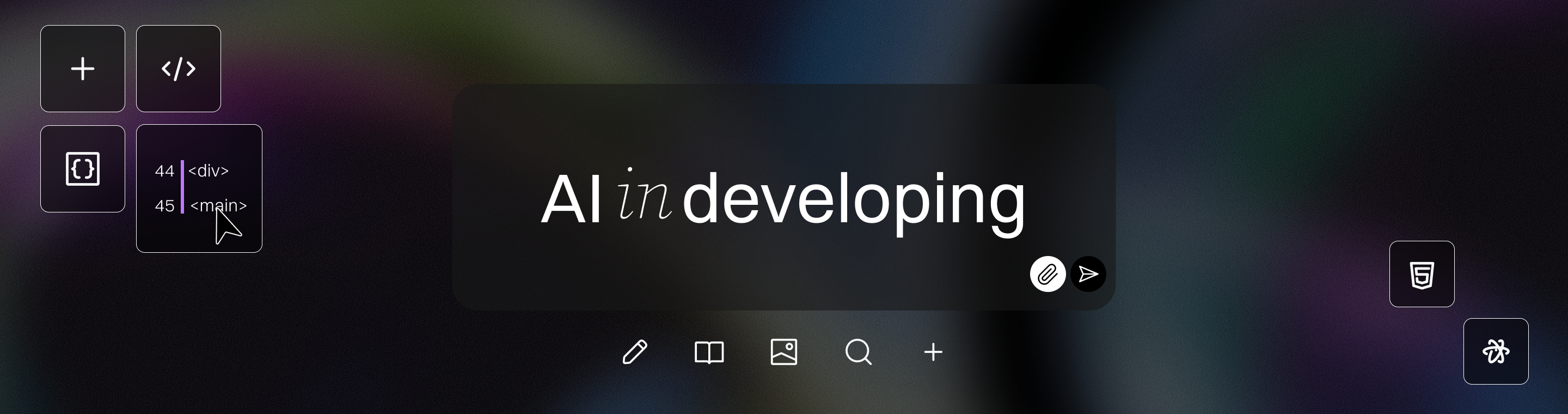How AI is Disrupting Traditional Software Development Methods
How AI is Disrupting Traditional Software Development Methods: 7 Game-Changing Trends in 2025
AI Revolution: How AI is Transforming Software Development. Learn how the AI revolution is disrupting traditional software development methods by automating coding, accelerating testing, and empowering developers – boosting productivity, quality, and innovation in the software industry.
Introduction – Overview of how AI is rapidly transforming and disrupting traditional software engineering and software development methods. Set the stage with key stats on AI adoption and its revolutionary impact on coding, testing, and deployment, including the rise of software automation and cloud native technologies.
Challenges of Traditional Software Development – Discuss the limitations of classic development workflows (manual coding, slow testing cycles, human error) and why change was needed. Highlight bottlenecks like lengthy development times, high costs, and maintenance burdens that AI-driven tools can address, contrasting with traditional software engineering approaches.
- Productivity Bottlenecks – Traditional coding is time-consuming, with developers spending ~70% of time on repetitive coding tasks and manual coding efforts instead of creative work.
- Quality & Maintenance Issues – Manual processes lead to bugs and accumulating technical debt, with mature organizations seeing 23–42% of dev effort spent on managing this debt, often through manual code reviews.
The Rise of AI in Software Development – Explain how advances in AI (especially machine learning and generative AI) enabled new software development tools. Describe the surge in AI adoption among developers and companies, with 92% of developers using AI coding tools today and dramatic productivity gains (often 40–60% improvement).
- Industry Adoption – Nearly all developers now leverage AI assistants, and enterprises are investing heavily in AI to stay competitive, transforming development processes and software development workflows.
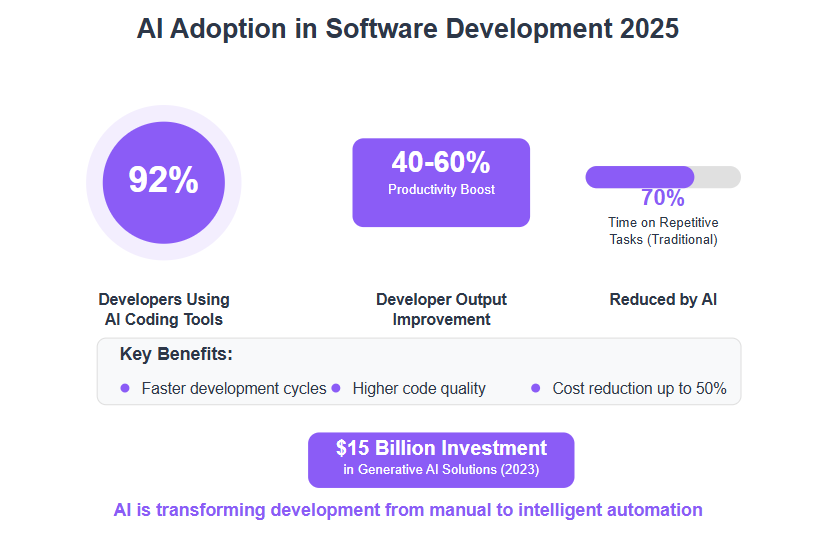
- Driving Factors – Need for faster delivery, cost reduction, and improved code quality push organizations to integrate AI in the software development life cycle.
Core AI Technologies Transforming Development – Introduce the key AI technologies behind the disruption: Machine Learning (ML) for pattern recognition, Natural Language Processing (NLP) for understanding code and requirements, and Generative AI (especially large language models) for code generation.
- Machine Learning – Learns from big code datasets to predict bugs, suggest optimizations, and adapt to project patterns, supporting engineering teams and improving project performance.
- NLP – Allows AI to interpret human language, enabling features like converting natural language prompts and descriptions into code and auto-generating documentation.
- Generative AI & LLMs – Powerful AI models (e.g. GPT-based coders) that can produce new code, complete functions, translate between programming languages, and even converse with developers to solve problems, assisting developers and automating coding tasks.
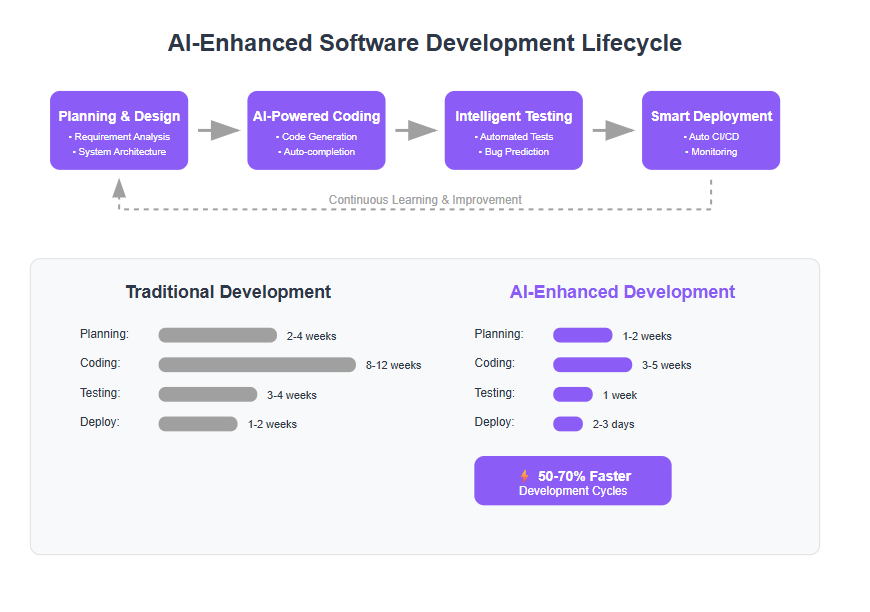
AI-Powered Code Generation and Autocompletion – Explore how AI coding assistants (like GitHub Copilot, Amazon CodeWhisperer, Tabnine) can write code. These tools generate boilerplate code, suggest entire functions, and handle routine programming tasks much faster than humans, automating coding tasks and generating code using intelligent code completion and natural language prompts.
- Speed and Efficiency – AI can produce code in minutes that might take a developer hours or days, reducing manual coding efforts. McKinsey estimates AI assistance boosts output by ~35–45%. Developers can focus on high-level design while AI writes the basic code.
- Example – Coding with AI: A developer can prompt an AI assistant for an AWS cloud setup (e.g. an S3 bucket or EC2 instance), and the AI will generate the necessary code and configurations automatically. This saves time on syntax and configuration, letting engineers concentrate on the application’s logic.
- Refactoring and Optimization – AI not only generates new code but can analyze existing legacy codebases, suggest improvements or modernizations, and even refactor outdated code patterns seamlessly. This helps update old systems faster, a task that traditionally required painstaking manual effort.
AI in Software Testing and Quality Assurance – Describe how AI tools are transforming testing, a traditional software development pain point. AI can automatically generate test cases, detect bugs, and ensure quality with less human effort, leveraging automated testing and test automation to replace manual code reviews.
- Automated Test Generation – AI analyzes requirements or code changes and creates extensive unit and integration tests automatically. This increases test coverage and catches more bugs early, which manual testing might miss.
- Faster, Smarter QA Cycles – AI-driven testing tools (e.g. Testim.io, Functionize, Applitools) execute and adapt tests quickly, even using visual recognition to spot UI issues. This drastically cuts the time spent in QA. Projects that once needed weeks of testing can be validated in days, accelerating release cycles.
- Bug Prediction and Prevention – Machine learning models examine past bug data to predict which parts of a codebase are prone to errors. AI can alert developers to high-risk code or even fix common errors on the fly. By catching issues early and suggesting fixes, AI improves software reliability and security.
AI for Debugging and Maintenance – Explain how AI assists in diagnosing and fixing issues in code, which is traditionally time-intensive. AI debuggers can trace code execution and suggest where a problem originates, while AI maintenance tools predict needed updates.
- Intelligent Debugging – Modern AI tools act like smart co-developers during debugging. They can read through stack traces and logs to pinpoint likely causes of a defect and even propose code changes to fix it. This is a game-changer for developers, reducing the “hunt” for bugs that used to feel like searching for a needle in a haystack.
- Predictive Maintenance – AI monitors software after deployment to predict failures or performance issues before they occur. For example, an AI system might analyze error rates or memory usage patterns in a running application and alert the team of an impending issue or suggest preventative fixes. This proactive maintenance helps avoid downtime.
- Automating Updates – By the end of 2025, experts anticipate that AI assistants will autonomously detect when a library or system needs an update or security patch, apply the necessary changes, and notify engineers for approval. Such capabilities offload a lot of routine maintenance work from human teams.
AI in Project Planning and Design – Highlight how AI tools aid the early stages of the software development lifecycle (planning requirements, system design). AI can analyze project requirements written in natural language and help translate them into technical plans or even initial prototypes.
- Requirement Analysis – NLP-powered AI can parse requirement documents or user stories and flag ambiguities or suggest clarifications. It ensures nothing critical is overlooked during planning. In some cases, AI can even draft user stories or break down features into tasks based on similar past projects.
- System Design Assistance – AI design tools use pattern recognition to recommend high-level architecture or component designs. For instance, given the description of an application, an AI might suggest, “This looks like a web application needing a client-server design with these modules,” drawing from known design patterns. This accelerates the design phase while adhering to best practices.
- Rapid Prototyping – Some advanced AI systems can generate simple application prototypes (like basic UI layouts or database schemas) from a high-level description of the idea. This gives teams a running start, transforming a concept into a tangible prototype quickly, which was traditionally a manual and slow process.
AI in DevOps and Deployment – Discuss how AI streamlines deployment, integration, and operations (DevOps). AI assists with continuous integration/continuous delivery (CI/CD) pipelines, cloud configuration, and monitoring in production, automating monitoring, code scanning, and addressing security risks to improve software delivery.
- Automated CI/CD Pipelines – AI can manage build and deployment pipelines by automating routine DevOps tasks. For example, it can automatically adjust a pipeline if a test consistently fails or optimize build processes by learning from previous runs. This leads to faster, more reliable deployments with minimal human intervention.
- Smart Infrastructure Management – In cloud environments, AI optimizes resource utilization. It might spin up additional servers when load increases or shut down resources to cut costs when usage is low. Traditional methods required manual tuning or simple scripts, but AI learns the optimal pattern over time, leveraging cloud native technologies.
- Intelligent Monitoring and Incident Response – AI-driven monitoring tools learn what “normal” application behavior looks like and can detect anomalies in real-time. If an issue arises in production, AI systems not only alert the team but can initiate rollback or mitigation steps instantly. They might even auto-heal certain issues (for example, by restarting a service or clearing a queue) before humans step in. This kind of responsiveness was virtually impossible with purely manual monitoring.
Enhancing Developer Productivity and Collaboration – Detail how AI empowers developers to be more productive and collaborative. With mundane tasks automated, developers can focus on creative problem-solving and complex design work, improving project performance for engineering teams.
- Focus on Creative Tasks – By handling boilerplate code and repetitive work, AI frees developers to concentrate on designing features and solving novel challenges. Developers are solving more meaningful problems instead of writing dull utility code. In fact, many programmers report that using AI tools allows them to spend more time on creative coding and less on rote tasks, resulting in higher job satisfaction.
- Faster Development Cycles – Teams using AI report significantly faster turnaround. Companies have built applications three times faster and cut development costs by 50% using AI tools. AI accelerates each phase of development, meaning features go from idea to deployment in a fraction of the time compared to traditional methods. This speed is a competitive advantage in fast-moving markets and leads to faster time to market.
- Collaboration and Knowledge Sharing – AI assistants can act as on-demand mentors, explaining code or suggesting best practices, which is especially helpful for junior developers. This flattens the learning curve – juniors get instant feedback and guidance from AI, helping them learn and contribute more quickly. AI can even serve as a common knowledge base, answering questions like “How do I implement this design pattern?” from documentation it has ingested.
- Remote and Global Teams – Modern development often involves distributed teams. AI-powered tools preserve context and help coordinate work across time zones. For example, an AI system can summarize what was done by the day shift and suggest next steps for teams coming online, ensuring continuity. This improves collaboration and reduces miscommunication in remote teams, something traditional methods struggled with.
Impact on Software Quality, Security, and Technical Debt – Analyze how AI influences software quality and security, and its effect on technical debt (the accumulated flaws and quick fixes in a codebase).
- Improved Code Quality – AI can act as a real-time code reviewer, catching errors or anti-patterns as code is written. It can enforce coding standards automatically. Many AI coding assistants will warn a developer if the code they just wrote is likely to produce a bug or security issue, functioning like an ever-vigilant pair programmer. This instant feedback improves overall code quality and reduces bugs that reach production.
- Security Scanning – AI-driven security tools automatically scan code for vulnerabilities (like SQL injection or buffer overflows) much faster and more comprehensively than a human could. They cross-reference against known security flaw patterns and libraries with reported vulnerabilities. While AI might inadvertently introduce insecure code if not guided, when used properly it significantly strengthens the security review process.
- Managing Technical Debt – There is a double-edged sword here. On one hand, AI helps reduce technical debt by flagging messy code and suggesting refactoring opportunities. It can identify duplicate code or outdated functions and recommend consolidations, helping keep the codebase clean. On the other hand, if misused, AI’s ability to generate code quickly can accelerate technical debt accumulation. Without discipline, developers might accept AI-generated solutions that “work” but aren’t optimal, leading to lots of suboptimal code piled up. To mitigate this, teams are establishing standards for AI-generated code and using human review and static analysis tools to maintain quality. The net effect, when managed well, is that AI can improve long-term maintainability of software by both avoiding and systematically addressing debt.
AI’s Impact on Developer Roles and Skills
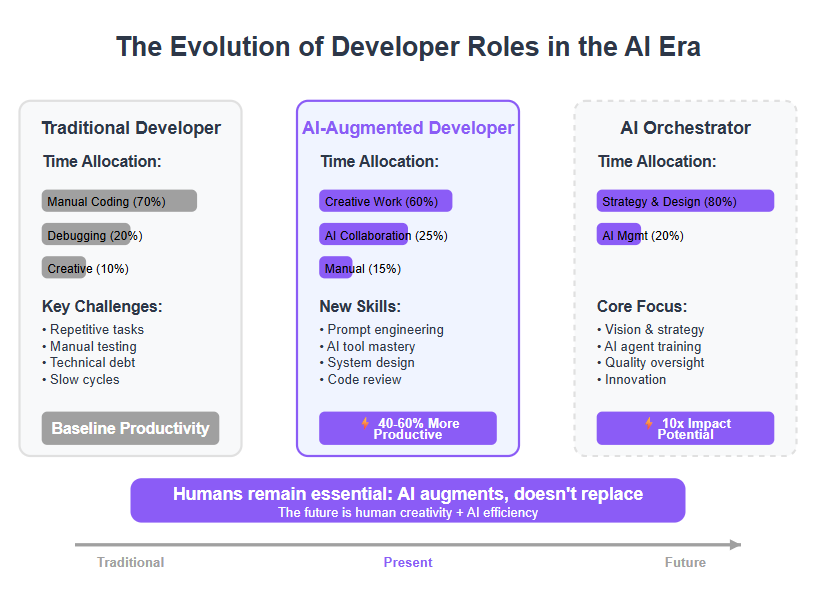
Discuss how the rise of AI in development is changing what it means to be a software developer. Emphasize the shift from routine coding to higher-level orchestration and the new skills developers need to thrive (such as AI-tool expertise, prompt engineering, and data analysis).
- Augmentation, Not Replacement (For Now) – Industry consensus is that AI is augmenting developers rather than replacing them. AI lacks human creativity, deep contextual understanding, and the ability to make judgment calls. It can’t truly replace a human developer’s insight. Instead, it takes over the repetitive 50% of the work, allowing human developers to double down on the imaginative 50%. This partnership is often described as “AI as the co-pilot,” with the human still as the pilot.
- Evolution of the Developer’s Role – The developer’s role is evolving into one of AI orchestrator or supervisor. Rather than hand-coding every function, developers now often find themselves guiding AI tools: writing effective prompts, checking AI outputs, and integrating those outputs into a coherent software product. They focus more on defining what the software should do and why, while the AI figures out how in detail. In other words, developers are increasingly the architects and quality controllers, with AI as the builder executing the plan.
- New Skills and Learning – To succeed, developers are learning skills like prompt engineering (crafting good inputs for AI), data literacy, and model understanding. Knowledge of AI/ML fundamentals is becoming important even for software engineers. Additionally, strong soft skills like critical thinking and domain knowledge are even more crucial – to verify AI’s work and ensure the right problems are being solved. Forward-looking organizations are training their developers in these areas to prepare for AI-augmented workflows.
- Job Market Outlook – Despite fears, software developers remain in demand. In fact, the integration of AI is creating new opportunities. Developers are needed to build and maintain AI systems, and to apply human insight where AI falls short. The U.S. Bureau of Labor Statistics projects above-average growth for software development jobs, partly because of the expansion of AI in tech. The nature of the job is shifting, but there’s consensus that humans will continue to be essential in the development process for the foreseeable future.
Business Benefits and ROI of AI-Driven Development – Outline why companies are embracing AI-assisted development from a business perspective. Focus on returns like faster delivery, lower costs, and improved outcomes, as well as the strategic need to adopt AI to stay competitive.
- Speed to Market – Products can be delivered faster when AI accelerates development tasks, leading to faster time to market for software projects. This agility means businesses can respond to customer needs or market changes rapidly, gaining a competitive edge. Organizations using AI in development have seen development cycles shrink dramatically – what used to take months might take weeks or days now. Quicker releases can translate to capturing market opportunities and revenue sooner.
- Cost Reduction – Automating parts of coding and testing cuts labor hours required, directly reducing development costs. Companies report substantial savings (some by up to 50% in development costs) thanks to AI-driven efficiencies. Moreover, higher quality and fewer bugs in production mean less money spent on emergency fixes and support.
- Improved Quality & Customer Satisfaction – AI helps catch defects and optimize performance, leading to more reliable software. Higher quality releases result in better user satisfaction and fewer costly patches. Businesses benefit from AI’s ability to help “build it right the first time,” reducing failure rates. For example, AI’s predictive analytics can ensure an app scales properly for peak loads, preventing crashes that would upset customers.
- Innovation and New Capabilities – By taking over routine tasks, AI frees development teams to focus on innovative features and improvements. Companies that leverage AI often find their teams can dedicate more time to creative brainstorming and polishing the product, rather than fighting fires or writing boilerplate code. This can lead to more innovative products and differentiating features in the market.
- ROI Considerations – While there is an upfront cost to adopting AI tools and training staff, the return on investment is seen in sustained productivity gains and quality improvements. Businesses are encouraged to measure not just speed, but also impacts on code maintainability and team morale. Many early adopters are already convinced – in 2023, enterprises spent around $15 billion on generative AI solutions (roughly 2% of the entire software market), reflecting the strong belief that AI-assisted development is the future.
Challenges and Ethical Considerations – Provide a balanced view by examining the challenges, risks, and ethical questions that come with AI disrupting traditional methods. Emphasize the importance of responsible use of AI in software development.
- Quality Control and Trust – One challenge is ensuring that AI-generated code meets quality standards. AI is trained on public code, which includes both good and bad examples. If unchecked, it might introduce poor solutions or even insecure code. There’s a trust gap since AI can be a “black box” – developers might not understand how it arrived at a solution. To mitigate this, practices like explainable AI (XAI) are emerging, aiming to make AI’s decisions more transparent and interpretable. Teams must institute rigorous code reviews and not blindly trust AI outputs.
- Security and Privacy Risks – AI tools could inadvertently leak sensitive code or use licensed code snippets without proper attribution. They might also suggest insecure implementations. Ensuring data privacy (especially if using cloud-based AI services) is critical – sensitive code or data should not be inadvertently shared. Development teams need to vet AI tools and use settings (like on-premises AI models) when dealing with proprietary code. Robust security scanning of AI-generated code is a must to mitigate security risks.
- Ethical Use of AI – Ethical considerations include ensuring AI doesn’t introduce bias or unfair practices in software (especially relevant if AI is involved in decision-making features of the product). There’s also the question of intellectual property: AI trained on open-source code might regurgitate those solutions without proper licensing. Engineers must be cautious and maybe even restrict AI suggestions to avoid license violations. The industry is actively discussing guidelines for ethical AI in development, including Explainable AI (XAI) techniques and audit trails for AI decisions. Companies are also training staff on ethical AI usage to ensure fairness and accountability.
- Workforce Impact – Culturally and organizationally, integrating AI poses challenges. Some developers may be resistant to adopting AI, fearing for their jobs or not trusting the tools. There’s a learning curve – 36% of programmers who haven’t tried AI cite the learning curve as a top barrier to using these tools. Companies must manage this change with training and a supportive approach, rather than forcing top-down mandates. The goal should be to empower developers, not alienate them. Effective change management and clear communication about how AI will help (and not replace) the team are vital.
Future Trends: The Next Frontier of AI-Driven Development – Paint an optimistic yet realistic picture of the future. Describe emerging trends like more autonomous AI agents in development, and how traditional software development might further evolve in the next 5–10 years.
- Autonomous AI Developers – Today’s AI coding assistants are mostly co-pilots, but R&D is pushing toward AI agents that can handle entire development tasks with minimal guidance. We’re already seeing early signs: experimental AI systems can take a natural language specification and generate a working application prototype. By 2027, it’s predicted that AI might be capable of building full enterprise-level applications from scratch based on just high-level descriptions. This could radically change what “coding” means, with humans specifying goals and AI doing most of the construction.
- AI Agents for Every Role – Experts envision a suite of specialized AI agents working together: one focusing on requirements and project management, another on design and architecture, another on coding, and so on. These agents would collaborate (machine-to-machine communication) to deliver software faster and more reliably than ever. The developer of the future might oversee this team of AI agents, almost like a project manager or conductor of an orchestra where each AI handles a part of the development process.
- Developers as AI Trainers – In the far future (perhaps 10 years ahead), the role of developers may shift more towards being AI trainers and curators rather than writing code line by line. Human expertise will go into setting the objectives, constraints, and ethical guidelines for AI, and refining the AI models to produce the desired outcome. Coding could become a cooperative act between human and AI, where the human defines the problem and reviews the solution, while the AI does the heavy lifting under the hood. As one expert put it, developers will ensure AI systems meet business goals and ethical standards, essentially guiding the AI instead of grinding through all the code themselves.
- Continued Need for Human Creativity – Even as AI capabilities grow, human creativity and ingenuity remain irreplaceable. The future likely holds a symbiotic relationship where AI excels at generating and iterating on solutions, and humans excel at providing vision, creativity, and critical judgment. We may reach a point where the majority of boilerplate or routine code is machine-generated, but the spark of an innovative app idea, or a novel algorithm for a unique problem, still comes from human minds. In short, software development is poised to become more about what we want to achieve and why, with the how increasingly handled by intelligent machines. It’s an exciting future that blends human creativity with machine efficiency.
Frequently Asked Questions (FAQs) about AI Tools
Q1: Will AI eventually replace software developers?A1: It’s unlikely that AI will completely replace software developers in the foreseeable future. Current consensus is that AI acts as an augmentation tool – handling repetitive tasks and speeding up development – rather than a full replacement. Developers still provide creativity, deep problem-solving, and oversight that AI lacks. That said, AI is changing the skill set required for developers. In the future, developers will spend less time on rote coding and more on high-level design, integration, and guiding AI tools. Those who learn to leverage AI will remain in high demand, while the role of “coder” may evolve into more of an “AI-enhanced developer” or “AI orchestrator.” The bottom line: AI is a powerful assistant, but humans are still very much needed to build successful software.
Q2: How are AI coding tools different from traditional programming automation (like code libraries or IDE autocompletion)?A2: Traditional programming aids (libraries, frameworks, basic IDE autocomplete) rely on pre-written code or simple pattern matching, and they only do exactly what developers explicitly program them to do. These approaches often require significant manual coding efforts and manual code reviews to ensure quality and correctness. AI coding tools, especially those powered by machine learning and large language models, are far more advanced. They actually learn from vast amounts of data (including existing code) and can make contextual suggestions or generate new code that wasn’t manually programmed into them. For example, an IDE’s autocomplete might finish a variable name, but an AI assistant can write an entire function based on a comment or translate a description (“fetch weather data and display chart”) into working code. This represents a leap from rule-based software automation to intelligent, context-aware assistance. AI tools can also explain code, suggest fixes, or even write tests – capabilities well beyond traditional automation.
Q3: What are some popular AI tools used in software development today?A3: There are several AI-powered tools making waves in software development:
- GitHub Copilot – An AI pair-programmer integrated into editors like VS Code. It uses OpenAI’s Codex (a generative model) to suggest code as you type, and can even generate functions or classes from comments. Copilot has been widely adopted and is often cited as a prime example of AI disrupting traditional coding.
- Amazon CodeWhisperer (Amazon Q) – A coding assistant from Amazon that helps developers by suggesting code, especially useful for AWS-related development (it can auto-generate code snippets for AWS services setup).
- Tabnine – An AI code completion tool that supports many languages and can be run locally for privacy. It uses AI models to predict and suggest the next bits of code, trained on open-source repositories.
- CodiumAI – An AI tool focused on testing, which can analyze your code and generate unit tests or find potential bugs.
- AI-powered Testing Tools – e.g. Testim, Functionize, and Applitools use AI for creating efficient test suites and performing intelligent UI testing.
- ChatGPT (and other LLM-based chatbots) – While not a specialized coding tool, developers use general AI chatbots to get help with code logic, get explanations for errors, or even generate snippets by conversing in plain language.
These are just a few examples of AI-powered software development tools that are becoming part of the modern programmer’s toolkit, much like Stack Overflow or version control, signaling how AI is disrupting traditional software development practices by embedding intelligence throughout the workflow.
Q4: How does AI help with software project management or is its impact only in coding?A4: AI’s impact goes beyond just writing code – it’s influencing project management and the entire software development lifecycle. For planning, AI can assist in estimating project timelines and effort by learning from past project data. Some tools can predict potential bottlenecks in a project plan or suggest how to allocate resources most effectively. In agile project management, AI can analyze the backlog and team velocity to forecast which features can be delivered in the next sprint, bringing more data-driven accuracy to planning. AI can also monitor project progress and team communications to flag risks (for example, identifying if a task is likely to slip based on patterns in issue tracker data). Moreover, AI-driven analytics help in decision-making by providing insights from project metrics, improving project performance across software projects. AI is also transforming development processes and supporting engineering teams by automating routine tasks, enabling better collaboration, and providing actionable insights. All of this augments the project manager’s capabilities. So, AI is indeed disrupting traditional methods of software project management by enabling more informed decisions, proactive risk management, and efficient workflows.
Q5: What are the risks of relying too much on AI-generated code?A5: While AI-generated code can dramatically speed up development, over-reliance on it without proper oversight carries risks:
- Bugs and Errors: AI might produce code that looks correct but has subtle bugs or inefficiencies. If developers become complacent and trust AI output blindly, these errors can slip into production. Human review and testing remain essential.
- Security Vulnerabilities: As noted, AI could introduce insecure code patterns it learned from outdated examples (e.g. using an old encryption method or neglecting proper input validation). Without security checks, this could lead to vulnerabilities in your software.
- Security Risks: AI-generated code may introduce new security risks, such as unintentional backdoors or exposure to exploits, making it crucial to proactively identify and mitigate vulnerabilities.
- Code Quality and Maintainability: AI doesn’t inherently understand your project’s architecture or style guidelines unless guided. It might generate code that doesn’t mesh well with the rest of your codebase or is hard to maintain. This can increase technical debt if not managed, as discussed earlier.
- Loss of Skills: If developers rely on AI for every small task, they might not develop a deep understanding of the code. Over time, an over-reliance could erode fundamental programming skills or result in less familiarity with the codebase, making it harder to debug or extend without AI.
- Licensing Issues: There have been debates about AI tools possibly regurgitating licensed code from their training data. Using a large chunk of AI-provided code verbatim could unknowingly violate software licenses. This area is still legally gray, so it’s a risk to be mindful of.
The key is to use AI as a helpful assistant – not an infallible oracle. Best practice is to code review all significant AI contributions, use AI to augment human insight, and ensure your team still practices and understands the craft of software engineering. When balanced properly, the benefits of AI far outweigh the risks.
Q6: How can organizations prepare their development teams for the AI-driven future?A6: Preparing for AI’s disruptive impact on development involves both technical and cultural steps:
- Train and Upskill Developers: Invest in training programs to get developers comfortable with AI tools. This might include workshops on how to write good prompts for AI, courses on machine learning basics, or simply encouraging knowledge sharing of AI use cases within the team. The more fluent developers are in using these tools, the more effectively they can integrate them into daily work.
- Adopt AI Gradually: It’s wise to start small – perhaps introduce AI assistants on a pilot project or allow developers to opt-in for certain tasks. This lets the team learn and the organization develop best practices on a manageable scale before broad rollout.
- Create AI Usage Guidelines: Organizations should develop guidelines or policies for AI usage. For example, define what kind of tasks AI should be used for, mandate human code reviews for AI-generated code, and set rules to prevent sensitive code from being shared with external AI services. Clear guidelines help avoid pitfalls and set expectations.
- Foster an Open Culture: There may be resistance or fear among developers, so leadership should communicate that AI is there to empower, not replace, the team. Celebrating wins where AI helped (like faster delivery or squashing a tricky bug) can build positive sentiment. Encourage developers to treat AI tools as collaborators.
- Focus on Higher-Level Skills: As AI handles more low-level work, encourage developers to build skills in system design, architecture, and other high-level competencies. These are areas where human expertise will continue to shine. Some companies are even redefining roles – for instance, having developers spend time in “prompt engineering” roles or cross-training developers with data science skills so they can better understand AI models.
- Stay Informed and Adaptable: The AI landscape is evolving quickly. Organizations should stay up-to-date with new AI tools and advancements in the field. Consider having an “AI champion” or a small team keep an eye on emerging technologies that could benefit development. Being an early adopter (with caution) can be a competitive advantage.
By proactively upskilling and setting a supportive environment, companies can turn what might seem like a disruptive change into a huge opportunity. Those who adapt will likely find their teams becoming far more productive and innovative than ever, truly harnessing how AI is disrupting traditional software development methods for the better.
Q7: What are the business benefits of using AI in software development?A7: One of the most significant business benefits of using AI in software development is achieving a faster time to market. AI tools can automate repetitive tasks, accelerate coding, and streamline testing, allowing teams to deliver products more quickly. This speed can provide a competitive edge, enable rapid iteration, and help businesses respond to market changes efficiently.
Conclusion: The Impact of Artificial Intelligence on Software Development
In summary, how AI is disrupting traditional software development methods is nothing short of transformational. We are witnessing an AI revolution in software development, where rapid advances are fundamentally reshaping the industry. AI has swiftly moved from a buzzword to a practical, game-changing partner in the development process. It’s automating the mundane aspects of coding and testing, enabling teams to build software faster, cheaper, and often with higher quality. Software automation is now at the forefront, transforming the field by streamlining repetitive tasks and enhancing accuracy. Developers are embracing AI as a powerful collaborator – the proverbial co-pilot that helps write code, catch bugs, and manage systems, all while the human pilot charts the course. Companies that leverage AI in their development pipelines are reaping rewards in productivity and innovation speed, positioning themselves to outpace competitors stuck in purely manual methods.
Crucially, this disruption comes with the reassurance that humans remain at the heart of software creation. The nature of a developer’s work is evolving: less about typing out boilerplate code and more about design, oversight, and creativity. The software development life cycle and software delivery processes themselves are being reimagined, with AI-driven tools enhancing each phase from planning to deployment and streamlining collaboration between development and operations. Challenges do exist – from ensuring code quality to retraining staff – but they are surmountable with conscious strategies, governance, and a willingness to adapt.
The outlook is overwhelmingly optimistic. We are entering a new era of software engineering where human expertise and artificial intelligence combine to achieve what neither could alone. This synergy promises not only faster and more cost-effective development, but also the freedom for developers to focus on innovation and solving complex problems – essentially, to do what they do best. As we move forward, staying informed and embracing continuous learning will be key. AI’s role in software development will only grow, and those who ride this wave stand to drive the next generation of technological breakthroughs. In the end, the story of AI in software development is one of empowerment: making the impossible possible and turning the traditional software engineering approach on its head – for the better.
Next Steps:
- Translate this article – Get this content in other languages to share insights on AI and software development with a global audience.
- Generate blog-ready images – Create custom illustrations or diagrams (e.g., an infographic of the AI-driven development workflow) to enhance the article’s visual appeal.
- Start a new article – Dive deeper into a related topic, such as a tutorial on using a specific AI coding tool or an analysis of AI in a particular domain of software engineering.