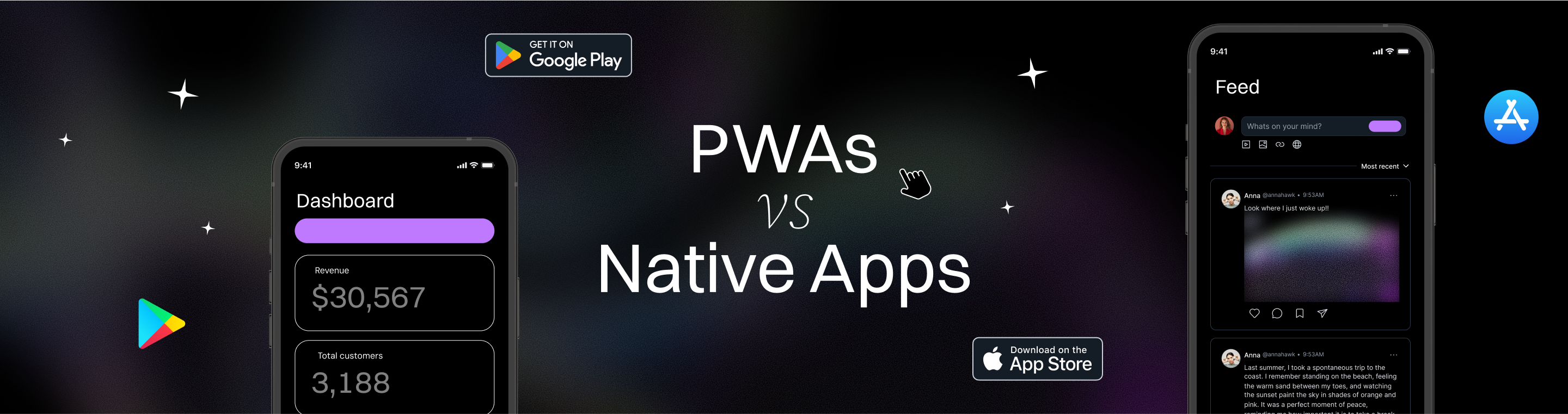PWAs vs. Native Apps: A Comprehensive Comparison for Businesses
PWAs vs. Native Apps: A Comprehensive Comparison for Businesses (2025 Edition)
Mobile usage today is skyrocketing – in fact, consumers now consume roughly twice as much content on mobile devices as they do on desktops. For businesses, this means reaching users on smartphones is no longer optional, it’s essential for engagement and customer experience. The question is no longer “Should we go mobile?” – it’s “What’s the best way to deliver our mobile experience?” In the broader context of app development, businesses must consider factors such as cost, user experience, and platform compatibility when planning their mobile strategy.
For a long time, companies had two main paths to go mobile: develop a native app for iOS/Android, or rely on the mobile web (responsive websites). Each approach has its merits and drawbacks. In recent years, however, a third option emerged: Progressive Web Apps (PWAs). PWAs promise to combine the best of websites and native apps, offering an app-like experience via the web. They’re often hailed as a cost-effective, fast-to-market solution that avoids many pitfalls of app stores and fragmented development. But are PWAs truly as powerful as advertised, and how do they stack up against traditional native mobile applications in practice?
In this comprehensive comparison, we dive deep into PWAs vs. Native Apps: A Comprehensive Comparison for Businesses. We’ll explore everything from development cost and time, to performance, user experience, offline capabilities, security, and discoverability. By examining both options through the lens of business needs – including real-world examples and the latest data – you’ll gain the insights needed to make an informed decision. It’s crucial to align your app development choices with your business goals to ensure your mobile solution supports your strategic objectives and long-term growth.
This article follows the E-E-A-T principles (experience, expertise, authority, trustworthiness), drawing on reputable sources and case studies. Whether you’re a startup deciding on your first app or an established company rethinking your mobile strategy, read on to discover which approach fits your objectives in 2025 and beyond. The goal is to help you determine the optimal mobile solution for your business – be it a cutting-edge PWA, a native app, or even a combination of both. Let’s compare these two paths head-to-head and find out which one could be the game-changer for your business.
Introduction to Mobile Applications
Mobile applications have become an integral part of how we interact with technology, transforming everything from shopping and banking to entertainment and communication. As mobile devices continue to dominate our daily routines, businesses are increasingly focused on delivering seamless, engaging experiences directly to users’ smartphones and tablets. The world of mobile applications is diverse, encompassing everything from traditional native apps to innovative progressive web apps (PWAs) and web apps accessible through browsers. Understanding the landscape of mobile apps—and how each type leverages the capabilities of mobile devices—is essential for businesses aiming to reach and engage their target audience in 2025 and beyond.
Definition of Mobile Applications
A mobile application, or mobile app, is a software program specifically designed to operate on mobile devices such as smartphones and tablets. These apps can be installed directly from app stores like the Apple App Store or Google Play Store, or accessed via web browsers as progressive web apps (PWAs). Mobile apps serve a wide variety of purposes, from productivity and education to entertainment and social networking. Unlike native apps, which are built for a particular operating system and distributed through app stores, progressive web apps use standard web technologies to deliver a native app-like experience within a browser. This approach offers cross platform compatibility, allowing a single web app to function across multiple devices and operating systems. PWAs also provide offline functionality, enabling users to access content even without a stable internet connection. Whether downloaded from the Google Play Store, the Apple App Store, or launched in a browser, mobile apps are designed to make the most of mobile devices, offering users convenience and flexibility wherever they go.
Understanding Progressive Web Apps (PWAs)
Progressive Web Apps, often shortened to PWAs, mix the reach of the web with the feel of a mobile application. A PWA is simply a website enhanced by modern browser APIs—Service Workers, Web App Manifests, Push Notifications, and more—that lets users install it to their home screen and even browse offline. Because everything runs over HTTPS, a well-built PWA gains native-level security plus the SEO benefits of a traditional site. Businesses love PWAs because one codebase can target every modern browser, slashing development overhead. (alliancetek.com, studiolabs.com) When considering progressive web apps vs native apps, it's important for businesses to compare their differences in development, performance, and user experience to determine the best fit for their goals.
Core PWA Features
- Installable: “Add to Home Screen” banners encourage friction-free installs.
- Offline & Low-Bandwidth Support: Cached assets keep the experience alive even without a connection—Starbucks users can browse menus and place orders in a tunnel. (studiolabs.com)
- Linkable & Shareable: A single URL doubles as an “app install link,” simplifying marketing campaigns.
- Auto-Updating: Deploy a change on the server and users get the new version next launch—no app-store gatekeepers required.
Understanding Native Mobile Apps
Native apps are those downloaded from Apple’s App Store or Google Play and coded specifically for each OS—Swift/Objective-C for iOS, Kotlin/Java for Android. They enjoy deep OS integration, meaning full access to Bluetooth, NFC, ARKit/ARCore, and more. This deep device integration allows native apps to leverage device capabilities and advanced functionalities unique to each platform, so native apps provide access to device-specific features such as the camera, GPS, and biometric authentication. However, they require separate codebases (or at least separate build targets), app-store compliance, and regular updates pushed through each marketplace. (sommo.io)
Store Distribution: App-store listings deliver social proof via ratings and reviews, plus built-in monetization. Native apps rely on platform-specific features and app store distribution, and native apps require separate development and maintenance for each platform.
Overall, native apps tend to offer richer, more immersive experiences due to their advanced functionalities and direct access to native features.
Core Native Strengths
- Maximum Performance: Direct access to device APIs means smoother animations and raw GPU/CPU power.
- Richer Hardware Access: Anything the phone can do—background geofencing, beacon scanning, biometric auth—native can tap.
- Store Distribution: App-store listings deliver social proof via ratings and reviews, plus built-in monetization.
PWAs vs. Native Apps: Key Differences Overview
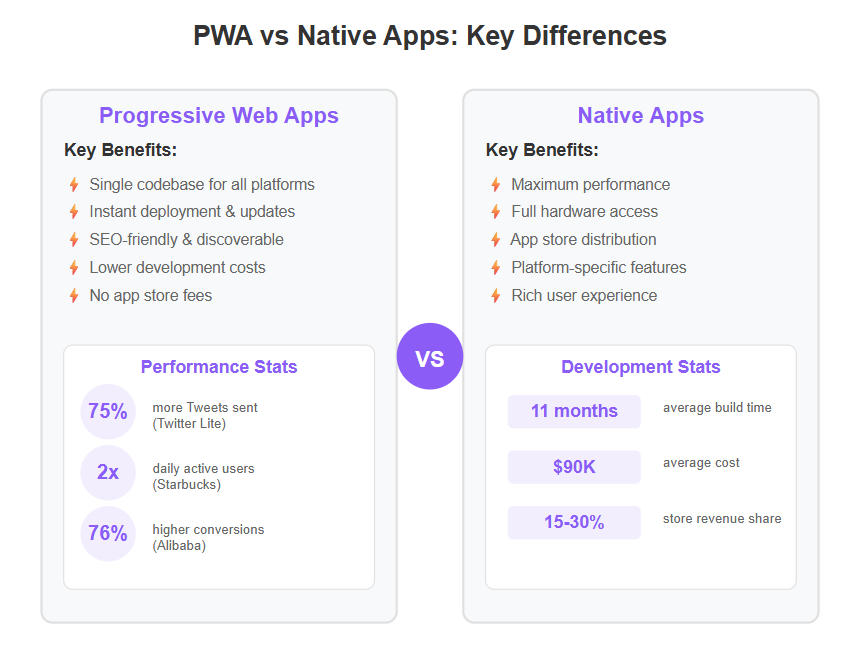
Adapted from the 2025 Progressier comparison table. (progressier.com)
Native apps require separate development for iOS and Android, which increases complexity and cost compared to PWAs that use a single codebase for multiple platforms.
Development & Time-to-Market
PWAs let teams ship with typical web stacks—React, Vue, Angular—often in weeks. There’s no app-store review delay: deploy and go live instantly. By contrast, native projects require specialized skills and often two teams or a cross-platform framework (Flutter, React Native) plus separate QA cycles. Native app development is generally more expensive and time-consuming, as it involves building separate apps for each platform using platform-specific programming languages and frameworks. Industry surveys peg average native builds at 11 months and ~$90 K. (clutch.co, goodfirms.co)
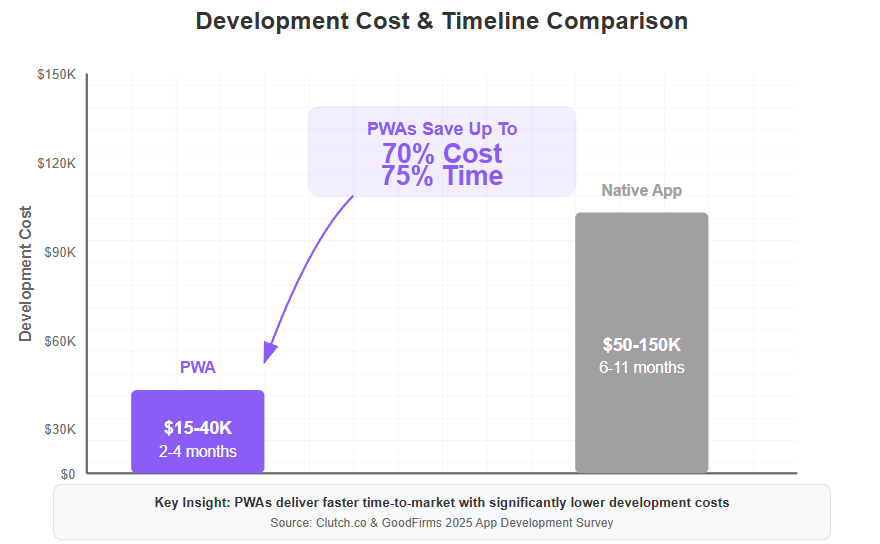
Rule of thumb: if speed matters more than pixel-perfect native polish, PWAs win the “launch fast” race nine times out of ten.
Performance & Speed
Native code still has the edge in heavy 3-D graphics and high-frequency sensor data. Native development enables superior performance for demanding applications by allowing direct access to device hardware and optimized system resources. Yet PWAs have closed the gap; Twitter Lite’s PWA drives a 75 % jump in Tweets sent with < 3 % of the Android app’s storage footprint. (web.dev)
Modern browsers now offload PWA code to WebAssembly or GPU-backed Canvas, keeping scroll and animation smooth for most business apps—dashboards, booking flows, e-commerce storefronts, etc.
Device Features & Capabilities
Native apps unlock every bell and whistle—Face ID, background tasks, all sensors. They have full access to device features, device specific features, and the device's capabilities, allowing them to leverage native device capabilities and advanced software capabilities for deeper integration and enhanced performance.
PWAs can:
- Push Notifications (Chrome, Edge, Firefox, Safari 17+)
- Geolocation
- Camera & Microphone (via getUserMedia)
- Bluetooth LE (Chrome, Edge)
- NFC (partially on Android Chrome)
…but still lack some advanced APIs like full ARKit, background Bluetooth scanning, and certain health-sensor hooks. For line-of-business apps that need those, native is often mandatory. (progressier.com)
Advanced Features: Unlocking Platform Potential
Native apps are developed for a particular platform—such as iOS or Android—and are able to fully harness the device’s capabilities, from advanced cameras and GPS to biometric sensors and background processing. This deep integration allows native apps to deliver rich, immersive experiences and access device features that are often out of reach for other types of apps. However, building separate native apps for multiple platforms can lead to higher development costs and longer timelines, as each version requires its own codebase and maintenance.
Progressive web apps (PWAs), on the other hand, leverage modern web capabilities to provide a native app like experience across devices. By using service workers, PWAs can offer offline capabilities, background sync, and push notifications, bringing advanced functionality to users without the need for separate native apps. PWAs are also easily shareable via URLs and can be discovered through search engines, making them a cost effective solution for businesses looking to reach users on multiple platforms. While PWAs may not yet match native apps in every advanced feature, the gap is closing rapidly as web technologies evolve, allowing businesses to deliver powerful app like experiences with less complexity and greater reach.
Offline Functionality
PWAs rely on Service Workers to intercept network requests and cache responses. Service workers enable offline access, offline support, and offline usage, allowing PWAs to function offline or with limited connectivity. Starbucks’ PWA lets commuters customize drinks on the subway with zero bars. (fr.scribd.com, studiolabs.com) Native apps bundle binaries plus SQLite/local storage, so they work offline by default. The real difference: PWAs can hot-update cached content the moment the user reconnects, whereas native apps wait until a new build arrives via the store.
User Experience & Interface
Native toolkits follow OS-level guidelines—Cupertino (iOS) or Material Design (Android)—so interactions feel familiar. PWAs can mimic those styles with CSS frameworks, and responsive design lets them adapt to any screen. Because they run in a browser shell, subtle UI quirks (scroll momentum, gesture conflicts) can appear. Still, most users don’t notice: Pinterest’s PWA boosted time spent by 40 % over its mobile web baseline in emerging markets. (softr.io)
Installation & Onboarding
Native:
Search app store
Tap “Install” (50–250 MB download)
Accept permissions
Wait for installation
PWAs:
Click URL
Tap “Add to Home Screen” (few hundred kB)
For businesses targeting regions with expensive data plans, shortcuts equal real money saved for users—and higher conversion rates for you. (progressier.com)
Overview of App Stores
App stores such as the Apple App Store and Google Play Store are central to the distribution and discovery of mobile apps. These platforms provide developers with access to vast user bases and offer users a trusted environment to find, download, and update their favorite mobile apps. However, the app store review processes can be rigorous and time-consuming, requiring developers to adhere to strict guidelines and sometimes wait days or weeks for approval. Additionally, app stores often take a percentage of revenue from in-app purchases and subscriptions, which can impact a developer’s bottom line.
While native apps benefit from the visibility and platform specific features provided by app stores, progressive web apps (PWAs) offer an alternative route. PWAs can bypass app store review processes and fees, allowing businesses to deliver updates instantly and reach users directly through web browsers. This makes PWAs a cost effective option for many companies, especially those looking to avoid the high development costs and ongoing fees associated with traditional app stores. However, native apps remain popular for businesses seeking a polished, platform specific experience and the marketing advantages that come with being featured in the Apple App Store or Google Play Store. Ultimately, the choice between app stores and PWAs depends on a business’s goals, resources, and the expectations of their target audience.
Discoverability: SEO vs. App Stores
A top benefit of PWAs is search indexing: every page can rank in Google, complete with rich snippets. Native apps live behind app-store walls; to surface them in web search you need App Store Optimization (ASO) and “app indexing” deep-links. That means double the marketing. If organic traffic drives your business, PWAs start with a baked-in SEO advantage. (crm-masters.com)
Security, Updates & Maintenance
PWAs run only over HTTPS, blocking man-in-the-middle attacks. Updates happen server-side; end-users never see a progress bar. Native apps undergo store review (which can catch malware) but require users to pull fresh binaries. In practice, PWAs let you patch a bug in minutes; native can take days while waiting for approval and user uptake. (sommo.io)
Cost Considerations & ROI
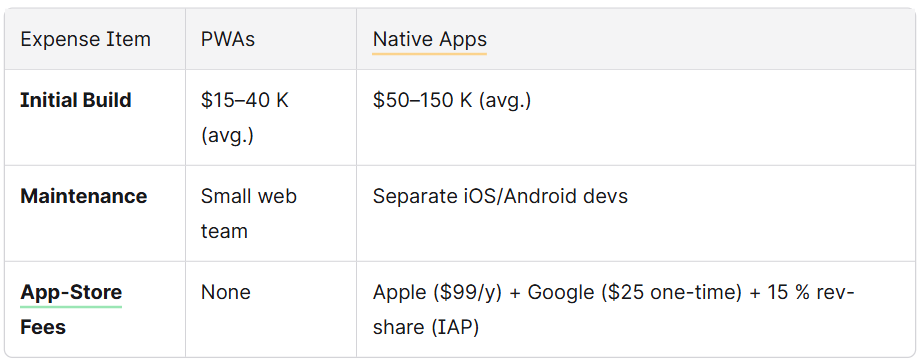
Clutch’s 2025 pricing data pegs total native costs near $90 K on average; PWAs often come in under half that. Yet if revenue hinges on in-app purchases, native may offset store fees with better engagement. (clutch.co)
Case Studies & Examples
Twitter Lite – 75 % more Tweets, 20 % lower bounce. (web.dev)
Starbucks – Doubled daily active users, 99 % smaller binary vs. native. (enableds.com)
Alibaba – 76 % higher conversions after switching to PWA checkout. (softr.io)
Tinder – PWA load time shrank from 11 s to 4 s on 2G networks. (softr.io)
When to Choose PWAs
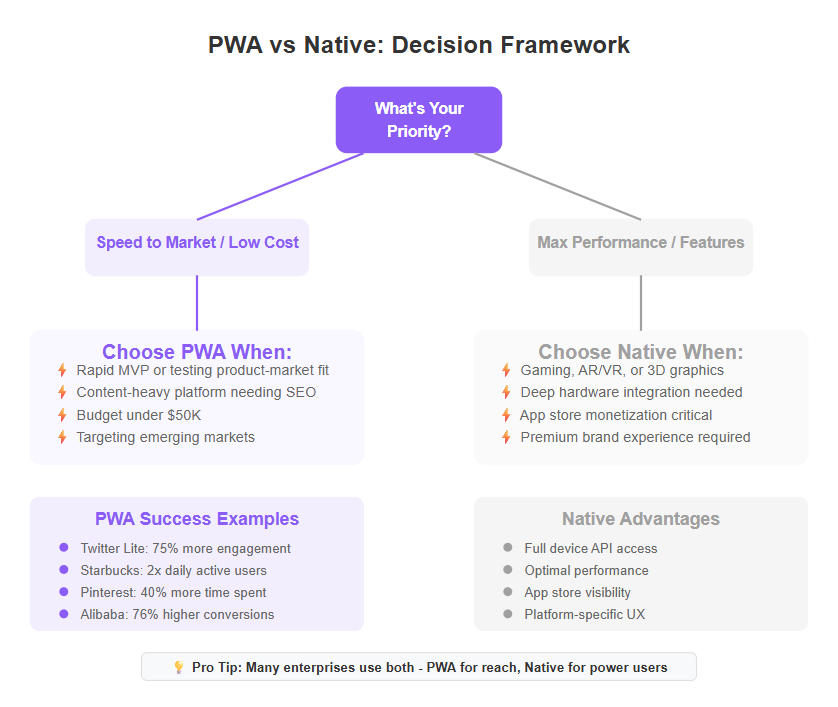
- Rapid MVPs / Startups needing to test product-market fit fast.
- Content-heavy platforms where SEO drives traffic.
- Emerging-market audiences with low-end devices and costly data.
- Occasional-use utilities (event guides, surveys, brochures).
When to Choose Native Apps
- Performance-critical tasks—gaming, AR/VR, 3-D visualization. In these scenarios, making native apps for iOS and Android allows developers to fully leverage platform-specific features, optimize performance, and deliver a seamless user experience.
- Deep hardware-integration (Bluetooth beacons, background GPS, advanced sensors).
- App-store discoverability and monetization via IAP or subscriptions.
- Brand expectations where polished micro-interactions matter.
While PWAs are a strong choice for many use cases, they cannot fully replace native apps when advanced hardware integration, offline capabilities, or a highly polished, platform-specific experience is required.
Frequently Asked Questions (FAQs)
Can a PWA send push notifications on iOS?Yes— Safari for iOS 17 added support, though older devices won’t receive pushes. (progressier.com)
Do PWAs rank in Google like regular websites? Absolutely. Every route can be crawled and indexed, giving you organic visibility.
Is a cross-platform framework (Flutter, React Native) the same as a PWA? No. Flutter/React Native still compile to native binaries—requiring app-store deployment—whereas PWAs remain web apps.
Can I list a PWA in app stores? Yes. Microsoft Store accepts PWAs; Google Play supports Trusted Web Activities, letting PWAs appear alongside native apps.
What about data privacy regulations? PWAs delivered over HTTPS can comply with GDPR/CCPA just like any secure website; ensure consent flows are in place.
Which is cheaper long-term? For most content-driven businesses, PWAs cost less to build and maintain. Native apps may pay off if high-value features require deep system hooks or if app-store monetization is your core revenue channel.
Conclusion
Choosing between PWAs vs. Native Apps: A Comprehensive Comparison for Businesses boils down to your goals, audience, and budget. PWAs shine for speed-to-market, SEO reach, and cost savings, while native apps still dominate when performance and hardware access are mission-critical. Many enterprises adopt a hybrid strategy—PWA for reach, native app for power users. Evaluate your KPIs carefully, run experiments, and remember: the best user experience is one that meets customers where they are, on their terms.
What’s Next?
Translate this article into Spanish, Portuguese, or any target language.
Generate blog-ready images (hero graphics, comparison infographics).
Start a new article—for example, “PWAs & App Store Optimization: Can They Co-exist?”