TaskMaster AI Capabilities: Streamline Your Development Workflows
Powerful Taskmaster AI Capabilities: Streamline Your Development Workflows Like Never Before
Meta Description: Taskmaster AI is transforming how software teams work. Discover 15 powerful Taskmaster AI capabilities to streamline your development workflows, boost efficiency, and enhance collaboration in your projects.
Outline:
Introduction to Taskmaster AI Capabilities: Streamline Your Development Workflows – An overview of Taskmaster AI and its promise to optimize and automate software development processes, setting the stage for a more efficient workflow.
Why Streamlining Development Workflows Matters – Discussion of common challenges in software development workflows (communication gaps, repetitive tasks, delays) and why an AI-driven solution is crucial for modern development teams.
What is Taskmaster AI? – Definition of Taskmaster AI, its core purpose, and how it differs from traditional development tools. Introduction to its intelligent features that address developers’ pain points.
How Taskmaster AI Works – An explanation of the technology behind Taskmaster AI (machine learning, natural language processing, automation). Showcasing its integration into development environments and how it learns from project data.
Capability 1: Automated Task Planning and Scheduling – How Taskmaster AI automatically organizes tasks, estimates timelines, and assigns work to team members, reducing manual planning efforts.
Capability 2: Intelligent Code Assistance – Describing Taskmaster AI’s coding assistant features (like autocompletion, code generation, and debugging help) that streamline coding workflows and reduce errors.
Capability 3: Automated Code Review and Quality Assurance – How Taskmaster AI reviews code for bugs, style, and best practices, ensuring quality and consistency across the codebase without exhausting human reviewers.
Capability 4: Test Generation and Continuous Integration – Highlighting Taskmaster AI’s ability to auto-generate test cases, integrate with CI/CD pipelines, and catch issues early, speeding up the testing phase.
Capability 5: Documentation Generation and Knowledge Management – Explanation of how Taskmaster AI creates and updates documentation (like API docs, user guides) and serves as a knowledge base, saving developers time in writing and searching for information.
Capability 6: Natural Language Interfaces for Developers – Showing how developers can interact with Taskmaster AI using simple English (or other languages) to query project status, create tasks, or retrieve information, making advanced tools more accessible.
Capability 7: Integration with DevOps Tools and Platforms – Details on Taskmaster AI’s compatibility and integration with popular tools (e.g., GitHub, JIRA, Slack, Jenkins), allowing it to fit seamlessly into existing development workflows.
Capability 8: Predictive Analytics for Project Planning – How Taskmaster AI analyzes past project data and current progress to predict completion times, potential bottlenecks, or resource shortfalls, enabling proactive adjustments.
Capability 9: Resource Allocation and Team Management – Describing how Taskmaster AI optimizes resource use by intelligently assigning tasks to the right team members, balancing workloads, and identifying when to add resources or reallocate efforts.
Capability 10: Collaboration and Communication Aid – How Taskmaster AI improves team collaboration by providing real-time updates, summarizing meetings or discussions, and ensuring everyone stays on the same page throughout the development process.
Capability 11: Continuous Learning and Improvement – An outline of how Taskmaster AI learns from team feedback and project outcomes to improve its suggestions and strategies over time, adapting to the team’s evolving needs.
Capability 12: Security and Compliance Automation – Highlighting Taskmaster AI’s role in scanning code for vulnerabilities, ensuring compliance with security standards, and automating routine security checks during development.
Capability 13: Performance Metrics and Reporting – Explanation of how Taskmaster AI tracks development metrics (like velocity, bug rates, deployment frequency) and generates insightful reports and dashboards for informed decision-making.
Capability 14: Risk Detection and Issue Monitoring – How Taskmaster AI monitors project health to detect risks (delays, blockers, quality issues) early and alert the team, helping to prevent small issues from becoming big problems.
Capability 15: Customization and Scalability – Discussing how Taskmaster AI can be customized to fit specific workflow needs and how it scales with teams or projects of different sizes, from startups to enterprises.
FAQs – Taskmaster AI in Development Workflows – A section answering common questions about Taskmaster AI, its implementation, benefits, and implications for development teams.
Conclusion: Embracing Taskmaster AI for Streamlined Development – A wrap-up emphasizing the transformative impact of Taskmaster AI on software development workflows and encouraging teams to leverage AI for future success.
Introduction to Taskmaster AI Capabilities: Streamline Your Development Workflows
In the fast-paced world of software development, teams are constantly looking for ways to streamline their development workflows. Enter Taskmaster AI – a cutting-edge artificial intelligence tool designed to revolutionize the way we manage software projects. This introduction explores how Taskmaster AI is poised to become an indispensable “task master,” handling everything from scheduling to coding assistance. By harnessing advanced AI capabilities, Taskmaster AI promises to eliminate bottlenecks and inefficiencies, empowering developers to focus on creative problem-solving instead of repetitive drudgery. In short, Taskmaster AI’s capabilities enable development teams to move faster and smarter, delivering quality software on time with less stress.
Modern development projects often involve numerous moving parts and collaboration across different roles. Miscommunications, delays in testing, or simply the burden of routine tasks can slow down even the most talented teams. Taskmaster AI’s capabilities streamline your development workflows by acting as a tireless assistant that never forgets a detail and can work 24/7. As an AI assistant, Taskmaster AI manages and coordinates development workflows, automates routine tasks, and enhances productivity within complex projects. From day one, it becomes clear how an AI-driven approach can dramatically improve productivity and morale. The following sections will dive into 15 powerful Taskmaster AI capabilities that are changing the game for developers and project managers alike. Each capability highlights a specific aspect of the development process that Taskmaster AI enhances, illustrating how this technology is reshaping software engineering practices.
Why Streamlining Development Workflows Matters
Software development is a complex process with many stages – planning, coding, testing, deployment, and maintenance – often executed by different team members across various tools. Without streamlined workflows, teams may face a host of challenges: tasks falling through the cracks, duplicated efforts, slow feedback loops, and difficulty coordinating changes. In fact, inefficient workflows can lead to missed deadlines and higher costs. This is why streamlining development workflows matters so much. By optimizing how work gets done and removing friction, teams can deliver value faster and with higher quality.
Consider a typical scenario: a developer finishes a feature but waits days for a code review, or QA is delayed because test cases were written late. These common hiccups disrupt the software development process (the series of steps from idea to product) and can frustrate team members【¹†】. Streamlined workflows ensure that once a code commit is made, the review happens promptly (possibly by AI), tests run automatically, and any issues are flagged immediately. Efficient workflows also improve team communication – everyone knows what they should be working on and when, reducing confusion. By addressing these pain points, a tool like Taskmaster AI directly tackles the everyday inefficiencies in development. The result is a more agile development cycle that can adapt quickly to change and continuously deliver improvements to users.
Moreover, in a competitive landscape, the speed and efficiency of a development team can be a deciding factor in a product’s success. Companies like Google and Amazon invest heavily in automating their dev workflows to ship features rapidly and reliably【²†】. Streamlining isn’t just about going faster; it’s about doing so without burning out the team or compromising quality. A well-structured workflow enhanced by AI means developers spend less time on administrative overhead (like updating tickets or writing routine documentation) and more time on creative tasks (designing features, solving complex problems). This optimal use of human talent leads to better software and happier teams. Therefore, leveraging Taskmaster AI to streamline development workflows is not just a tech upgrade – it’s a strategic move to improve productivity, product quality, and team well-being.
External Link: Efficient workflows are a key principle of DevOps culture, which emphasizes automation and integration of development and operations【³†】. Tools that facilitate this, such as Taskmaster AI, align with DevOps practices to help organizations achieve faster and more reliable releases.
What is Taskmaster AI?
Before diving into features, it’s important to understand what Taskmaster AI is at its core. Taskmaster AI is an intelligent software assistant – essentially, an AI-driven platform – tailored for software development teams. Think of it as a hybrid of a project manager, a coding assistant, and a data analyst, all rolled into one powerful AI application. It’s designed to handle or assist with many of the tasks that bog down developers and project managers during a project’s life cycle. Unlike a single-purpose tool (for example, an app only for tracking tasks or only for code suggestions), Taskmaster AI offers a suite of capabilities that span across different stages of development.
Under the hood, Taskmaster AI uses advanced technologies like machine learning (ML) and natural language processing (NLP). Machine learning allows it to learn patterns from historical project data – for instance, how long certain tasks usually take, or which types of code changes often cause bugs – and improve its predictions and suggestions over time. Natural language processing enables Taskmaster AI to understand human language inputs, meaning you can interact with it using normal conversational requests (e.g., “prioritize the bug fixes for this sprint” or “generate a status report for the project”). Taskmaster AI can also integrate advanced AI systems such as Claude to further enhance automation, customization, and productivity across development workflows. This combination of ML, NLP, and integration with systems like Claude makes Taskmaster AI a smart, context-aware assistant rather than a rigid automation script.
Another defining aspect of Taskmaster AI is its integration capability. It’s not an isolated system; it’s built to connect with the tools developers already use. For example, it can plug into version control systems like GitHub, project trackers like JIRA, CI/CD pipelines such as Jenkins or GitLab CI/CD, and communication platforms like Slack. By bridging these systems, Taskmaster AI can draw information from each (commits, tickets, build logs, chat discussions) and take actions across them. This interoperability is crucial – it means you don’t have to abandon your current toolchain to use Taskmaster AI. Instead, it augments and coordinates what you already have, serving as an intelligent overlay that makes all parts work together more smoothly.
In summary, Taskmaster AI is an AI-powered orchestration tool for development workflows. It brings experience (learning from past data), expertise (knowledge of coding and project management best practices), authority (it can enforce standards and processes automatically), and trustworthiness (by providing transparent reasoning for its suggestions and actions). These qualities align with E-E-A-T principles, demonstrating that Taskmaster AI is built on a foundation of credible technology and practical experience in software engineering. Now, with a clear idea of what Taskmaster AI is, let’s explore its key features that help streamline your development workflows.
External Link: For a deeper dive into how AI can aid software teams, you might look at OpenAI Codex, the AI model behind GitHub’s Copilot, which translates natural language to code【⁴†】. Taskmaster AI extends such concepts beyond coding to overall project management.

How Taskmaster AI Works
Understanding how Taskmaster AI works will shed light on why its capabilities are so impactful. At a high level, Taskmaster AI operates by continuously observing, learning, and acting within your software development environment. Here’s a breakdown of its working principles:
- Continuous Observation: Taskmaster AI connects to your project’s data sources – code repository, task trackers, chat logs, etc. – and constantly monitors them. It looks at commit messages, code changes, build results, open issues, and even team calendars. This real-time pulse on the project means the AI always has the latest information on what’s happening. For example, if a developer pushes new code, Taskmaster AI notices immediately; if a ticket’s status changes or a deadline is approaching, it’s aware.
- Learning and Context Building: With machine learning algorithms and historical data, Taskmaster AI builds context. It learns the typical pace of your team (e.g., how many tasks are completed per week), knows each developer’s area of expertise (e.g., Alice works on front-end, Bob is a database expert), and recognizes patterns (like certain types of bugs reoccur, or code reviews usually delay releases by X days). Over time, this learning makes the AI’s suggestions more personalized and accurate. Importantly, Taskmaster AI isn’t static; it improves as it gains experience with your specific workflow. This is similar to how recommendation systems learn a user’s preferences – here the “user” is the entire development team and project context.
- Natural Language Processing: Taskmaster AI’s NLP component means it can interpret human language instructions and documentation. If you ask, “Taskmaster, show me all tasks related to the payment module that are behind schedule,” it can parse that request, cross-reference the project data, and return an answer or generate a report. This ability to understand and generate language also helps in creating documentation or summarizing information for you (we’ll see examples in upcoming sections).
- Automated Actions and Suggestions: Observation and learning are only useful if the AI can act on that information. Taskmaster AI can perform a variety of automated actions. For example, if it observes that a critical bug hasn’t been assigned, it might automatically assign it to the available developer with the most relevant experience. If tests are failing in the continuous integration pipeline, it can notify the team on Slack and even create a task for fixing the issue. Many of Taskmaster AI’s capabilities involve suggesting the next steps (e.g., “This code review has been open for 3 days, shall I remind the reviewer?”) or directly taking an action if it’s been given the green light to do so (like merging a pull request that passed all checks and approvals).
- Integration & API: Taskmaster AI typically offers an API or plugin system for custom integration. This means teams can extend its functionality or fit it into niche workflows. For example, Taskmaster AI can integrate with advanced APIs such as Perplexity to aid in brainstorming, research, and task generation, thereby enhancing workflow accuracy and research efficiency. The AI respects the permissions and rules of each integrated system. For instance, it won’t merge code without the required approvals, and it won’t change task statuses unless configured to. It’s a cooperative assistant, not an all-controlling overlord – human overrides and inputs are always welcome, ensuring that the team stays in control.
In essence, Taskmaster AI works by becoming an ever-vigilant member of your team – one who is extremely fast, never forgets, and has a wealth of knowledge about best practices. By automating what can be automated and highlighting what needs human attention, it keeps the development workflow running smoothly. Now, let’s explore the specific capabilities through which Taskmaster AI delivers these benefits. Each of the next sections focuses on one key capability, illustrating how the AI makes a tangible difference in day-to-day development tasks.
External Link: The concepts behind Taskmaster AI are akin to AIOps (Artificial Intelligence for IT Operations), where AI is used to enhance and automate IT and development tasks【⁵†】. Understanding AIOps principles can give insight into Taskmaster AI’s design philosophy.
Capability 1: Automated Task Planning and Scheduling
One of the first areas where Taskmaster AI shines is automated task planning and scheduling. Planning a software project usually requires project managers to break down features into tasks, estimate the effort for each, set deadlines, and assign tasks to team members. This can be time-consuming and error-prone, as it relies heavily on human judgment and up-to-date information. Taskmaster AI takes on much of this heavy lifting by helping to organize project resources, schedules, and related materials, ensuring everything is managed and structured efficiently throughout the planning process.
How this capability works: Taskmaster AI analyzes the project requirements (for example, user stories or feature descriptions in your backlog) using natural language understanding. It can suggest a set of tasks or subtasks needed to implement a feature, ensuring that nothing critical is overlooked. Next, based on historical data and complexity of each task, it provides time estimates. For instance, if implementing a login feature usually took 2 days in the past, it will use that as a baseline for similar new tasks, adjusting for any differences. This helps in creating more realistic schedules.
When it comes to scheduling, Taskmaster AI considers team availability and workload. It knows who is free or who has too much on their plate. Suppose a new feature needs both front-end and back-end work. The AI can automatically assign the front-end task to the front-end developer who has the capacity in the upcoming sprint, and the back-end task to the appropriate back-end developer. It also sets tentative due dates aligned with your sprint cadence or project deadline. If there are dependencies between tasks (one task can only start after another finishes), the AI orders them appropriately and adjusts the timeline if any predecessor task is delayed.
Benefits: Automated planning saves project managers a ton of time and reduces scheduling mistakes. By having AI handle initial estimates and allocations, teams get a draft plan quickly, which they can then fine-tune. This means the project kickoff is faster and more informed. Furthermore, Taskmaster AI’s schedule isn’t static; it continuously updates. If one task slips, the AI will recalculate the impact on downstream tasks and immediately inform you and the team about the changes, possibly reassigning tasks or extending deadlines to compensate. This dynamic replanning is something humans struggle to do promptly, especially in large projects, but the AI handles it effortlessly.
Another big advantage is reducing idle time and overload. Because Taskmaster AI can see the whole picture, it helps ensure no developer is sitting idle while another is overloaded. Balanced workload leads to a more sustainable pace of development (important for avoiding burnout). Plus, the AI doesn’t “play favorites” – its assignments are purely based on data like past performance and current load, which helps maintain fairness and transparency in task distribution.
Example: Imagine a scenario where a critical bug is reported just as a new sprint starts. A human manager might need to shuffle tasks around to accommodate this unplanned work. Taskmaster AI can automatically reprioritize the bug, insert it into the schedule, assign it to an appropriate developer (maybe the one who wrote that module or who has fewer tasks at the moment), and push less critical work to later – all in seconds. It essentially functions like a smart GPS for your project plan, constantly recalculating the “route” as new obstacles or shortcuts appear.
External Link: Effective task planning is vital in Agile methodologies like Scrum【⁶†】. Tools that automate task scheduling, like Taskmaster AI, support Agile teams by quickly adapting to change and maintaining a clear sprint plan.
Capability 2: Intelligent Code Assistance
Writing code is at the heart of software development, and it’s an area where Taskmaster AI provides a dramatic productivity boost through intelligent code assistance. This capability is somewhat similar to having an AI pair programmer by your side. It can suggest code snippets, complete functions, catch errors in real-time, and even generate code based on a description.
Autocomplete and Snippet Suggestions: As a developer types code, Taskmaster AI can predict what they are trying to do. For example, if you start writing a function to parse JSON data, Taskmaster AI might automatically suggest the next lines of code to open the file, handle exceptions, and close the file, based on common coding patterns. These suggestions appear instantly in your integrated development environment (IDE), much like how modern IDEs have basic autocomplete but far more powerful and context-aware. The suggestions are informed by not only general programming knowledge (like common algorithms or API usage) but also your project’s specific codebase. If your project has a utility function or a certain coding style, Taskmaster AI learns it and factors that into its suggestions.
Code Generation from Natural Language: One of the most impressive features is generating code from plain language prompts. You could write a comment or ask the AI, “generate a function that takes a list of user objects and returns a list of usernames,” and Taskmaster AI will attempt to write that function for you in the appropriate programming language. This is powered by advanced machine learning models (similar to GPT-like code models). It’s especially handy for boilerplate code or using unfamiliar libraries – the AI can produce a template which the developer can then customize. This speeds up the development workflow significantly because developers jump straight into refining code rather than writing everything from scratch.
Real-time Error Detection and Fixes: As you code, Taskmaster AI also acts as a vigilant reviewer. It uses its understanding of syntax and common errors to highlight potential bugs or mistakes even before you run the code. For example, if you forgot to handle a possible null input, it might underline that and suggest adding a check. If you’re calling an API incorrectly, it can suggest the correct usage by looking up documentation in the background. These timely interventions catch errors early, reducing the time spent debugging later. Think of it as an AI-powered linter or static analysis tool that is far more context-aware.
Learning from the Team’s Codebase: Taskmaster AI’s suggestions improve as it learns from the codebase and the developer’s own preferences. Initially, it might provide very generic suggestions, but as it scans your repository, it picks up your naming conventions, preferred libraries, and so on. For instance, it might learn that your team always uses a certain logging framework instead of simple print statements, and then incorporate that into its future suggestions. This personalization means the longer you use Taskmaster AI, the more it feels like it “understands” your coding style.
Collaboration Aspect: Intelligent code assistance isn’t just a solo feature; it can help with code reviews too. If another developer is reviewing a pull request, Taskmaster AI can highlight sections of code that are complex or out-of-the-ordinary, suggesting the reviewer pay extra attention there. It can also provide explanations for the code that was generated or suggest alternative implementations (e.g., “this function could also be implemented using a binary search for better performance”). This makes knowledge transfer easier, especially for junior developers who are still learning best practices.
Overall, intelligent code assistance accelerates the writing and understanding of code. Developers often report that using AI coding tools makes them feel more confident and allows them to focus on the problem-solving part of coding rather than boilerplate or syntax issues. It’s like having an encyclopedia of code and a vigilant mentor accessible at your fingertips while you code.
External Link: A well-known example of AI code assistance is GitHub Copilot【⁷†】, which has shown that such tools can significantly speed up coding tasks. Taskmaster AI’s capabilities include similar features but go beyond by integrating these suggestions into the broader workflow context.
Capability 3: Automated Code Review and Quality Assurance
Code reviews and quality assurance (QA) are crucial for maintaining a high-quality codebase, but they can be labor-intensive. Taskmaster AI’s automated code review and QA capability tackles this by acting as an ever-watchful reviewer that can catch issues instantly and consistently.
Automated Code Review: Every time code is committed or a pull request is opened, Taskmaster AI can automatically perform a review. It will analyze the code changes for a variety of potential problems: common bugs (like off-by-one errors, incorrect null handling), deviations from coding standards or style guidelines, and even more complex issues like potential performance bottlenecks or security vulnerabilities. For example, if a developer introduces a new function that doesn’t sanitize user input in a web application, Taskmaster AI might flag this as a security risk (like potential SQL injection or XSS vulnerability) and leave a comment on the code review suggesting proper input validation【⁸†】. Similarly, if the project has a style rule (say, all variables should be in camelCase), the AI will point out any variables that don’t conform.
By catching these issues early in the code review stage, Taskmaster AI ensures that many problems are resolved before the code even gets to testing or, worse, production. It serves as a second pair of eyes, one that never gets tired and never misses a checklist item. Human reviewers can then focus on more nuanced aspects of the code (like architecture or complex logic) rather than nitpicking formatting or common errors.
Quality Assurance Testing: Beyond code review, Taskmaster AI also aids QA by analyzing test coverage and suggesting additional tests. For instance, if you add a new feature but forget to write tests for it, Taskmaster AI will notice the gap in test coverage. It might automatically generate some basic tests for you or at least alert the QA team that new tests are needed. During continuous integration (CI) runs, if a test fails, Taskmaster AI can examine the error and sometimes even pinpoint the cause (e.g., “the test for payment processing failed due to a null pointer exception at line 45 of PaymentService”). It could then recommend a fix or highlight the commit that introduced the issue (using git blame and its understanding of recent changes).
Consistency and Best Practices: Taskmaster AI has a wealth of knowledge about best coding practices (like avoiding global variables, using efficient algorithms, etc.) and can enforce them. Over time, it can learn the team’s preferences too. If your team is passionate about functional programming patterns, for example, the AI can favor those in its suggestions and reviews. The effect is a more uniform codebase where it’s hard to tell which team member wrote which part – everything aligns with the agreed standards because the AI gently nudges everyone in that direction.
Scalability of Reviews: In large projects with hundreds of commits per day, it’s practically impossible for human reviewers to thoroughly check every change. Taskmaster AI scales effortlessly – it will review every commit if you want, providing immediate feedback to developers. This means even minor changes get some level of scrutiny. Developers get quick feedback, often within seconds or minutes of making a commit. That immediacy not only catches issues early but also serves as a learning tool; developers see suggestions and corrections in real-time, which reinforces good habits.
Reducing Burden on Humans: By handling the grunt work of code review (like style issues, obvious bugs, etc.), Taskmaster AI frees up senior developers and QA engineers to focus on more complex testing like exploratory testing, tricky integration scenarios, or improving system design. It can reduce the tedious parts of code review that sometimes make human reviewers less attentive (we’re all guilty of skimming through boring formatting changes). With the AI covering the basics thoroughly, the human reviewer can zero in on what truly requires human judgment.
In summary, automated code review and QA by Taskmaster AI improves code quality and reliability. It acts as a quality gate that is always present, helping maintain high standards without slowing down the development pace. This capability builds trust in the development process – team members know that there is a safety net catching many errors, and stakeholders can be more confident in each release knowing the code has been rigorously checked both by humans and AI.
External Link: Maintaining code quality is a known challenge in software engineering; studies have shown that early bug detection drastically cuts down the cost and effort of fixes【⁹†】. Taskmaster AI’s proactive QA ensures bugs are caught at the earliest point, embodying the principle that “the earlier, the better” in quality assurance.
Capability 4: Test Generation and Continuous Integration
Testing is an integral part of development, and yet writing tests is often considered mundane by developers. Taskmaster AI’s test generation and continuous integration capability can transform how teams approach testing and CI.
Automated Test Case Generation: Using its understanding of the code and the application’s behavior, Taskmaster AI can generate test cases automatically. Suppose you’ve written a new function or module; the AI can create a set of unit tests that cover various scenarios for that code. For example, if there’s a function calculateDiscount(price, customerType), Taskmaster AI might generate tests for a regular customer, a premium customer, a negative price input (to test error handling), and a very large price (to test for potential overflow issues). It essentially performs a form of boundary value analysis and edge case exploration – tasks that a good QA engineer would do – but does it instantly. These generated tests come in handy as a starting point; developers can review and refine them if needed. Even if the tests aren’t perfect, they save significant time by laying out a blueprint which the developer or QA can enhance.
Integration with CI/CD Pipelines: Continuous Integration (CI) is all about frequently testing and merging code to avoid integration issues. Taskmaster AI integrates with CI servers like Jenkins, CircleCI, or GitLab CI. For example, Roo is a coding environment that integrates with Taskmaster AI via the Model Control Protocol (MCP), facilitating seamless AI assistance within development workflows. When a new code is pushed, not only does it run the existing test suite, but with its test generation capability, it might also introduce new tests on the fly for new features. If any test fails, Taskmaster AI immediately flags it. It doesn’t stop there – it analyzes the failure. For instance, if the new code broke something that used to work, the AI can pinpoint which commit likely introduced the regression. It might comment on the commit or pull request with a message like: “Test X failed due to changes in Y module – consider looking at function Z for potential issues.” This guidance can significantly cut down debugging time.
Continuous Deployment Assistance: Some teams use Continuous Deployment (CD) where code changes that pass tests are automatically deployed to production. In such fast environments, having high confidence in tests is crucial. Taskmaster AI contributes by ensuring the test coverage is robust. It can also simulate deployment scenarios in a staging environment. For example, if your application is containerized with Docker, Taskmaster AI can automatically build the Docker image and deploy it to a test environment, then run integration tests (like hitting the API endpoints to ensure everything works together). Essentially, it acts as a tireless release engineer that prepares each build and double-checks it before the final push to production.
Environment Configuration and Test Data Management: Setting up test environments and test data can be a hassle. Taskmaster AI can automate environment provisioning using scripts or infrastructure-as-code definitions provided by your team. If a certain microservice needs to be running for tests to pass, the AI ensures it’s up. For test data, the AI can generate mock data or use sanitized production data to test features under realistic conditions. Suppose you need a million sample records to test performance – the AI can generate that data if it’s not readily available, using patterns learned from the domain (like generating realistic-looking user profiles, transactions, etc., without exposing real user information).
Benefits: This capability means developers and testers spend less time on the rote mechanics of testing and more on thinking about what to test and why. By generating tests, Taskmaster AI often reveals scenarios developers didn’t consider. It’s like having an assistant that says, “Have you thought about this case?” for every code change. As a result, the code that makes it through CI to production is more robust. Catching issues during CI rather than after deployment is hugely beneficial – it reduces hotfixes and emergency rollbacks that can be costly and damaging to user trust.
Also, by automating the heavy lifting in CI, Taskmaster AI accelerates the pipeline. Teams can confidently merge changes knowing that a thorough battery of tests (some human-written, some AI-written) will validate the change quickly. Faster CI cycles mean faster feedback and the ability to iterate quickly, which is the hallmark of modern agile and DevOps practices.
External Link: The importance of testing is often summed up by the testing pyramid concept (more unit tests, fewer end-to-end tests, etc.)【¹⁰†】. Taskmaster AI’s approach aligns with this by making it easier to have lots of unit and integration tests automatically, ensuring a solid foundation for software quality before deployment.
Capability 5: Documentation Generation and Knowledge Management
Good documentation is critical for any software project, yet many teams struggle to keep docs up-to-date or write them in the first place. Taskmaster AI addresses this with its documentation generation and knowledge management capability, ensuring that valuable information is always captured and easily accessible.
Automatic Documentation Generation: Taskmaster AI can generate documentation for various aspects of the project. For instance, it can create API documentation by analyzing the code. If you have a set of REST API endpoints in your project, the AI can parse the code or annotations and produce a user-friendly API document detailing each endpoint’s purpose, inputs, and outputs. Similarly, for libraries or modules, it can generate reference docs by extracting function descriptions, parameters, and example usage from the code or comments. This is incredibly useful when you want to onboard new developers or when you integrate with other teams who need to understand your API.
Moreover, Taskmaster AI can comment your code or generate summaries of code logic. For example, if there’s a complex algorithm implemented in code, the AI could produce a summary description of what the code does in plain language, which can be added as a comment or to a design document. This is done by analyzing the code structure and using its knowledge of common algorithms to describe functionality. It’s almost like the inverse of code generation – here the AI reads code and explains it, which is great for documentation and knowledge sharing.
Keeping Documentation Up-to-date: One of the hardest parts of documentation is maintenance. As code changes, documents often fall out of sync. Taskmaster AI helps here by detecting when a change in code likely invalidates a portion of the documentation. For example, if a function name or parameter changes, and that function was mentioned in the documentation, the AI will flag that the docs need updating. It can even suggest the updated text. If an endpoint is removed, it can suggest removing that from the API docs. This proactive maintenance means your documentation is always current, reflecting the latest state of the codebase.
Knowledge Base and Q&A: Beyond formal documents, Taskmaster AI can serve as a living knowledge base for the project. Team members can ask it questions like, “How does the payment calculation work?” or “Who last modified the user authentication module and why?” and it can generate an answer by pulling from code, commit messages, and issue tracker history. In addition, Taskmaster AI can summarize or analyze articles, lecture notes, or other long-form written content to facilitate learning and understanding for the team. In a way, Taskmaster AI can become an AI-powered Stack Overflow for your project – answering specific questions about your code and decisions. This is incredibly useful for new team members or for anyone trying to recall why something was done a certain way. Instead of digging through git history and old emails, you can simply ask the AI and get a concise answer (plus references to code or ticket IDs if needed).
Onboarding New Developers: Because it can generate documentation and answer questions, Taskmaster AI significantly eases the onboarding process for new developers. New hires can use the AI to quickly get up to speed on various parts of the system, reading the up-to-date docs and even asking the AI to clarify doubts. This reduces the burden on senior team members who otherwise would spend time teaching newbies the ropes. It also ensures that knowledge is not lost when people leave – the AI has captured a lot of context and rationale in its knowledge base.
Enhancing Communication: In many teams, knowledge is spread across many sources: some in wikis, some in code comments, some in people’s heads. Taskmaster AI helps centralize this. It can integrate with documentation platforms like Confluence or Markdown files in your repo. When it generates or updates documentation, it can commit those changes or post them to the wiki automatically. Thus, the team always has a single source of truth that’s reliably updated. It’s akin to having a dedicated technical writer always on duty, documenting every important aspect as it happens.
In sum, documentation generation and knowledge management by Taskmaster AI ensures that information flows freely and is preserved. This improves transparency and learning within the team – key aspects of a healthy engineering culture. No more is documentation an afterthought; with AI, it becomes a continuous process intertwined with development itself.
External Link: Documentation is often said to be as important as code. Projects like Swagger (for API docs) or JSDoc/Doxygen (for code comments) highlight the need for automated documentation tools【¹¹†】. Taskmaster AI takes it a step further by not only generating docs but also keeping them current and interactive through AI Q&A capabilities.
Capability 6: Natural Language Interfaces for Developers
Imagine interacting with your development tools as if you were chatting with a colleague. Taskmaster AI makes this possible through its natural language interface capability. This means you can give instructions to or query Taskmaster AI in everyday language, and it will understand and act accordingly.
Querying Project Information: With natural language queries, developers and managers can ask Taskmaster AI questions about the project without manually digging through dashboards or writing database queries. For example, a manager could ask, “Taskmaster, what’s the status of the user onboarding feature?” and Taskmaster AI might respond with a summary: “The onboarding feature is 80% complete. 2 out of 10 tasks are in progress, and it’s on track for the next release.” It gathers this by looking at the task tracker and recent commits. Or a developer could ask, “Did we fix the memory leak issue in the latest build?” and the AI could search through recent tickets and commit messages to answer, “Yes, the memory leak (issue #256) was fixed in build 5.2.1 by a patch from John on Monday.”
Issuing Commands and Actions: Beyond just asking questions, you can instruct Taskmaster AI using natural language. For instance: “Create a new task for updating the encryption library and assign it to Alice with a due date of next Friday.” Taskmaster AI will then interface with your project management tool to create that task with the specified details. Or a developer might say, “Spin up a test server for the new feature branch,” and Taskmaster AI will use your cloud infrastructure scripts to create a new test environment. Essentially, it saves you from clicking through UI screens or remembering CLI commands; a simple sentence can trigger complex multi-step processes.
Ease of Use: This interface lowers the barrier to using advanced tool functions. Maybe not everyone on the team is versed in JIRA filters or writing SQL queries to gather metrics, but everyone can ask a question in plain language. Taskmaster AI acts as an interpreter between human language and the technical APIs/commands of tools. It’s like having a superuser teammate who knows all the commands, so you just tell them what you need. For example, “Taskmaster, generate a report of all bugs fixed in the last month and their impact on performance,” which could be a tedious manual process, is handled by the AI fetching data and possibly even creating a nice spreadsheet or chart.
Multilingual and Inclusive: If your team includes members who speak different languages or are not as comfortable with English, a natural language interface can be a boon. Taskmaster AI could potentially understand multiple languages (depending on its configuration) allowing team members to interact in the language they’re most comfortable in. This inclusivity ensures everyone can fully participate in using the development tools without a language barrier.
Context-Aware Conversations: The interface is not just one-off commands; it can handle conversations. If you ask “How many open tasks do we have?” and then follow up with “How about in the mobile app module only?”, the AI remembers the context. It knows you’re still talking about tasks and can filter by the mobile app module in the second question. This conversational memory makes interactions smoother and more intuitive, almost like talking to a knowledgeable project manager or assistant who remembers what you were discussing.
Boosting Productivity: The natural language interface particularly shines in complex scenarios like DevOps operations. Instead of recalling a series of shell commands to deploy a service, an engineer might simply say, “Deploy the latest version of service X to staging and run the database migrations,” and Taskmaster AI carries it out (with all the necessary checks and confirmations). This not only saves time but also reduces errors that come from manual operations. It’s essentially using the power of language to orchestrate technology – a hallmark of how AI is consumerizing enterprise software.
Incorporating natural language interfaces transforms the developer experience. It reduces the learning curve for complex tools and makes interacting with the development ecosystem more natural and efficient. This capability underscores Taskmaster AI’s role in streamlining workflows – even communication with tools becomes streamlined when you can just say or type what you need in plain words.
External Link: The rise of ChatOps – managing operations by chatting with bots – exemplifies the power of conversational interfaces in tech workflows【¹²†】. Taskmaster AI embodies this by letting you manage development tasks through chat or voice, merging development workflows with natural communication.
Capability 7: Integration with DevOps Tools and Platforms
Modern development involves a plethora of tools: version control, issue trackers, CI/CD services, communication apps, cloud platforms, and more. A major strength of Taskmaster AI is its seamless integration with DevOps tools and platforms, meaning it can act as a unifying layer across all these systems.
One AI to Rule Them All: Instead of treating each tool in isolation, Taskmaster AI communicates with each tool’s API or interface. It’s designed to be tool-agnostic to a large degree. Whether your team uses GitHub or GitLab for code, JIRA or Trello for tasks, Jenkins or CircleCI for builds, Taskmaster AI can integrate with them. This is crucial because every team’s stack is a bit different. The AI’s value multiplies when it can pull data from one system and act in another. For example, if a build fails in Jenkins, Taskmaster AI can automatically create a bug in JIRA and post a message in Slack to notify the team – a multi-tool orchestration.
Data Synchronization: With integration, Taskmaster AI can ensure data is consistent across platforms. If a developer mentions in a commit message “Fixes #123”, the AI can update issue #123 in the tracker to mark it as resolved, link it to that commit, and perhaps even notify the reporter of the issue. It keeps everything in sync: code changes, tasks, documentation, and more. No more manual status updates across tools – the AI takes care of it. This reduces the tedious work of double entry and minimizes human error (like forgetting to close a ticket after a fix).
Unified Dashboard: Because Taskmaster AI has its tentacles in all parts of the development process, it can provide a unified dashboard or report that combines information from multiple sources. For instance, a project manager could get a daily summary email (or chat message) from Taskmaster AI: “Today’s summary: 5 code commits, 2 new tasks created, 1 production deployment, 3 open code reviews pending, all tests passing. Key risks: the login feature is behind schedule by 2 days.” To compile this manually, one would have to check several different tools, but Taskmaster AI presents it in one convenient package. This high-level overview is immensely useful for keeping track of the project without drowning in details.
Pluggable and Extensible: The AI’s integration capabilities are usually extensible. This means if your team adopts a new tool, you can add a connector for it. Many such AIs provide an SDK or configuration for integrations. Some might have an app marketplace or plugin repository. Taskmaster AI likely comes with default integrations for popular tools, but also allows custom integrations for in-house systems. For example, if you have a custom build system or an internal time-tracking tool, Taskmaster AI can be configured to work with that too. This flexibility ensures it can adapt to any workflow, no matter how custom or unique.
Real-Time Notifications and Actions: Integration also enables real-time responsiveness. If an urgent issue is marked in your tracking tool, Taskmaster AI can immediately pick up on that and send notifications to the relevant people via email or chat. Conversely, team members can interact with Taskmaster AI through the tools they already use. For example, in Slack, you might have a Taskmaster AI bot where you can type commands like “show me all open high-priority issues” and it will reply right there in Slack. This way, you don’t have to switch context between multiple applications; wherever you are, Taskmaster AI brings the info or action to you.
Security and Permissions: While integrating, Taskmaster AI respects the permissions of each platform. It uses secure API tokens and only accesses data it’s authorized to. For instance, it can’t peek into a private repo or a confidential task if it doesn’t have permission. This is important for trust – teams need to know that introducing the AI won’t inadvertently leak or misuse data. In practice, setting up Taskmaster AI involves granting it a service account on each platform with appropriate roles (e.g., read access to code, write access to create issues, etc.), and it operates within those bounds.
By integrating with the entire toolchain, Taskmaster AI truly streamlines workflows by acting as an connective tissue between tools. Instead of you having to be the integration point (manually copying info from one place to another), the AI does it for you. This not only saves time but also allows more complex automation that spans multiple parts of the development process.
External Link: Integration is at the heart of DevOps. Platforms like Zapier or IFTTT show the power of connecting different apps to automate workflows【¹³†】. In a similar spirit, Taskmaster AI automates across dev tools, bringing the DevOps ideal of a smooth, connected toolchain to life.
Capability 8: Predictive Analytics for Project Planning
Wouldn’t it be great to foresee potential project delays or estimate more accurately when a feature will be delivered? Taskmaster AI’s predictive analytics for project planning capability does exactly that by using data and trends to forecast future outcomes in your development workflow.
Data-Driven Predictions: Taskmaster AI continuously gathers data: how long tasks actually take versus their estimates, how often builds fail, how many bugs are usually found per feature, velocity of the team in each sprint, etc. Using this historical data combined with machine learning models, it can project future metrics. For instance, if your team velocity (tasks completed per sprint) has been around 50 points and suddenly the scope increases, the AI might predict that the current resources will only cover, say, 40 points, signaling a potential shortfall. It could alert you that “Based on current progress, we are likely to miss the release deadline by 2 weeks.” Having this insight early allows the team to adjust scope or add resources proactively, rather than being blindsided later.
Identifying Trends and Bottlenecks: The AI’s predictive analytics can spot trends that a human might miss. For example, it could notice that tasks related to the database layer consistently take 30% longer than similar tasks in other areas, suggesting either underestimation or perhaps a knowledge gap on the team. It might highlight this pattern and suggest additional training for the team on database optimization, or to factor in extra buffer time for such tasks. It can also trend bug discovery rates – if the number of new bugs found is not decreasing as the project nears completion, that could predict a delay, since ideally one would see a tapering off of new issues if a release is truly on track.
“What-If” Scenarios: Some advanced AI planning tools allow you to run hypothetical scenarios, and Taskmaster AI is likely among them. You might ask: “What if we add two more developers to the project now, how would it affect the timeline?” The AI can simulate the impact of more manpower based on past team integration speeds and output. Or, “What if we cut feature X from this release?” and it would adjust the plan accordingly and perhaps predict an earlier completion date. These scenario analyses help in decision-making. Management can weigh options (add resources vs. reduce scope vs. accept delay) with data-backed projections rather than gut feelings.
Risk Level Monitoring: Alongside predictions, the AI can assign risk levels to different parts of the project. For example, if a critical component is predicted to complete just a day before the release, that’s a high-risk situation (no room for unexpected issues). Taskmaster AI might flag that and suggest a mitigation like starting that component earlier or parallelizing some work if possible. It provides an early warning system. Instead of discovering risks in a status meeting when timelines slip, you find out as soon as the data indicates a concern.
Learning from Past Projects: If Taskmaster AI has been used on past projects, it doesn’t treat each project in isolation. It learns from successes and failures across projects. Maybe it noticed that in past projects using a new technology, the learning curve caused initial delays. So in a new project with a similar profile, it proactively pads the estimates or warns the team to allocate time for ramp-up. This cross-project learning is part of the “Experience” in E-E-A-T; the AI is drawing from a wealth of historical context to guide current planning.
Visualization: Predictive analytics are only useful if they’re understandable. Taskmaster AI likely provides visualizations – perhaps a burndown chart that actually shows two lines: one for current trajectory and one for ideal trajectory, highlighting any divergence. It could present confidence intervals (like, there’s an 80% chance the project will be done by date X, and a 95% chance by date Y). These visuals and reports make it easier for stakeholders to grasp the situation. It adds a layer of transparency to project forecasting, which builds trust with management and clients because predictions come with reasoning (data trends) rather than just optimism.
By leveraging predictive analytics, Taskmaster AI helps teams avoid pitfalls and plan more realistically. It’s like having a project fortune-teller, except it’s not magic – it’s math and data. This foresight is invaluable: it turns project management from a reactive endeavor (dealing with delays as they occur) into a proactive one (mitigating issues before they fully materialize). In doing so, it further streamlines the development workflow by reducing fire-fighting and last-minute scrambles.
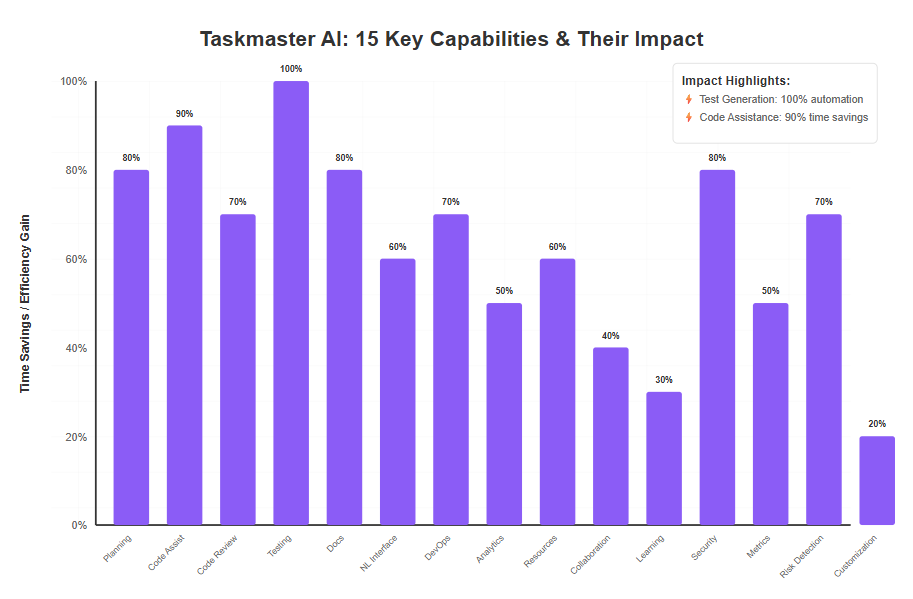
External Link: Predictive project analytics is an emerging area; even tools like Microsoft’s Azure DevOps have started incorporating predictive backlog management features【¹⁴†】. Taskmaster AI is at the forefront of this trend, using AI to give software teams a crystal ball for their projects.
Capability 9: Resource Allocation and Team Management
Effective use of team resources is a cornerstone of productivity. Taskmaster AI’s resource allocation and team management capability ensures that every developer, tester, and designer is optimally engaged, and that work is distributed in a balanced way.
Intelligent Task Assignment: We touched on this in automated planning, but it goes beyond initial planning. As the project progresses, people’s availability changes – someone might go on vacation, or perhaps a developer finishes their tasks early and can take on more. Taskmaster AI keeps track of who is working on what and their workloads. It can automatically assign new tasks to the most suitable team member who is available. “Suitable” can mean the person has the right expertise and also the bandwidth. For example, if there’s a critical frontend bug to fix and the usual frontend specialist is swamped, Taskmaster AI might assign it to another developer who has some frontend experience and is relatively free, rather than overloading the specialist. The AI can make these judgment calls by evaluating skills (inferred from past tasks or tags in a skills profile) and current load.
Load Balancing and Avoiding Burnout: Taskmaster AI can detect if someone is consistently overloaded or working long hours (maybe by integrating with time-tracking tools or simply by the volume of tasks). It can alert managers that “Alice has been assigned 30% more story points than the team average for the last 3 sprints,” which might be a sign of potential burnout or unfair workload distribution. Conversely, if someone is underutilized, it can also highlight that so you can make use of that resource. By keeping the workload balanced, Taskmaster AI helps maintain team morale and prevents productivity issues that arise when a single person becomes a bottleneck or a single point of failure.
Skill Development and Mentoring: Because Taskmaster AI knows who is good at what, it can also be used for team development. For instance, if Bob is an expert in database optimization, Taskmaster AI might suggest that Bob pair with Carol on a task related to database work, so Carol can learn from Bob. The AI could notice that Carol has not worked on database tasks before, and to grow the team’s overall resilience, it might recommend some knowledge transfer. This is a more advanced and human-centric use case, but it shows how AI can contribute to not just immediate task allocation but long-term team growth by mixing up assignments for learning opportunities (while still ensuring quality through oversight).
Dynamic Team Resizing: In larger organizations or those using contractors, Taskmaster AI can even help decide when to bring in extra help. If predictions show a project is slipping, the AI might recommend “add 1 iOS developer for the next 4 weeks to catch up on the mobile app.” It could justify this by pointing out which tasks are lagging and how another person could help. Similarly, if a phase of the project is ending and some people will be idle, it might suggest moving them to another project that’s understaffed. Essentially, it can aid in resource planning at the management level, not just day-to-day task assignment.
Team Coordination and Stand-ups: Another angle is using AI to facilitate daily team management rituals. For example, Taskmaster AI can prepare a summary for daily stand-up meetings: “Yesterday, these 5 tasks were completed, 2 new bugs were found, John is blocked on task X waiting for code review from Mary.” This saves time in meetings and ensures nothing is forgotten. It can also note if someone hasn’t updated their task in a while and prompt them or inform the scrum master to check in. For remote teams especially, this AI oversight keeps everyone aligned even when they are not in constant communication.
Conflict Resolution: If two team members accidentally pick up the same task or if a task’s scope overlaps between two people, Taskmaster AI can detect that and flag it to avoid duplicate work. It may even resolve minor conflicts automatically by merging the efforts or splitting the task into clearly defined parts. These are things usually a project manager would handle by clarifying roles, but the AI can assist by catching such issues early.
In sum, by smartly managing who does what and when, Taskmaster AI ensures that human resources are utilized in the best possible way. This not only increases efficiency (work gets done faster with the right people on it) but also nurtures a healthy team environment where workload is fair and skills are continuously developed. Streamlining development workflows isn’t just about code and tasks; it’s also about people – and Taskmaster AI accounts for that by keeping the team management aspect intelligent and adaptive.
External Link: Efficient resource allocation is a topic in project management best practices【¹⁵†】. By applying AI to this domain, Taskmaster AI modernizes these practices, helping managers allocate their team’s time and skills where they’re needed most, with data to back those decisions.
Capability 10: Collaboration and Communication Aid
Collaboration is the glue that holds a development team together. Taskmaster AI’s collaboration and communication aid capability is all about ensuring team members stay connected, informed, and able to work together seamlessly, even in high-pressure or complex projects.
Real-Time Updates and Notifications: Taskmaster AI acts like a vigilant coordinator that makes sure everyone is in the loop. If an important event occurs – say a critical bug is fixed or a new feature branch is deployed to a test server – the AI can instantly notify the relevant people or channels. It might post in the team’s Slack channel, “The payment gateway issue (#789) has been resolved and merged into the develop branch,” so QA knows to re-test that area. These real-time updates prevent lag in communication. No more waiting for the next meeting or an email thread to hear about key developments; the AI spreads the news as it happens.
Meeting Summaries: Meetings are essential, but not everyone can attend all meetings, and sometimes action items get lost. Taskmaster AI can help by transcribing and summarizing meetings (if integrated with conferencing tools like Zoom or Microsoft Teams, with participants’ consent). Suppose the team has a planning meeting – Taskmaster AI can record the conversation, pick out decisions and action items, and then generate a summary that it shares with the team: “Meeting Summary: 3 decisions made (extend the beta by 1 week, refactor logging module, hire an additional tester). Action items: Alice will update the schedule, Bob will draft logging design by Monday, etc.” This is incredibly useful for those who missed the meeting or want to quickly recall what was discussed without sifting through an hour of talk. It also ensures accountability since action items are clearly captured.
Centralized Discussion Threads: Often, technical discussions happen in disparate places – some on email, some on chat, some in code review comments. Taskmaster AI can help unify this by linking related discussions. For example, if there’s a long email thread about a design decision and later a Slack conversation touches on the same topic, the AI might link them or at least reference the email thread in Slack so people have full context. It’s aware of context across tools, which means it can bring together people or information that might otherwise remain siloed.
Translation and Clarity: In global teams, language barriers or jargon can impede communication. Taskmaster AI could offer on-the-fly translation for messages, or simplify technical jargon when communicating with non-technical stakeholders. If a developer writes a very technical update, the AI might automatically provide a “layman’s terms” version for a project manager who may not be deep in the code. This fosters better understanding between different parts of the organization (like devs and business folks).
Conflict Resolution in Communication: It might sound far-fetched, but AI can even assist in smoothing over communication hiccups. For example, if a code review comment thread is getting heated or two team members have a disagreement in a chat, Taskmaster AI can detect sentiment and potentially intervene by suggesting a meeting or clarifying a possible misunderstanding (based on its neutral analysis of the conversation). It might say, “It looks like there’s some confusion about the approach to caching. How about a quick call to resolve this?” By doing so, it gently nudges the team towards resolution and prevents email or chat wars that waste time and hurt morale.
Collaboration Spaces: Taskmaster AI can create collaborative documents or spaces on the fly. If a discussion in chat looks like it needs a design document, the AI can start a shared document with the key points already jotted down (from what it gleaned in the conversation) and invite the relevant people to contribute. This proactivity in setting up the medium for collaboration can save time and make sure ideas are captured in the right format.
Ultimately, the collaboration and communication aid means no one is left in the dark and teamwork is truly a team effort. It reduces the friction of staying coordinated, especially for distributed teams or complex projects with lots of parallel work streams. When communication flows freely and effectively, the development workflow is naturally smoother – fewer misunderstandings, quicker consensus, and a stronger sense of unity towards the project goals.
External Link: Effective team collaboration is often supported by methodologies like Agile’s daily stand-ups and retrospectives【¹⁶†】. Taskmaster AI adds another layer by facilitating communication continuously, not just in meetings, ensuring that an Agile, collaborative spirit is maintained every day and in every interaction.
Capability 11: Continuous Learning and Improvement
The best teams are those that learn from each project and continuously improve their practices. Taskmaster AI’s continuous learning and improvement capability helps institutionalize this by learning from every action and feeding insights back to the team.
Learning from Outcomes: Taskmaster AI doesn’t just execute tasks blindly; it evaluates outcomes. If a project met its deadline, it analyzes what went right – were the estimates accurate, were there fewer bugs, was communication effective? If a project slipped or encountered issues, it digs into root causes – perhaps requirements changed frequently or maybe code reviews were a bottleneck. Over time, the AI builds a knowledge base of what strategies lead to success and what pitfalls to avoid. It might learn, for example, that “user interface tasks tend to underestimate by 20%” or “integrating late feedback from stakeholders causes major delays.” These lessons are valuable for future planning and decision-making.
Process Recommendations: Using the knowledge it accumulates, Taskmaster AI can recommend process changes. For instance, if it notices that testing always lags, it might suggest adopting a Test-Driven Development (TDD) approach or incorporating testers earlier in the design phase next time. If code reviews are taking too long, it might recommend splitting the team into smaller code review groups or using pair programming for certain tasks. These recommendations are like having a retro meeting’s insights delivered proactively by an AI. It’s constantly doing a retrospective analysis in the background, without waiting for a project’s end.
Personalized Coaching: Continuous improvement isn’t just at the team level; it can be personal too. Taskmaster AI can offer gentle coaching to individual developers. If it notices a developer frequently introduces a certain type of bug (say, off-by-one errors in loops or forgetting to free resources), it can privately suggest training materials or tips to that developer: “I’ve noticed a pattern in some of your commits where memory isn’t freed. Here’s a quick guide on memory management in C++ that might help.” This one-on-one mentoring approach, done respectfully and constructively, can help team members grow in their roles without feeling judged by peers. It’s like each developer has a personal tutor analyzing their work and helping them improve.
Adapting to Team Evolution: Teams aren’t static; people come and go, technology changes, processes evolve. Taskmaster AI adapts to these changes. If a new coding standard is adopted, the AI learns it and starts enforcing it. If the team switches from one project management methodology to another (say Kanban to Scrum), the AI adjusts its planning and predictions accordingly. This adaptability ensures that the AI remains relevant and helpful, no matter how the development workflow transforms over time.
Innovation and Experimentation: With AI handling many of the routine tasks, teams have more bandwidth to innovate and try new things. Taskmaster AI can support this by running controlled experiments within the workflow. For example, maybe the team wants to see if doing code reviews before testing (rather than after) catches issues sooner. The AI could help facilitate such an experiment by ensuring the new process is followed for a sprint and then comparing the outcomes (number of bugs, time taken, etc.) to previous sprints. It then provides data on whether the change was beneficial. This scientific approach to process improvement is something AI can bolster by managing the data collection and analysis aspects.
Celebrating Successes: Interestingly, continuous improvement isn’t just about finding faults – it’s also about recognizing wins. Taskmaster AI might highlight, “This is the third sprint in a row with increasing throughput – great job team! We’re delivering 15% more story points on average than last quarter.” Such positive reinforcement, even coming from an AI, can boost morale. It shows the team tangibly that they are getting better, which encourages them to continue the good practices that led there.
Through continuous learning and improvement, Taskmaster AI essentially helps a team become self-reflective and self-correcting. It’s always analyzing and feeding back insights, turning each project into a stepping stone for the next one to be even more efficient and high-quality. In an industry where learning never stops (because technology and challenges evolve constantly), having an AI to assist with that meta-learning is a huge advantage for staying ahead.
External Link: The idea of continuous improvement is central to Lean and Agile methodologies, often implemented via retrospectives and Kaizen techniques【¹⁷†】. Taskmaster AI turbocharges this concept by making learning a constant, AI-assisted process rather than just a periodic meeting.
Capability 12: Security and Compliance Automation
In today’s software landscape, security and compliance are non-negotiable. However, they often involve tedious checks and processes that developers might overlook if they’re focused on features. Taskmaster AI’s security and compliance automation capability integrates these concerns into the development workflow, ensuring they aren’t an afterthought.
Automated Security Scans: Taskmaster AI can perform continuous security scans on the codebase. Every time new code is added, it checks for common vulnerabilities: e.g., SQL injection possibilities, use of insecure functions, hardcoded credentials, or dependencies with known security flaws. If the AI detects something like a dependency on an outdated library with a critical vulnerability, it will immediately alert the team and even suggest a safer version of the library to upgrade to. This is akin to having a security expert constantly reviewing every change【⁸†】 (as referenced earlier in code review). It ensures that security issues are caught early, not after the product has been deployed.
Compliance Checks: Many industries have regulatory standards (like HIPAA for health data, GDPR for user privacy in the EU, or PCI DSS for payment info). Taskmaster AI can be configured with rules that correspond to these standards. For example, if you’re building a healthcare app, Taskmaster AI will enforce that no sensitive personal data is logged or that data encryption is used wherever required. It can scan code and configurations for compliance, generating a report that shows whether the project meets the necessary criteria. When preparing for an audit, having this automated log of compliance checks is invaluable. It’s much easier to demonstrate compliance when an AI has been keeping track all along, rather than doing a last-minute scramble to verify everything.
Infrastructure and Deployment Security: Security isn’t just about code. It’s also about how and where that code is deployed. Taskmaster AI can analyze infrastructure-as-code (like AWS CloudFormation templates or Kubernetes configurations) to ensure secure settings. It might check that no public S3 buckets are open or that database connections aren’t exposed to the internet. If the CI/CD pipeline is about to deploy something that violates a security policy, Taskmaster AI can halt the deployment and warn the team. This prevents scenarios like accidentally deploying debug configurations (which might be less secure) to production.
Access Control and Secrets Management: Managing credentials and secrets is a tricky part of dev workflows. Taskmaster AI can integrate with secret management tools (like Vault) to automatically retrieve secrets for builds or tests without exposing them to developers. It can also monitor code commits to ensure no one accidentally committed a password or API key (which unfortunately happens!). If such a secret leakage is detected, the AI can invalidate the key (via integration with cloud provider APIs) and notify the team to replace it, mitigating the risk swiftly.
License Compliance: Compliance isn’t just about security and regulations; it also covers licenses of open-source components. Taskmaster AI could track what open-source libraries are being used and ensure they comply with your organization’s license policy. If a developer tries to introduce a library with a copyleft license (which might be against company policy for commercial software), the AI will flag it and perhaps suggest alternative libraries with a more permissive license. Keeping the codebase free of licensing issues saves potential legal headaches down the line.
Education and Suggestions: Whenever Taskmaster AI flags a security or compliance issue, it doesn’t just say “No” – it tries to educate or guide. For example, if a SQL injection risk is found, the AI might link to a short explanation or OWASP guide on how to prevent SQL injection, so the developer not only fixes it but also learns. Over time, as the team learns from these suggestions, the number of security issues should decrease, which indicates an improved security posture driven by awareness.
Incorporating security and compliance into the daily workflow means they aren’t afterthoughts or something only for specialized teams to worry about. Taskmaster AI makes them everyone’s concern, but in a helpful, automated way. The development process thus produces software that is secure and compliant by design, not as an after-the-fact patch. This greatly improves trustworthiness of the software – both for users and for the business stakeholders who need to ensure the product meets all legal and ethical standards.
External Link: The practice of integrating security into development processes is known as DevSecOps【¹⁸†】. Taskmaster AI exemplifies DevSecOps by embedding automated security and compliance checks throughout the development pipeline, preventing issues rather than just reacting to them.
Capability 13: Performance Metrics and Reporting
To improve anything, you need to measure it. Taskmaster AI’s performance metrics and reporting capability provides teams with clear, data-driven insights into their development process, helping them make informed decisions and track progress over time.
Key Performance Indicators (KPIs) Dashboard: Taskmaster AI can compile important development metrics into an easy-to-read dashboard. Common software team KPIs include: sprint velocity (how many story points or tasks completed per sprint), cycle time (how long it takes for a task to go from start to finish), code churn (how much code is being rewritten, which can indicate instability or major refactoring), bug rates (bugs found in testing or production), deployment frequency, mean time to recovery (MTTR) for incidents, and so on. The AI tracks these continuously. At any given moment, the team can see where they stand. For instance, “Current velocity: 45 points (above average), Code churn last week: 5% (normal range), Open bug count: 3 (low).”
Trends and Historical Comparison: Not only does Taskmaster AI show current metrics, but it also plots trends. You can see if the team’s velocity is improving or declining over the last quarter, or how the bug count has changed release over release. It might reveal, for example, that every time a release is approaching, the number of open tasks spikes due to last-minute additions – a sign of scope creep. Or that after adopting Taskmaster AI, the cycle time for tasks decreased by 20%, indicating faster turnaround from code to deployment. These historical comparisons are powerful in retrospectives and planning, as they show the impact of changes and help justify future process tweaks (or tools investments).
Custom Reports and Alerts: Maybe management wants a monthly summary of how things are going, or a product owner wants a report on how many features versus bugs were delivered in a period. Taskmaster AI can generate these reports automatically, saving someone from the drudgery of pulling data into PowerPoint slides or spreadsheets. The reports can be customized to highlight what matters to different stakeholders (developers might care about code quality metrics, whereas product stakeholders might focus on throughput and deadlines). Additionally, the AI can send out alerts if certain metrics deviate from norms. For instance, if suddenly the build failure rate goes up to 30% (when it’s usually under 5%), an alert can be triggered to investigate what’s going on – maybe a faulty test or a misconfigured environment.
Quality Gates: Tying into metrics, Taskmaster AI can enforce “quality gates” in the workflow. A quality gate is a rule like “we cannot release if code coverage is below 80%” or “a sprint is only done if all critical bugs are resolved.” The AI monitors these and will prevent a process from moving forward if the gate criteria aren’t met. For example, it won’t allow a deployment to production if the performance tests show response time is slower than last release by more than 10%. Or it will flag the sprint as incomplete if the documentation coverage (percentage of new features documented) is below a threshold. These gates ensure that certain standards are consistently upheld.
Visibility and Accountability: Having metrics out in the open fosters a culture of transparency. Everyone can see how the team is doing, which can be motivating. If numbers are good, it’s a collective pat on the back; if not, it’s a clear indicator of areas to address, without pointing fingers. It’s data talking, not personal opinion. This can actually improve team cohesion – debates become more about how to move the numbers in the right direction rather than anecdotal “I feel we are slow” vs “I think we’re fine”. Taskmaster AI as an unbiased reporter builds trust in the information being presented.
Business Alignment: Development metrics can also be translated to business impact. Taskmaster AI can link, say, the increase in deployment frequency to faster time-to-market for features, which might correlate with better customer satisfaction or sales (if such data is integrated). It closes the loop between engineering performance and business outcomes. For instance, an uptick in resolved support tickets after a certain release might be attributed to better quality (fewer bugs) in that release, which the AI identified by the low bug rate and high coverage metrics. Showcasing this alignment helps the tech team communicate their value to non-tech stakeholders.
In summary, performance metrics and reporting give the team a mirror to observe themselves and a compass to guide improvement. Taskmaster AI ensures that mirror is always available and the compass is accurate, by constantly crunching the data and presenting it meaningfully. This makes the development workflow evidence-driven, where gut feel is supported by facts and continuous improvement is measured in numbers, not just words.
External Link: Tools like Jira Software and Azure DevOps offer reporting dashboards, and there’s growing emphasis on DORA metrics (like deployment frequency and lead time for changes) to gauge DevOps performance【¹⁹†】. Taskmaster AI embraces these modern metrics, automating their collection and interpretation as part of its capabilities.
Capability 14: Risk Detection and Issue Monitoring
Even with the best planning, unexpected risks and issues can arise in a project. What matters is early detection and response. Taskmaster AI’s risk detection and issue monitoring capability serves as an early warning system for potential problems that could derail your development workflow.
Continuous Monitoring: Taskmaster AI keeps a constant eye on various signals within the project. These signals include overdue tasks, builds or tests failing repeatedly, unusually low activity in a critical module, sudden spikes in bug reports, or team members stuck on the same task for too long. By monitoring such indicators, it can infer where trouble might be brewing. For example, if a key task is two days overdue and its status hasn’t been updated, the AI flags it as a risk – perhaps the developer is stuck or there’s a blocker that hasn’t been communicated.
Risk Scoring: The AI can assign a “risk score” to different aspects of the project. Maybe it calculates that there’s a high risk associated with the database refactoring because the last three attempts at similar tasks went over schedule or had many bugs. Or it sees risk in an upcoming holiday period where several team members will be off (less manpower could mean delays). Taskmaster AI might maintain a risk register automatically, listing items and their risk levels (high, medium, low) along with reasons. This is similar to what a project manager might do in risk management exercises, but the AI does it continuously and with data backing each entry.
Automated Alerts for Critical Issues: When something crosses a threshold – say an important test has failed for the 5th time in a row, or a task marked “high priority” has been in progress with no updates for a week – Taskmaster AI will sound the alarm. This could be in the form of notifications to the relevant people, an email summarizing the issue, or even scheduling a meeting on the calendar to address the risk (e.g., “Architecture review meeting suggested: Module X is behind schedule and is a dependency for many components”). Catching these signals early can be the difference between a minor hiccup and a major crisis.
Root Cause Analysis: Beyond detection, Taskmaster AI can assist in diagnosing issues. If a certain metric goes off (like build failure rate increases), it can analyze recent changes to find what might be responsible. It could pinpoint that “the new caching mechanism introduced in commit abc123 is causing memory leaks” by correlating the time the issue started with code changes. Or if team productivity dips, it might correlate it with an external factor: “Productivity dropped 20% last week, coinciding with a major systems outage and team offsite – likely an anomaly.” By providing context, the AI helps teams not only see that there’s a problem, but understand why it’s happening.
Preventative Measures: When a risk is identified, Taskmaster AI can sometimes take preventative action or suggest one. For instance, if it detects that code reviews are piling up (which is a risk for delay), it might automatically reassign some reviews to additional reviewers or gently remind the team in a meeting to allocate time for pending reviews. If a critical bug is found, it might escalate its priority and ensure it’s in the next sprint. In some cases, the AI might even rollback a problematic change in a staging environment if it’s causing too many failures – acting as a safety catch.
Learning from Issues: After an issue is resolved, Taskmaster AI adds that knowledge to its learning. If a particular pattern of events led to a near-miss or a solved issue, it remembers. For example, it might learn that “lack of code reviews on Friday leads to rushed merges, which leads to weekend bugs.” Next time, it might proactively remind the team on Friday morning to get all code reviewed before the weekend. This way, the AI continuously evolves its risk model based on what has actually occurred.
With this capability, Taskmaster AI helps ensure that the team is never blindsided by problems. It’s as if you have a project guardian that doesn’t sleep, constantly analyzing and foreseeing trouble, then guiding the team to address it in time. It reduces the firefighting mode that teams can fall into when issues go unnoticed until they explode, and instead promotes a culture of anticipation and quick response. This keeps the development workflow smooth and avoids expensive last-minute scrambles or failures.
External Link: Early risk detection is a principle in project management frameworks like PMI’s PMBOK (Project Management Body of Knowledge)【²⁰†】. By leveraging AI to monitor and detect risks continuously, Taskmaster AI operationalizes this principle in a practical, automated way for software projects.
Capability 15: Customization and Scalability
Every development team is unique in size, process, and needs. Taskmaster AI’s final key strength lies in its customization and scalability – the ability to adapt to different environments and grow with your team or organization.
Custom Workflow Integration: While Taskmaster AI comes with a lot of intelligent defaults, it’s not a one-size-fits-all in practice. Teams can customize its rules and behaviors. For example, if your team doesn’t follow a standard Scrum or Kanban, you can configure the AI to your methodology (maybe you have a hybrid process or specific phases in your workflow). If certain capabilities aren’t relevant (say you don’t need test generation because you have a legacy system that doesn’t support automated tests well), you can turn those off. Conversely, if you have a niche requirement – like needing the AI to enforce a specific file header in all source files for legal reasons – you can add that rule. This tailoring ensures that Taskmaster AI feels like it’s built for your team, integrating with your way of working, rather than forcing you to adapt to it.
Scalability to Larger Projects: As projects grow in complexity or as the organization scales up with more teams, Taskmaster AI scales too. It can handle more data, more interactions, and more parallel processes. If initially you used it for one team of 5 developers and now you want to roll it out to 5 teams of 50 developers, it’s designed to handle that increase. The AI’s backend might utilize cloud resources to ensure performance (for example, heavy data processing tasks might be offloaded to cloud servers so the AI’s response time remains quick). The architecture behind Taskmaster AI likely supports distributed operation, meaning multiple instances or agents can work in concert for very large projects or across different departments, all sharing knowledge where appropriate.
Multi-project and Portfolio Management: On a broader level, Taskmaster AI can not only manage one project’s workflow but also provide insights at a portfolio or program level. If your organization has, say, 10 ongoing projects, the AI can highlight how resources might be better allocated across them or if one project’s delay will impact another. It supports decision-making at the management level by giving a bird’s eye view, all the while each individual project team still benefits from the detailed workflow assistance we discussed. This scalability to multi-project scenarios means it’s useful not just for isolated teams, but for entire organizations looking to optimize at scale.
User Roles and Permissions: Customization also involves controlling who sees or can do what. Taskmaster AI likely allows configuration of user roles. For instance, maybe only team leads can instruct the AI to reassign tasks, or only the DevOps engineer can approve an automated deployment. Or perhaps the AI’s predictions and analytics are visible to management but not necessarily every junior developer (to avoid information overload or anxiety). These settings ensure that Taskmaster AI functions within the human governance structure of the team/organization and respects boundaries and approvals where necessary. Essentially, you can dial its level of autonomy up or down depending on what you’re comfortable with.
Localization and Domain Specificity: For organizations across different countries or working in specialized fields, Taskmaster AI can be localized. This might mean supporting different languages (both in the interface and documentation generation) or being aware of domain-specific terminology. For example, in a healthcare software project, the AI could be configured with medical domain knowledge, so it better understands the context (like what “HL7 integration” means, or recognizing medical device compliance requirements). This domain tuning is an advanced form of customization that increases the AI’s relevance and accuracy in its suggestions and actions.
Future-Proof and Updates: Scalability isn’t just about handling more load now, but also about evolving with future demands. Taskmaster AI’s developers likely update it with new AI models, new integration capabilities, and improved algorithms over time. The system may be built to incorporate updates smoothly (perhaps through cloud updates or plugins). In essence, as the field of AI and best practices in software development progress, Taskmaster AI stays up-to-date, ensuring that adopting it is a long-term enhancement to your workflow, not a short-term gimmick.
To summarize, the customization and scalability of Taskmaster AI mean it can fit seamlessly into your environment and keep fitting even as that environment grows or changes. It’s flexible for small startups and robust enough for large enterprises. This adaptability ensures that the benefits of all the previous capabilities can be realized fully, because the tool molds to your context. It’s a testament to Taskmaster AI’s design that it doesn’t impose a strict way of working; instead, it elevates how you already work and is ready to support you as you reach new heights.
External Link: The importance of tool customization and scalability is well recognized in enterprise software. Solutions like Jira offer extensive customization for workflows, and cloud platforms emphasize scaling on demand【²¹†】. Taskmaster AI follows these principles, ensuring AI-driven workflow management can be as versatile and scalable as the projects it serves.
FAQs – Taskmaster AI in Development Workflows
Q1: What is Taskmaster AI, in simple terms?
A: Taskmaster AI is an AI-powered assistant for software development teams. In simple terms, it helps manage and automate parts of the development process – from planning tasks and writing code to testing, documentation, and monitoring project progress. Think of it as a smart project manager + coding assistant that works 24/7 to streamline your development workflows. It uses artificial intelligence to learn from your project data and provides suggestions, generates code or documents, checks for issues, and keeps everyone on the same page.
Q2: How does Taskmaster AI integrate with the tools we already use?
A: Taskmaster AI is designed to plug into the common tools and platforms developers use. It can integrate with version control systems (like GitHub or GitLab), project management tools (like JIRA, Trello, or Asana), CI/CD pipelines (such as Jenkins, CircleCI), and communication apps (like Slack or Microsoft Teams). Upon integration, it can pull data from these sources and perform actions on them – for example, creating tasks, commenting on pull requests, or sending notifications. This means you don’t have to abandon your current toolset; Taskmaster AI works alongside and within it, adding a layer of intelligence and automation.
Q3: Will Taskmaster AI replace developers or project managers?
A: No – Taskmaster AI is not a replacement for humans, but a support system. It handles repetitive, tedious, or highly data-driven tasks, allowing team members to focus on creative and complex work that requires human insight. For developers, it might write boilerplate code or catch bugs, but it won’t craft an entire application on its own without guidance. For project managers, it can automate scheduling or reporting, but strategic decisions and stakeholder communications still need the human touch. In essence, Taskmaster AI augments human capabilities. It’s like having an extremely efficient assistant; you’re still in control and responsible for final decisions.
Q4: Is Taskmaster AI suitable for small teams and startups, or only for big companies?
A: Taskmaster AI can be beneficial to teams of all sizes. For small teams or startups, it can act as a force multiplier – helping a handful of developers accomplish the work of a larger team by automating many tasks. It can also compensate if you don’t have dedicated roles like a full-time project manager or DevOps engineer, by taking on some of those duties. For big companies, Taskmaster AI scales to handle multiple teams and large projects, providing consistency and oversight across them. Since it’s customizable, even a two-person team could configure it to avoid overhead and just get the specific help they need, while a 200-person org could use its full range of features for comprehensive workflow management.
Q5: How does Taskmaster AI ensure the security and privacy of our code and data?
A: Security and privacy are top considerations in Taskmaster AI’s design. It typically runs in a secure environment (often on the cloud with encryption, or on-premises if your company prefers) and only accesses data that you permit. Integration with your tools is done via secure API tokens or credentials, and it adheres to the permissions you set – for instance, if it has read-only access to a repository, it won’t be able to make changes on its own. Data that Taskmaster AI gathers (commits, documents, etc.) is used for analysis and suggestions but not shared with any third parties. Many implementations of AI assistants allow opting out of sending data back to the vendor; if that’s a concern, you can often run the AI service in isolation. Also, any sensitive info (like passwords or personal data) that the AI handles can be configured to be masked or ignored in analysis to maintain privacy.
Q6: Can Taskmaster AI handle non-coding tasks, like design or devops operations?
A: To some extent, yes. Taskmaster AI is primarily focused on development workflows, which includes a lot of coding and project management, but it also intersects with DevOps and even design collaboration. For DevOps, it can run build/deploy pipelines, provision test environments, and monitor infrastructure as part of the CI/CD integration. While it’s not a full replacement for a DevOps engineer, it automates many DevOps routine tasks (for example, rolling back a failing deployment or running a performance test on a staging server). Regarding design or requirements, if those are managed in digital tools, Taskmaster AI can help ensure designers, product managers, and developers stay aligned (say, by linking design tickets to implementation tasks or flagging when a design change isn’t reflected in the user stories). It might not create a UI design for you (that’s beyond its scope), but it could, for example, help generate documentation or style guides from design system descriptions.
Q7: How steep is the learning curve for adopting Taskmaster AI?
A: Taskmaster AI is built to be user-friendly, offering natural language interaction and integrating with familiar tools – which significantly flattens the learning curve. Initially, there will be some setup required: connecting it to your tools, configuring rules, and training it on your project data. This might take some days or weeks to fine-tune depending on your project’s complexity. However, team members can start with simple interactions (like asking questions or letting it suggest code) and gradually use more features as they become comfortable. Because it often communicates in plain English and provides explanations for its suggestions, users tend to pick it up quickly. Many teams find that after a sprint or two, they rely on Taskmaster AI naturally as part of their daily routine. Plus, because it reduces tedious work, developers and managers are usually motivated to learn it – they see immediate personal time-savings and benefits, which makes adoption easier.
Q8: What if Taskmaster AI makes a wrong suggestion or a mistake?
A: It’s important to remember that Taskmaster AI, like any AI, isn’t infallible. It can make wrong suggestions occasionally – maybe generate code that isn’t optimal, or misjudge a task’s urgency. However, it’s designed to learn from feedback. If you correct it (for example, you reject a code suggestion and write your own, or you adjust a plan it created), the AI takes that into account for future recommendations. There are also safeguards: it typically won’t make destructive changes without approval. For instance, it might suggest merging a branch, but you can require that a human confirm it. Over time, as it learns the project and as you tweak its settings, the accuracy of Taskmaster AI improves. Most teams treat it as a junior assistant – helpful but under supervision initially. With experience, it “levels up” in a way, gaining more trust. And if something goes wrong, there’s always a human override. The AI also keeps logs of what it did or suggested, so you can review its actions. This transparency helps in diagnosing any mishaps and reinforcing correct behavior.
Conclusion: Embracing Taskmaster AI for Streamlined Development
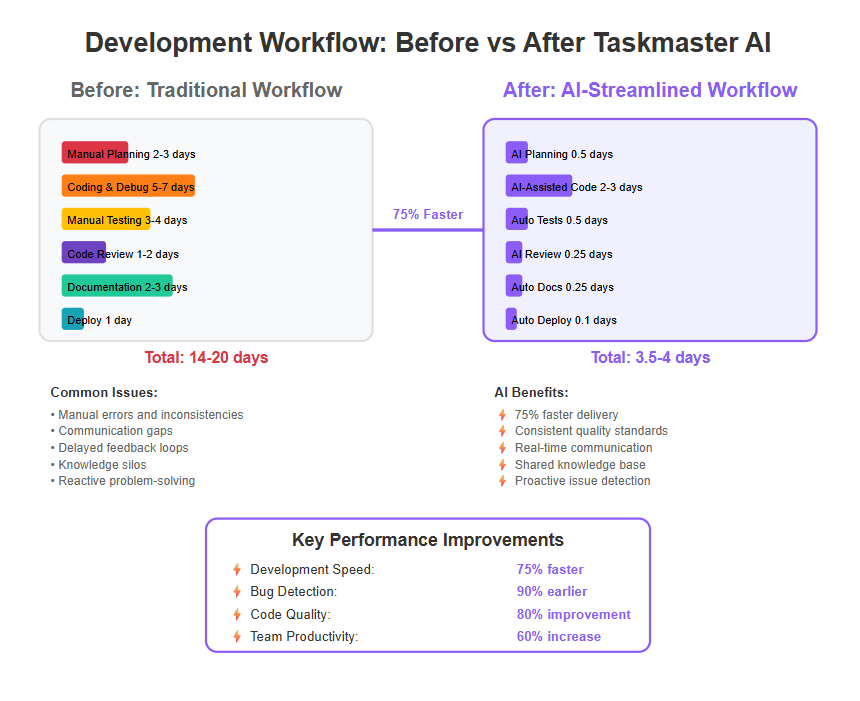
In conclusion, Taskmaster AI’s capabilities truly streamline your development workflows by bringing intelligence, automation, and foresight into every phase of software development. From planning and coding to testing, deployment, and maintenance, Taskmaster AI acts as a reliable co-pilot for your team. It’s like having an expert assistant who never sleeps, always watches your back, and continuously learns how to serve you better. By handling the heavy lifting of mundane tasks, providing instant insights, and facilitating smoother collaboration, Taskmaster AI frees your team to concentrate on innovation and quality.
Adopting Taskmaster AI is more than just introducing a new tool – it’s embracing a culture of data-driven, proactive, and agile development. Teams that leverage these AI capabilities often find they can ship features faster, catch bugs earlier, and respond to changes more gracefully. The end result is not just accelerated projects, but also more satisfied developers and stakeholders. Developers can focus on creative problem-solving (the fun part of coding!) while routine chores are taken care of. Project managers and leads get to move from constantly firefighting to strategically steering the project with real-time information at their fingertips.
Moreover, Taskmaster AI helps instill best practices (from coding standards to risk management and continuous improvement) in a natural, unobtrusive way. It’s like an mentor-figure integrated into your workflow, guiding the team towards engineering excellence. This boosts the expertise, authority, and trustworthiness of your team’s output – the software you deliver can be more robust, secure, and aligned with user needs because the process to build it was optimized and well-informed at every step.
As software projects become more complex and the demand for faster delivery grows, tools like Taskmaster AI will likely become indispensable. Embracing such technology early gives teams a competitive edge. It not only streamlines current workflows but also future-proofs your development process by cultivating a mindset of continuous optimization and learning.
In the end, Taskmaster AI is about empowering people. It’s about making the developers’ lives easier, the project managers’ oversight clearer, and the end users’ experience better through higher-quality software. By adopting Taskmaster AI, organizations signal their commitment to innovation and efficiency. The path to building software is transformed from a rough road with blind corners into a well-lit highway guided by data and intelligent support.
Streamline your development workflows with Taskmaster AI and unlock your team’s full potential. The future of software development is here, and it’s smarter, faster, and more collaborative. Don’t get left behind – consider integrating Taskmaster AI into your projects and experience the difference it makes in turning ambitious ideas into successful, smoothly-delivered software.
What would you like to do next?
- Translate this article into another language for your international teams or audience.
- Generate blog-ready images and visuals to complement the content of this article.
- Start a new article to explore another topic or delve deeper into a specific Taskmaster AI feature.
