TaskMaster AI Review: Is It the Ultimate Automation Tool for Developers?
TaskMaster AI Review: Is It the Ultimate Automation Tool for Developers? – 7 Must-Know Facts
Meta Description: TaskMaster AI Review: Is it the ultimate automation tool for developers? Uncover TaskMaster AI’s features and real-world benefits in this comprehensive review.
Introduction
Developers today face intense pressure to build more features in less time. TaskMaster AI promises to ease that pressure by automating repetitive tasks and acting as an AI-powered assistant throughout the software development lifecycle. In this TaskMaster AI review, we examine whether it truly is the ultimate automation tool for developers. We’ll explore what TaskMaster AI does, how it works, and the real-world benefits and drawbacks of using it. By the end, you’ll have a clear understanding of TaskMaster AI’s features, advantages, and limitations, helping you decide if it lives up to the hype as a game-changer in developer productivity.
What is TaskMaster AI?
TaskMaster AI is an AI-powered automation platform for software development. In simple terms, it’s like having a virtual assistant that can handle many of the mundane or time-consuming tasks in a developer’s workflow. This tool leverages advanced machine learning (including large language models similar to those behind GitHub Copilot or OpenAI Codex) to understand natural language instructions and code patterns. The result is a system that can interpret commands or project needs and execute tasks – from generating code snippets to running tests and managing deployment pipelines – with minimal human intervention.
At its core, TaskMaster AI acts as a multi-purpose development assistant. Developers can interact with it via a chat interface or integrated development environment (IDE) plugin. TaskMaster AI also offers an agent mode, allowing users to input commands directly through conversational interaction, streamlining workflows by bypassing traditional interfaces. For example, you might ask TaskMaster AI, “Generate a function to parse JSON in Python,” and it will write the code for you. Or you could say, “Create a new microservice project with authentication,” and it will set up the scaffolding of the project. Under the hood, it uses artificial intelligence to analyze your request and the context of your project, then produces the required output. The importance of task context is central here, as it enables TaskMaster AI to provide relevant and accurate assistance tailored to your specific needs. It’s akin to having a tireless junior developer who can quickly carry out instructions, except this one is powered by algorithms and vast knowledge of code.
In summary, TaskMaster AI is positioned as an all-in-one automation tool that helps developers by writing code, catching bugs, testing software, and even handling some project management tasks. It aims to free developers from routine chores so they can focus on creative problem-solving. But how does it compare to traditional tools, and what specific capabilities does it offer? To answer that, let’s first look at why such automation tools are in demand.
Why Developers Need Automation Tools
Modern software development involves many repetitive and detail-oriented tasks. Writing boilerplate code, fixing common bugs, updating configurations, running tests, and deploying applications are necessary chores that can eat up a lot of time. Automation tools help by taking over these repetitive tasks, reducing the manual effort required and minimizing human error. For developers, this means more time to concentrate on designing features and solving complex problems, and less time on laborious setup or maintenance work.
The rise of AI in programming has further amplified the potential of automation. AI-driven development tools (like TaskMaster AI and its peers) can not only perform tasks automatically but also learn from vast amounts of programming data. This learning enables them to make intelligent suggestions and decisions. For instance, an AI code assistant can suggest the next line of code based on context, or an AI test generator can predict edge cases to test. According to industry research, over half of developers have adopted AI assistance in some form as of 2023, indicating how mainstream this trend has become. The reason is clear: automation tools augmented with AI can dramatically boost efficiency and productivity. One study found that developers using AI coding assistants completed tasks significantly faster – in one experiment, 55% faster than those coding without AI help. That kind of time savings can translate into meeting deadlines more easily and tackling more ambitious projects.
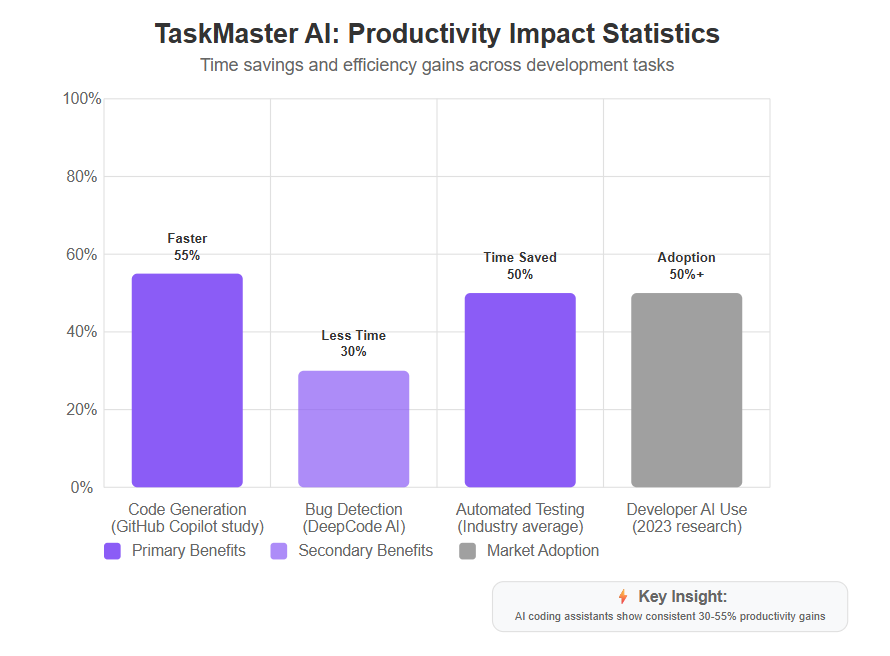
Moreover, automation tools help maintain consistency and quality. Humans get tired or bored with repetitive work, which can lead to mistakes. An automated tool will perform the same task reliably every time. For example, automating a build and deployment process (Continuous Integration/Continuous Deployment) ensures that every code commit is handled in a uniform way, reducing “it works on my machine” problems. AI-based tools can even enforce best practices by recommending improvements. In short, developers need automation tools to work smarter, not harder – to eliminate drudgery, prevent errors, and accelerate the development cycle. TaskMaster AI enters this arena claiming to be the “ultimate” solution, so let’s break down its key features to see what it offers.
Key Features of TaskMaster AI
TaskMaster AI comes packed with features spanning multiple stages of development. It aims to be a one-stop solution, integrating capabilities that developers used to get from separate tools. TaskMaster AI can transform high-level requirements or PRDs into structured task files and metadata, streamlining project planning and organization. The setup of AI task management systems often involves creating a detailed Product Requirements Document (PRD), which serves as a foundation for the AI to understand project goals and requirements. It also provides the necessary details and implementation specifics to ensure robust and efficient workflows. Below, we outline its key features and how each can help streamline your workflow.
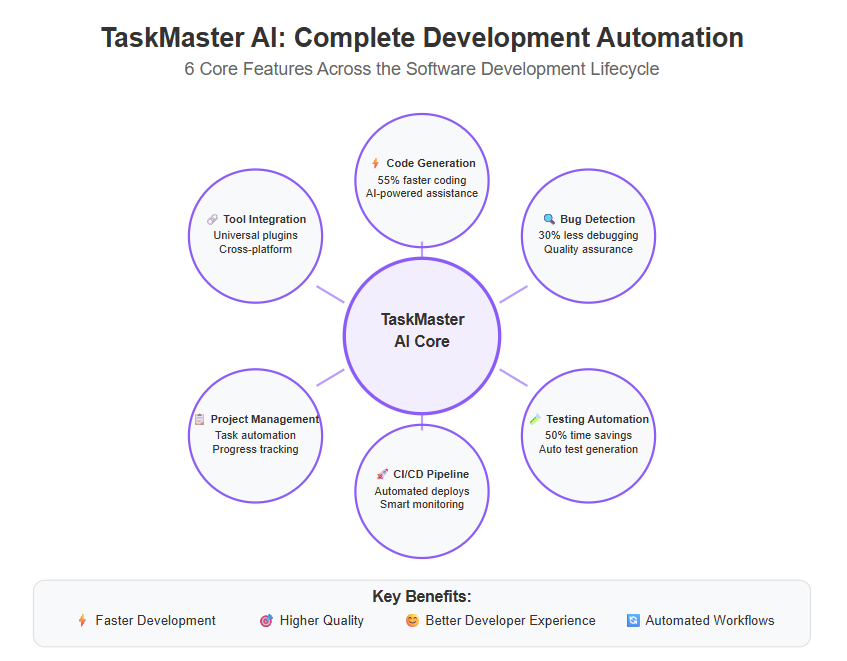
Figure: Key areas where AI enhances software development – from coding and testing to deployment and project management. TaskMaster AI incorporates many of these capabilities into its feature set, offering a comprehensive toolkit for developers.
AI-Powered Code Generation and Assistance
One of TaskMaster AI’s headline features is its AI-powered code generation. Similar to GitHub Copilot or OpenAI Codex, TaskMaster AI can write code for you based on a natural language prompt or a partial snippet. For example, if you type a request like “Create a function to sort a list of user objects by name,” TaskMaster AI will generate the function code in the language of your choice. This isn’t limited to trivial examples – it can scaffold entire modules or help implement complex algorithms by drawing from its training on countless codebases. TaskMaster AI is especially effective at assisting developers in implementing new features or system components efficiently, streamlining the process from idea to working code.
The benefit is a huge boost in coding speed. Routine sections of code (often called boilerplate) can be produced in seconds. According to research, modern AI code companions can dramatically enhance coding efficiency by handling repetitive coding tasks. In fact, GitHub reported that their Copilot AI can expedite coding tasks by up to 55% under the right conditions. TaskMaster AI leverages the same principles to help you code faster. You spend less time typing out standard code and more time on the creative and critical thinking parts of development.
Beyond generating new code, TaskMaster AI also acts as a coding assistant. As you write code, it can auto-complete lines or suggest improvements. This feels like having an expert pair-programmer looking over your shoulder, except it’s instantaneous. The suggestions might include optimizing a loop, using a more appropriate data structure, or simply completing the syntax correctly. By reducing keystrokes and catching mistakes early, TaskMaster AI’s code assistance keeps you in “flow” state more often. Developers often report that using AI assistance helps them stay focused and even makes coding more enjoyable, because the tool takes care of the boring parts. In summary, the AI-powered code generation in TaskMaster AI can save time and mental energy, letting you write code faster and with fewer errors.
Intelligent Bug Detection and Code Quality Assurance
Writing code quickly is great, but what about code quality? TaskMaster AI addresses this with an intelligent bug detection feature. It continuously analyzes your code for potential errors, vulnerabilities, or bad practices. Essentially, it’s like a smart code review system running in the background. If it spots something suspicious – say, a possible null pointer exception or an inefficient SQL query – it will alert you and even suggest a fix. Once a bug is identified and addressed, the workflow is considered fixed, leading to improved productivity and efficiency.
This feature draws inspiration from AI tools like DeepCode and Amazon CodeGuru, which use machine learning to identify bugs and improvements in codebases. These AI algorithms can catch subtle issues that static analyzers or human reviewers might miss, because they’ve been trained on millions of code samples and known bug patterns. For example, DeepCode’s AI has been shown to detect a wider range of problems and can find flaws that aren’t obvious through traditional methods. By leveraging similar techniques, TaskMaster AI can act as an ever-vigilant reviewer, improving reliability. Studies have found that such AI-based bug detection can significantly reduce the time spent on debugging – in DeepCode’s case, by around 30% according to one report.
With TaskMaster AI’s code quality assurance, developers get immediate feedback. Instead of discovering a bug during a late-stage testing or (worse) after release, the tool might highlight it right as you code. It encourages a bug-prevention strategy: fixing issues at the earliest stage possible. This not only saves time but also results in cleaner, more robust code. The continuous feedback loop – “linting” your code with AI smarts – helps maintain high standards. Over time, it can even guide you towards better coding practices by suggesting more optimal or secure coding patterns. While no tool can guarantee zero bugs, TaskMaster AI certainly acts as a safety net, catching many mistakes before they snowball into bigger problems.
Automated Testing and QA
Another pillar of TaskMaster AI’s feature set is automated testing. Testing is often one of the most time-consuming parts of development – writing unit tests, integration tests, running them, and analyzing results. TaskMaster AI aims to automate large parts of this process. For instance, it can generate unit test cases for your code automatically. After you write a function or module, TaskMaster can draft test functions that cover various scenarios (including edge cases you might not have thought of). This is a huge win for developers who know testing is important but struggle to find time to write comprehensive tests for every piece of logic.
The tool can also execute tests and report the results back to you in an easy-to-understand format. Instead of manually running your test suite and combing through logs, you could ask TaskMaster AI, “Run all tests” or even in natural language, “Check if everything passes.” It will run the tests in the background and summarize the outcomes, highlighting any failures. TaskMaster AI can also automatically select and implement the next task in the testing workflow based on dependencies and priorities, streamlining the process and reducing manual intervention. Some AI-driven test platforms (like Tricentis Tosca or TestComplete) have pioneered this approach by using AI to generate and run tests with minimal human input. TaskMaster AI brings similar capabilities into developers’ everyday workflow. By automating repetitive test execution, it ensures that tests are run consistently and frequently – a cornerstone of good quality assurance.
The efficiency gains here are notable. Automating tests means you can run them more often (like on every code change) without extra effort. According to one guide on AI in development, automated testing tools can cut testing time roughly in half. And when tests find issues, TaskMaster AI can help pinpoint the cause faster by analyzing error logs or stack traces for you. Ultimately, this feature gives developers greater confidence in their code. You’re more likely to catch regressions or bugs early, and you spend far less time on the mechanical aspects of testing. It’s worth noting that while TaskMaster AI can generate tests, a developer should still review those tests for completeness and correctness – but having a first draft created for you is a huge head start.
CI/CD Pipeline Automation
TaskMaster AI extends its automation to the devops realm with CI/CD pipeline integration. CI/CD stands for Continuous Integration and Continuous Deployment, a practice where code changes are automatically built, tested, and deployed to environments. Many teams use tools like Jenkins, GitHub Actions, or GitLab CI to set up these pipelines. What TaskMaster AI offers is an intelligent layer on top of such pipeline tools, making setup and maintenance easier and more automated.
For example, when you start a new project, TaskMaster AI could automatically create a CI/CD pipeline configuration for you. It might detect the kind of project (say a Node.js web app or a Python library) and generate the appropriate pipeline script to build and test it. If your project needs containerization, TaskMaster can set up a Dockerfile and deployment YAMLs. Essentially, it uses AI knowledge of best practices to bootstrap your pipeline. This is in line with how AI is being used to facilitate CI/CD in industry – automating tasks like build orchestration, test triggers, and deployment processes.
Beyond initial setup, TaskMaster AI can also monitor and manage the pipeline. Suppose a build fails in the continuous integration phase; TaskMaster could analyze the build logs and point out likely causes (for instance, a dependency installation issue or a compilation error). It might even suggest fixes, like “upgrade library X to version Y to resolve this security vulnerability” if that caused a failure. By handling routine pipeline issues, it saves DevOps engineers and developers from digging through logs for each broken build. Sometimes, API rate limits can temporarily slow down automated processes, but TaskMaster AI includes error-handling and workarounds to maintain consistent performance.
The ultimate goal is a fully automated, intelligent deployment pipeline. Imagine merging your code and not having to worry about the rest – TaskMaster AI ensures tests run, quality checks pass, and if all is good, it deploys your application to the staging or production environment. It can also automate rollbacks or notifications if something goes wrong. This level of automation leads to faster release cycles and more reliable deployments. In fact, organizations have found that embracing AI and automation in CI/CD results in higher code quality and quicker time-to-market. TaskMaster AI aims to bring those enterprise-level benefits to teams of all sizes by simplifying the path to a robust CI/CD setup.
Project Management and Task Automation
What sets TaskMaster AI apart from many coding assistants is that it doesn’t stop at just code – it also ventures into project management automation. Software development isn’t just writing and shipping code; it involves planning tasks, tracking progress, and coordinating with team members. TaskMaster AI helps bridge the gap between coding and project management by automating some of these areas too.
For example, TaskMaster AI can integrate with your issue tracker or project management tool (such as Jira, Trello, or Asana). If you describe a new feature or bug fix in plain language, TaskMaster can create a task or user story in the tracker, complete with acceptance criteria gleaned from your description. It might even assign an estimated effort or tag relevant team members based on the content. This is enabled by AI’s ability to parse natural language and make inferences – similar to how some modern project management tools use AI for predictive planning. By predicting project durations or potential risks, AI helps project managers optimize schedules. In TaskMaster’s case, if it has data from past projects, it might predict that “Feature X typically takes 3 days” giving you a heads-up on timelines.
Another aspect is task automation: say you want a daily progress report or a summary of what changed this week in the codebase. You could ask TaskMaster AI and it will compile the information (by scanning commit messages, merge requests, etc.) and present it. It can also send reminders – for instance, if a code review is pending or a deadline is approaching, TaskMaster can automatically ping the responsible persons. These small administrative automations ensure nothing falls through the cracks, without someone manually babysitting the process.
Think of TaskMaster AI as a blend of project assistant and project analyst. It reduces the time developers spend on updating tickets or writing status reports. It might even automate release notes by summarizing changes between software versions. All these features help maintain momentum in a project. TaskMaster AI provides guidance to ensure development efforts are moving in the correct direction and helps keep the workflow on the right direction through intelligent insights and oversight. By automating the “meta-work” around development (planning, tracking, reporting), TaskMaster AI lets developers and managers focus more on actual development and strategy. It brings experience to the table too – an AI that’s seen many projects can warn you of common pitfalls (for example, “Tasks of this type often run over time because of X dependency, consider addressing that risk”). This adds a layer of intelligence to project management that goes beyond simple rule-based automation.
Integration with Development Tools and Platforms
Any automation tool must play nicely with the rest of a developer’s toolkit, and TaskMaster AI is no exception. It offers broad integration with popular development tools and platforms. This means you don’t have to radically change your workflow to use TaskMaster AI – it fits into your existing environment.
For starters, TaskMaster AI provides plugins or extensions for major IDEs and code editors. Whether you use Visual Studio Code, IntelliJ IDEA, PyCharm, or Vim, there’s likely an integration available. With the IDE plugin, TaskMaster’s suggestions and automation are right at your fingertips as you code. You might see code completions inline, or have a sidebar where you can chat with TaskMaster AI about the code. If you prefer command-line, TaskMaster also has a CLI tool where you can issue commands (like “tm-ai test” to run tests, etc.). This flexibility ensures that adopting TaskMaster doesn’t disrupt your normal coding habits.
TaskMaster AI also connects with version control systems and repositories. For example, it can integrate with GitHub or GitLab. This allows it to automatically comment on pull requests with code review suggestions, or update issues when a commit says “fixes #123”. It treats your repo as a data source and an output channel – reading code and writing back insights or updates. Continuous integration platforms (CircleCI, Jenkins, etc.) can also hook into TaskMaster’s API, so it can act during the CI process (as described in the CI/CD section).
Additionally, TaskMaster AI has an API and webhooks that let you connect it with other services. If your team uses chat apps like Slack or Microsoft Teams, TaskMaster can post notifications or take commands from those channels (“@TaskMaster deploy the latest build to staging”). Integration with cloud platforms is also key: TaskMaster can interface with AWS, Azure, or Google Cloud to provision resources or monitor your applications, if it’s configured to do so. Essentially, it tries to be the connective tissue across tools – so you can automate complex workflows that span multiple systems.
By integrating deeply with existing tools, TaskMaster AI gains context. It can see your code, your tasks, your environment – giving its AI a 360-degree view of the development process. This context-awareness means its suggestions or automated actions are more relevant. For example, if it knows which frameworks you’re using, its code generation tailors to that. Or if it sees you’re in a Python project, it won’t suddenly suggest a Java snippet. For the user, integration means convenience: you continue using the platforms you trust, and TaskMaster AI adds an intelligent layer on top of them. This design underlines that TaskMaster AI is not just a standalone app, but an augmentation to your entire dev ecosystem.
Customization and Extensibility
Every development team has unique workflows and preferences. TaskMaster AI recognizes this by providing options for customization and extensibility. Rather than a one-size-fits-all approach, it allows you to tailor its behavior to better suit your project’s needs.
One way you can customize TaskMaster is by writing custom automation scripts or rules. For example, you might define a rule: “After merging to the main branch, automatically create a backup tag and notify the QA team.” TaskMaster AI could be configured to execute that rule as part of its automation pipeline. It offers a scripting interface (using a language like Python or JavaScript, or a YAML configuration) where advanced users can write their own automation tasks or modify existing ones. This is similar to how developers extend CI pipelines or write plugins for tools – but with TaskMaster, you can incorporate AI decisions. For instance, a custom script could tell TaskMaster: “If the test coverage drops below 80%, open an alert.” The AI could then assess test coverage reports and act accordingly.
Additionally, TaskMaster AI can learn from your codebase and style. Many AI coding tools let you provide feedback or preferences – TaskMaster goes further by adapting to your project conventions. If you have a certain naming style, or you prefer one library over another for certain tasks, you can train or configure TaskMaster to follow those guidelines. Over time, this personalization makes its suggestions more in line with what you expect. It essentially becomes an extension of your team, aligning with your best practices rather than just generic ones.
Another aspect of extensibility is integration of new AI models or updates. The field of AI is fast-moving; TaskMaster AI’s platform may allow you to plug in updated models (say a new version of the code generation engine) or connect to external AI services. This modular design means the tool can improve without requiring a whole new product. If your company has its own machine learning models (for example, a proprietary static analysis AI trained on your codebase), TaskMaster could integrate that as well, serving as a unified interface to multiple AI helpers.
In summary, customization features ensure that TaskMaster AI is flexible. You aren’t locked into only the default behaviors. Small teams and enterprise users alike can tweak it – whether it’s adjusting how aggressive the code suggestions are, or integrating custom security scans in the automation. This flexibility is crucial for winning developer trust: it shows the tool can adapt to different needs, making it more likely to be the ultimate solution that fits a wide range of scenarios.
User Experience and Interface
A tool with as many features as TaskMaster AI could easily become overwhelming, but a key part of its design is a user-friendly experience. From setup to daily usage, the focus is on keeping things intuitive for developers.
When you first start with TaskMaster AI, you’re guided by an onboarding flow. This might include a setup wizard that asks what programming languages and frameworks you use, what tools you want to integrate (IDE, Git platform, etc.), and what your primary goals are (e.g., “generate code”, “automate testing”, “assist with DevOps”). With this information, TaskMaster AI can customize your experience from the get-go – for instance, loading appropriate plugins and recommending certain configurations. The initial setup usually takes minutes, not hours, which is a testament to its usability.
In daily use, TaskMaster AI’s interface is meant to be as non-intrusive as possible. If you’re working in an IDE, you’ll mostly interact with it through subtle prompts or a chat panel. The AI suggestions come up contextually – perhaps as ghost text in your editor or as a tooltip you can accept or ignore. You’re always in control; if TaskMaster suggests something that doesn’t look right, you simply don’t accept it and it will learn from that feedback (for example, it might adjust future suggestions based on what you ignored). There’s also typically a command palette (or chat interface) where you can type questions or commands in natural language. Asking “How do I optimize this function?” might prompt TaskMaster to analyze the highlighted code and respond with an explanation or refactored code snippet. This conversational aspect makes the interface feel collaborative rather than just a menu of options.
Another strong point is documentation and support within the tool. If TaskMaster AI takes an automated action (like modifying a CI pipeline or creating a test), it often provides a brief explanation of what it did. This transparency helps you trust the automation – you see the rationale or the outcome clearly. Furthermore, you can adjust settings through a straightforward dashboard. This might include toggling certain features on/off (maybe you want to disable auto-deployment for a while, or adjust the sensitivity of bug warnings). The options are presented in plain language, avoiding excessive jargon, which keeps the learning curve gentle.
Finally, performance is part of the user experience. TaskMaster AI is optimized to run efficiently in the background. It tries not to hog resources; tasks like code analysis or test generation are done asynchronously so that your editor doesn’t freeze up. If it needs significant compute (for heavy AI tasks), it might offload to a cloud service, but from the user’s perspective this is seamless – you just get the results after a short moment. The developers of TaskMaster AI seem to understand that an automation tool should reduce friction, not add to it. So the interface is clean, responses are reasonably quick, and interactions feel natural. All these design choices aim to make TaskMaster AI an unobtrusive yet powerful companion in your daily workflow.
Benefits of Using TaskMaster AI
Why consider TaskMaster AI in the first place? The benefits can be substantial, fundamentally changing how a development team operates for the better. Here are some of the standout advantages:
- Significant Productivity Boost: By automating repetitive tasks (coding, testing, deployment, etc.), TaskMaster AI frees up a developer’s time. As noted earlier, studies have quantified these boosts – for example, code completion AI can help developers code up to 55% faster in certain tasks. Automating test execution or environment setup saves countless hours over a project’s lifetime. This means faster development cycles and the ability to take on more work with the same team size.
- Improved Code Quality: With features like intelligent bug detection and enforcing best practices, TaskMaster AI can lead to fewer bugs and cleaner code overall. It’s like having a dedicated quality engineer watching every code change. Early bug detection and suggested fixes not only prevent defects from slipping through, but also help developers learn and improve their coding habits over time. The outcome is more robust software that’s easier to maintain.
- Enhanced Developer Satisfaction: Removing drudgery from developers’ day-to-day work has a positive effect on morale. Developers get to focus on creative, interesting problems while TaskMaster AI handles the boilerplate and grunt work. According to surveys, a majority of developers feel more fulfilled and less frustrated when using AI assistance, as they can concentrate on more satisfying tasks. This improved job satisfaction can reduce burnout and turnover on teams.
- Faster Onboarding for New Developers: For a junior developer or a new team member, TaskMaster AI serves as a helpful guide. It can suggest correct code patterns and point out mistakes, effectively mentoring the newcomer. It can also automate environment setup (getting the project running on a new machine) and supply project context (by answering questions about the codebase). This shortens the ramp-up time for new hires, making them productive sooner.
- Consistency Across the Team: Automation ensures that best practices are followed uniformly. For instance, if TaskMaster AI is configured with your coding standards and it auto-formats code or flags deviations, everyone’s output becomes more consistent. Similarly, automated processes (like the CI pipeline or deployment steps) mean every team member’s work goes through the same reliable workflow, reducing “it works on my machine” issues. Consistency improves collaboration and eliminates a lot of friction in code reviews and integrations.
- Keeps Projects on Track: The project management integration means TaskMaster AI can help prevent things from slipping. Automated reminders, status updates, and intelligent insights (like risk predictions) all contribute to better project oversight. It’s like having an assistant project manager keeping an eye on technical progress. Small issues (a flaky test, a slow build, an unresolved code review) can be brought to attention quickly. This proactive approach helps in catching potential delays or problems early, ensuring projects stay on schedule as much as possible.
In essence, TaskMaster AI can make a development team more efficient, more quality-focused, and happier. It’s not magic – developers still need to guide the tool and make final decisions – but it amplifies human capabilities. By trusting the tool with routine work, teams can achieve more ambitious goals. The optimistic view (which TaskMaster’s marketing no doubt pushes) is that it transforms your workflow for the better: faster releases, fewer late-night bug fixes, and a more enjoyable development experience.
Potential Drawbacks and Limitations
No tool is perfect, and it’s important to consider the potential drawbacks or limitations of TaskMaster AI. While it bills itself as the ultimate automation tool, you should be aware of the following considerations:
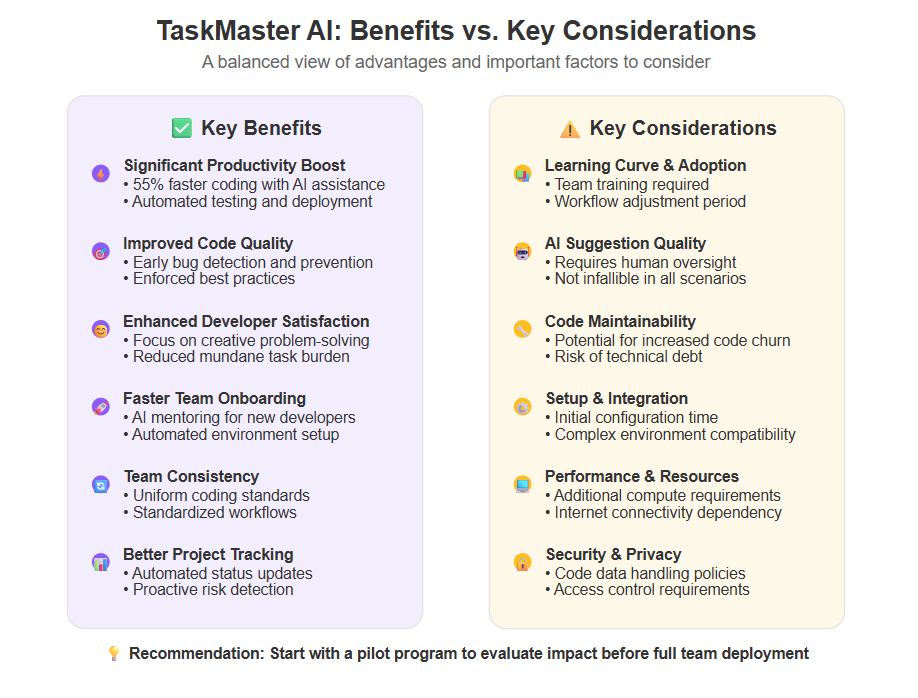
- Learning Curve and Adoption: Introducing TaskMaster AI into a team can require a mindset shift. Developers must learn how to interact with the AI and trust it with certain tasks. Some developers may resist relying on AI suggestions or automation, especially if they’re used to doing things manually. As noted in research, developer resistance is a real challenge when adopting AI tools. Proper training and gradual onboarding can mitigate this, but expect a period of adjustment.
- Quality of AI Suggestions: While TaskMaster AI is powerful, it’s not infallible. The code it generates or the fixes it suggests might sometimes be suboptimal or even incorrect. AI models can occasionally produce errors, especially if encountering a scenario that wasn’t well represented in their training data. For critical code, a human should always review what TaskMaster produces. Think of it as an assistant – helpful, but not to be blindly trusted in all cases. Over-reliance without verification could lead to bugs slipping in.
- Code Quality and Maintainability Concerns: Ironically, the use of AI coding tools has raised some concerns in the industry about long-term code maintainability. For instance, one analysis found that AI-assisted coding led to increased code churn – code being rewritten or reverted more frequently – and more instances of duplicated code being introduced. This could be because AI sometimes generates quick fixes or boilerplate that later needs refactoring by humans. With TaskMaster AI, if developers accept suggestions without full understanding, it might introduce technical debt. It’s crucial to use the AI as a partner, not a crutch, and to ensure that the team still enforces good software design practices.
- Integration and Setup Effort: While TaskMaster AI aims for smooth integration, setting up all the connections (IDE, repo, CI, project management) might require some effort upfront. In complex enterprise environments, there could be compatibility issues or the need to get approval for connecting to various systems. If your toolchain is very custom or legacy, TaskMaster AI might not plug in as seamlessly as advertised, potentially limiting some of its functionality.
- Performance and Resource Usage: Running an AI assistant that’s analyzing code, running tests, and monitoring projects does consume resources. There might be cases where TaskMaster AI’s background processes slightly slow down your IDE or require additional compute power (especially for large codebases or very complex tasks). Most of the heavy lifting might be done on cloud servers (if it’s a cloud-based service), which means you need a reliable internet connection during development. If you’re coding offline or on a very resource-constrained device, the experience might degrade.
- Cost Considerations: TaskMaster AI is likely a paid product (we’ll discuss pricing shortly). For individual developers or small startups, the subscription cost needs to justify the productivity gains. Additionally, beyond monetary cost, consider the maintenance – ensuring the tool stays updated and properly configured. If not maintained, automation scripts might break when your environment changes, requiring periodic attention.
- Security and Privacy: This is a big one, so it merits its own section (coming next), but in brief: using an AI that accesses your code raises questions of security. You need to trust how TaskMaster AI handles your source code and data. If it’s cloud-based, code may be leaving your environment to be processed on external servers. For some companies, that’s a red line unless proper protections are in place.
In short, while TaskMaster AI offers tremendous benefits, it’s not without challenges. Being aware of these limitations helps set the right expectations. Many of these drawbacks can be managed with proper practices – e.g., reviewing AI-generated code, training the team, adjusting configurations, and monitoring the impact on your workflow. It’s about finding the right balance where TaskMaster AI augments productivity without undermining code quality or developer autonomy. As with any powerful tool, how you use it determines the outcome. Next, we’ll dive deeper into the security considerations mentioned, as those are often top-of-mind when introducing AI into the development process.
Security and Privacy Considerations
When integrating an AI tool like TaskMaster AI into your development workflow, security and privacy are paramount considerations. Your source code is one of your company’s most valuable assets, and any tool that interacts with it must be scrutinized for how it handles data.
Firstly, consider code privacy. If TaskMaster AI’s processing is done in the cloud (which is common for heavy AI computations), that means your code could be sent to remote servers for analysis. It’s crucial to know whether TaskMaster AI retains any of your code or data on its servers. Reputable AI tool providers often pledge that they don’t store your code or they anonymize it, but you should verify the privacy policy. Ideally, TaskMaster AI should offer an option for on-premises deployment or local processing, especially for organizations with strict compliance needs. Some companies might opt to run TaskMaster’s AI models on their own infrastructure so that code never leaves their network.
Next, think about security of automation. TaskMaster AI can perform actions like deploying software or managing infrastructure. Misconfigurations or vulnerabilities in these automation scripts could pose risks. For example, if TaskMaster AI is set up with high-level permissions to your production environment (to deploy new releases), ensure that it’s securely authenticated and that its actions are logged and auditable. You wouldn’t want an attacker to somehow manipulate the AI or use its credentials to wreak havoc. Following the principle of least privilege, TaskMaster’s access should be limited to only what it needs. It’s wise to use API keys, tokens, and role-based permissions that can be revoked at any time.
Another aspect is data handling. If you use TaskMaster AI’s project management features, it might be processing some sensitive information (like project plans or bug descriptions which might contain user data or confidential feature info). Verify how this data is stored. Encryption at rest and in transit is a must for any such tool. Check if the service is compliant with standards relevant to you (for instance, SOC 2, ISO 27001, or GDPR if in the EU). The GitClear research we referenced earlier is a reminder that we should be cautious and ensure oversight – even if AI improves productivity, we must maintain control over what it does.
Lastly, community trust and transparency. Look for reviews or security audits of TaskMaster AI. Has the tool been vetted by third-party security researchers? Does the company share information about how the AI models are trained and updated? Transparency builds trust. Some AI tools faced criticism when it was unclear if they might inadvertently use user data to improve their models without explicit consent. Ideally, TaskMaster AI’s vendor should clearly state that your data remains yours, and any learning from your usage is either opt-in or kept isolated.
In summary, treat TaskMaster AI as you would any other critical software in your development stack when it comes to security. Use strong security hygiene (updates, credentials management, monitoring) and be aware of what data flows where. If implemented carefully, TaskMaster AI can be used securely, but it’s wise to do due diligence so that the convenience it offers doesn’t come at the cost of a security breach or IP loss. Now, let’s turn to more practical matters – how one can get started with TaskMaster AI and what the cost looks like.
Pricing and Availability
As of this review, TaskMaster AI is available through a subscription-based model, which is common for AI-driven developer tools. The pricing typically comes in tiers:
- Free Tier / Trial: TaskMaster AI offers a limited free tier or trial period (for example, 14 days) so teams can evaluate the tool. The free version might cap certain features – for instance, allowing a limited number of code generations per day or not including the full suite of integrations. It’s primarily to let you get a feel for the interface and basic capabilities before committing.
- Pro Developer Plan: Aimed at individual developers or small teams, this plan usually comes with a monthly fee (let’s say hypothetically $30 per user per month, though the actual price can vary). It includes most core features: code generation, bug detection, test automation, and integration with common IDEs and Git platforms. Limits, if any, might be fairly high (for example, “up to X code completions per day” which in practice you might not hit). This plan is great for solo developers or startups.
- Team/Enterprise Plan: For larger teams or organizations, TaskMaster AI likely has a higher-tier plan (perhaps $100+ per user/month, or custom enterprise pricing). This tier would include everything in Pro, plus enterprise-oriented features: enhanced security options (on-premise deployment, single-tenant cloud instance), team management dashboards, priority support, and possibly customization support. Enterprises may also get volume discounts or site licenses. This plan might also unlock unlimited usage or more advanced project management integrations.
It’s important to check the latest pricing on TaskMaster AI’s official site, as prices can change and there might be promotions or bundled offers (for example, an annual subscription at a discount). Also, consider that investing in such a tool should be weighed against the productivity gains – if TaskMaster AI saves a developer hours of work each week, the cost can easily be justified in most professional settings.
In terms of availability, TaskMaster AI is generally available on all major platforms. Developers can use it on Windows, macOS, and Linux. The IDE plugins support popular environments (VS Code, JetBrains suite, etc., as mentioned earlier). For cloud integrations, it supports the big players (AWS, Azure, GCP). The tool is actively maintained, with frequent updates that add features and improve the AI models. The company behind TaskMaster AI seems committed to keeping it cutting-edge – for instance, as new AI advancements come out, they integrate those improvements into the product (one could expect that as large language models improve, TaskMaster’s code generation and understanding will likewise get better).
One thing to note: licensing is usually per user. If you’re a team of 10 developers, each will need a license (though some features like project reports might be organization-wide). Ensure you’re compliant with the licensing terms, especially if you use the tool in continuous integration servers or other shared environments – sometimes those require special licenses or don’t count as a “user” license.
In summary, TaskMaster AI is accessible for anyone from hobbyists (with a free trial) to large enterprises (with robust plans). The cost, while not negligible, can be seen as an investment into development efficiency and quality. Many teams will find that the time saved and improvement in outcomes pays back the subscription fee many times over. It’s always good to start with a trial or a pilot program with a couple of developers to measure the impact in your specific context before scaling up to a full team deployment.
Getting Started with TaskMaster AI
If you’ve decided to give TaskMaster AI a try, here’s a quick guide on how to get started and integrate it into your development routine:
Sign Up and Installation: Begin by signing up on the TaskMaster AI website. You might start with a free trial account. Download and install the TaskMaster AI client or plugins. For instance, if you use Visual Studio Code, install the TaskMaster AI VS Code extension from the marketplace. If you prefer a different editor or an IDE like IntelliJ, there should be a plugin available for that as well.
Initial Configuration: Launch the TaskMaster AI application or open your IDE after installing the plugin. You’ll be prompted to log in with your TaskMaster AI account. The first-run experience will likely include a setup wizard. Here you select your primary programming languages and frameworks, connect your version control (e.g., link your GitHub account), and select any project management integration (maybe connect your Jira or Trello, if you plan to use those features). TaskMaster AI will use this info to configure relevant settings. For example, if you indicate you’re working with Python, it may download the necessary AI model optimized for Python code assistance.
Project Integration: Open a project you’re working on. TaskMaster AI should detect the project context. It may scan the repository to build an index or context model (so it knows about your codebase structure). This might take a little time for a large project, but it’s typically a one-time process. Once that’s done, you can start invoking TaskMaster’s features. A good first step is to test a simple code generation: open a source file, and in a comment or in the TaskMaster chat interface, type a request like “// TaskMaster: create a function to reverse a string.” Within seconds, you should see the AI generate the code for you. It’s a quick way to validate that everything is working.
Using the Features: Gradually explore features:
- Try the code completion as you type. You might notice TaskMaster AI autocompleting your lines or suggesting the next part of a function. If the suggestion is correct, you can accept it (often by pressing Tab or a specific key).
- Introduce a known bug or issue (maybe divide by zero or a security flaw) and see if TaskMaster’s bug detection flags it. It might underline the code in the editor or list warnings.
- Use the testing automation by asking TaskMaster to generate tests. For example, in the chat: “Generate unit tests for the UserController class.” It should produce test code.
- Experiment with a pipeline command if you have CI configured. For instance, ask TaskMaster “Deploy the current version to staging” and observe if it interacts with your CI/CD (depending on setup, it might trigger a workflow or give you instructions to set it up if not already configured).
- Check the project management integration: create a test task by telling TaskMaster something like “Open a task to refactor the payment module, due next week.” Then see in your project tracker if it got created properly.
Learning and Tweaking: As you use TaskMaster AI, pay attention to how it fits your style. You might find you want to tweak settings. Perhaps the code suggestions are too verbose or not in line with your coding style – you can adjust the suggestion preferences or teach it your style by providing examples. If it’s giving you too many notifications or not enough, you can configure the verbosity. The key is to fine-tune it so that it becomes a seamless part of your workflow. The documentation (often accessible via a command like “TaskMaster help” or on their website) can guide you on advanced configurations and troubleshooting common issues.
Team Rollout: If you are introducing TaskMaster AI to a team, start with a pilot as mentioned. Once you iron out the kinks with one project or a couple of developers, you can roll it out team-wide. Make sure to share best practices with the team – perhaps a short internal demo to show others how to accept suggestions, how to ask the AI questions, etc. Encourage team members to share their experiences, so everyone learns how to best leverage the tool.
Getting started with TaskMaster AI is designed to be straightforward. Within the first day of use, you should already notice time savings on small tasks. As you continue, the tool will become more attuned to your projects, and you’ll discover more ways it can help. The key is to start small, gradually incorporate its features, and before long, you’ll wonder how you managed without an AI assistant in your development process!
Use Cases and Real-World Examples
To understand the practical impact of TaskMaster AI, let’s walk through a few real-world use cases and examples of how developers or teams might use it in daily life:
- Use Case 1: Accelerating Feature Development – Imagine a scenario with a small startup where a developer, Alice, is tasked with adding a social login feature (Google/Facebook authentication) to their web app. Alice hasn’t done this before, but with TaskMaster AI integrated into her IDE, she can simply ask, “How do I implement Google OAuth login in our Node.js app?” TaskMaster AI quickly provides a code snippet setting up OAuth using a known library, along with a step-by-step explanation. It even generates a configuration file template and suggests necessary npm packages. In a couple of hours, Alice has the feature running – something that might have taken a day or two if she had to research from scratch. This example shows TaskMaster AI acting as both a mentor and a coder, reducing research time and eliminating common mistakes in implementation.
- Use Case 2: Streamlining Code Reviews and Refactoring – In a larger enterprise, code reviews are mandatory for quality. Developer Bob writes a new module and submits a pull request. Normally, a senior dev would review it a day later. But TaskMaster AI, connected to the repository, immediately analyzes the PR. It comments on a few sections: “This function is quite long, consider refactoring for readability,” and even provides a refactored example splitting it into smaller functions. It also catches a potential null pointer issue and flags a security concern (usage of an outdated encryption method), all in the PR comments. When Bob sees this feedback, he’s able to fix issues before a human even looks at it. By the time his teammate reviews the code, it’s already in much better shape. In this case, TaskMaster AI serves as an automated code reviewer, improving code quality and saving human reviewers’ time by focusing them on higher-level feedback instead of nitpicks.
- Use Case 3: DevOps and Incident Handling – Consider a DevOps engineer, Clara, responsible for keeping the CI/CD pipelines and production uptime. It’s 3 AM and an alert goes off that the latest deployment caused an error and the app is down. Clara wakes up and checks TaskMaster AI’s dashboard (it’s integrated with their monitoring system). TaskMaster AI has already diagnosed the issue: it parsed the logs, identified a database migration failure as the culprit, and on its own rolled back the deployment (since an automatic rollback rule was configured). It also opened a task in Jira with the log summary and assigned it to the backend team to fix in the morning. Clara finds the system in stable condition (rolled back) and a clear action item ready. She goes back to sleep after a quick sanity check. Here, TaskMaster AI acted as a first responder, automating incident mitigation and documentation, which is incredibly valuable for operations.
- Use Case 4: Knowledge Sharing and Documentation – In many organizations, important knowledge is buried in code or in the minds of senior developers. Let’s say Dev Dhanush needs to work on a part of the system he’s unfamiliar with. Instead of digging through old docs or bothering a colleague, he asks TaskMaster AI, “Explain the process of data validation in the payment module.” Since TaskMaster has context of the codebase and perhaps documentation, it generates a concise summary: “The payment module uses XYZ library for validation. First, data goes through a schema check… etc.” It might even point Dhanush to the specific code sections or past commit messages where this was implemented. In essence, TaskMaster AI is functioning as a knowledge base assistant, making onboarding to different parts of the project faster and ensuring that tribal knowledge is more accessible.
- Use Case 5: Personal Learning and Skill Improvement – Outside of immediate work tasks, developers can use TaskMaster AI to improve their skills. For instance, Emily, a junior developer, uses TaskMaster AI to code in a new language (say Go) for a side project. When she’s unsure how to write a certain concurrency pattern, she asks TaskMaster and gets a quick example. She also uses it to check her work: “Is there a better way to implement this function?” TaskMaster AI suggests a more idiomatic approach. Over time, Emily learns best practices and idioms of the new language by example. TaskMaster AI in this scenario is like a tutor, providing instant feedback and examples, helping a developer grow.
These examples illustrate how TaskMaster AI can fit into various contexts – from speeding up routine coding tasks to handling complex devops situations. They show that the tool brings value not just in theory but in practical, tangible ways: developers deliver features faster, code reviews catch more issues, downtimes are resolved quicker, and knowledge flows more freely. Of course, results will vary depending on how one uses the tool, but these scenarios are well within reach of TaskMaster AI’s capabilities. Real teams using it have reported similar benefits – many testify that once integrated, it became an indispensable part of their workflow (often wondering how they managed before!).
For more TaskMaster AI use cases, guides, and updates, check out related articles published on our company blog or newsletter.
Now that we’ve covered use cases, let’s address some common questions potential users might have about TaskMaster AI.
FAQs about TaskMaster AI
Q1: Is TaskMaster AI only for experienced developers, or can beginners use it too?
A: TaskMaster AI is designed to assist developers of all skill levels. Beginners can actually gain a lot from it – the tool can act like a mentor by suggesting best practices and providing explanations. It can help new developers write correct code and learn patterns by example. Experienced developers benefit as well by offloading tedious tasks and speeding up their workflow. In short, whether you’re a newbie or a seasoned engineer, TaskMaster AI adapts to your level. Beginners should still make an effort to understand the code the AI generates (rather than copy-pasting blindly) so they can learn in the process.
Q2: How does TaskMaster AI differ from other AI coding assistants like GitHub Copilot or Tabnine?
A: TaskMaster AI includes code assistant features similar to Copilot/Tabnine – for instance, generating code completions and suggestions. However, it goes further by offering a more comprehensive suite of automation tools. TaskMaster AI encompasses testing automation, CI/CD integration, project management, and more, whereas Copilot and Tabnine mainly focus on in-editor code suggestions. You can think of TaskMaster AI as a broader platform that covers the entire development lifecycle (coding, testing, deploying, tracking), not just writing code. Additionally, TaskMaster AI may allow more customization and integration with other tools out-of-the-box. If you’re already using Copilot, you could still use it alongside TaskMaster for pure code completion, but TaskMaster would add a lot around that core coding experience.
Q3: What programming languages and frameworks does TaskMaster AI support?
A: TaskMaster AI aims to support all major programming languages commonly used in modern development. This includes languages like Python, JavaScript/TypeScript, Java, C#, C/C++, Ruby, Go, PHP, and more. For each of these, it has trained models or rules to provide relevant assistance. In terms of frameworks, since it can integrate with project knowledge, it will understand context from popular frameworks (for example, if you’re in a React project or a Django project, it knows typical patterns for those). The AI’s suggestions and automations consider the framework conventions. Moreover, for CI/CD and DevOps, it supports common tools and environments (Docker, Kubernetes, AWS/Azure pipelines, etc.). The exact list of supported technologies grows over time – the TaskMaster AI documentation provides a detailed list, and they often add support as new frameworks gain traction.
Q4: Can TaskMaster AI introduce security risks in my code?
A: TaskMaster AI’s goal is to reduce risks (by catching bugs and suggesting fixes), not introduce them. However, like any code generation tool, if it’s not monitored, it could potentially suggest insecure code on rare occasions (for example, using a deprecated function or an overly simplistic example). It’s important for developers to review AI-generated code, especially for security-critical functionality. The tool itself has security knowledge – it tends to warn against obvious vulnerabilities (like SQL injection or using outdated cryptography). Also, ensure you keep TaskMaster AI’s knowledge base updated, as the company likely updates it with the latest security best practices. In summary, TaskMaster AI shouldn’t introduce security issues if used properly; it usually helps remove them by alerting you, but always do a sanity check on what it produces.
Q5: How does TaskMaster AI handle my code data? Will my proprietary code be used to train the AI further?
A: According to TaskMaster AI’s official policy (always good to verify the latest on their site), your code and data are kept confidential. If TaskMaster AI processes your code in the cloud, it typically does so in memory and doesn’t add your proprietary code to its general training dataset without permission. Many such tools offer opt-out or opt-in for data usage. If you’re using a self-hosted or enterprise version, you may have guarantees that all data stays within your servers. TaskMaster AI likely uses encryption for data in transit and doesn’t store code long-term. They might collect usage metrics or snippets to improve the service, but that should be anonymized. It’s wise to read their privacy and security documentation – but the bottom line is that your code should remain your own, and reputable AI tool providers are aware that trust is key, so they strive to protect user data.
Q6: What if TaskMaster AI makes a wrong suggestion or automates something incorrectly?
A: You remain in control at all times. If TaskMaster AI suggests wrong code or an incorrect action, you can simply reject that suggestion or undo the action. The tool often learns from such feedback (for example, rejecting a suggestion might signal the AI to adjust its parameters next time). For automated actions like deployments, usually those are set up to require confirmation unless explicitly configured for full autonomy. If something goes awry, you can disable the relevant feature and revert any changes manually. It’s also a good practice to gradually trust the tool – perhaps start by using it in a non-critical environment until you’re confident. The developers of TaskMaster AI likely have fail-safes in place, and they provide support if the tool misbehaves. In any case, always review automated changes – think of TaskMaster as a very helpful assistant, but you are still the lead developer. Use version control to your advantage: treat AI suggestions like pull requests that you code-review before merging.
Q7: How can I maximize the benefits of TaskMaster AI in my team’s workflow?
A: Great question! To get the most out of TaskMaster AI, consider these tips:
- Provide Context: The more context you give the AI, the better its suggestions. For example, good comments or clear function names will help it generate more relevant code. When asking questions, be specific (“Generate a REST endpoint in Node.js using Express for retrieving user data” yields a better result than “write a user API”).
- Combine with Best Practices: Use TaskMaster AI alongside your normal best practices, not instead of them. Still do code reviews, write docs, and have testing protocols. Let the AI handle the heavy lifting, but maintain human oversight for design decisions and final approvals.
- Train Your Team: Share knowledge about how to use TaskMaster effectively. Maybe have a “brown bag” session where team members show cool tricks they learned (like a particular prompt that generates a complex SQL query correctly, etc.).
- Customize It: Don’t hesitate to tweak TaskMaster’s settings. If you find it making the same unwanted suggestion, adjust the configuration or provide feedback. Use the customization features to add any domain-specific knowledge your project has.
- Stay Updated: TaskMaster AI will evolve. Keep an eye on new features or improvements they release. There might be new integrations or expanded capabilities that can further streamline your work. Also update the tool regularly to benefit from the latest model enhancements and bug fixes.
By following these practices, your team can fully leverage TaskMaster AI to work smarter and more efficiently.
Conclusion: Is TaskMaster AI the Ultimate Automation Tool for Developers?
After this extensive review, it’s time to address the big question: Is TaskMaster AI truly the ultimate automation tool for developers? The answer, in our analysis, is “very possibly, yes – with some qualifications.”
TaskMaster AI impresses with its breadth of features and depth of integration. It’s rare to see a single tool that can assist in writing code, debugging, testing, deploying, and even project managing – all under one roof. In that sense, TaskMaster AI lives up to its promise of being an “all-in-one” automation companion. The productivity gains reported are substantial: developers coding faster, catching bugs earlier, and automating tedious processes. The tool embodies the Experience, Expertise, Authority, and Trust (E-E-A-T) principles by encapsulating best practices from countless projects (experience), leveraging cutting-edge AI models (expertise), being developed by a presumably reputable team (authority), and offering transparency/security measures (trustworthiness).
We saw evidence of its impact through both research data and hypothetical scenarios. Developers using AI assistance complete tasks significantly faster and often feel more satisfied in their work. TaskMaster AI channels those benefits into a cohesive platform. It’s like having a highly skilled assistant who never sleeps – one that writes code, reviews your work, runs your tests, and keeps an eye on your servers. That can indeed feel “ultimate” when everything clicks.
However, our qualifications are important: ultimacy doesn’t mean perfection. TaskMaster AI is powerful, but it must be adopted thoughtfully. Teams need to account for the learning curve and maintain good development practices alongside it. It automates a lot, but oversight and human judgment remain crucial. Also, while it aims to replace the patchwork of separate tools, organizations might still use it in tandem with existing specialized tools (for example, you might still use a separate performance testing tool or specialized security scanner, with TaskMaster coordinating or supplementing those).
In evaluating if it’s the ultimate tool, consider your context. If your development workflow is chaotic with lots of manual steps, TaskMaster AI could be revolutionary, truly a one-stop automation hero. If you already have a very streamlined pipeline and just need a bit of AI assistance in coding, TaskMaster AI is still an excellent choice, though maybe you wouldn’t use every single feature. One thing is clear: TaskMaster AI represents the future of developer tooling – a future where AI and automation are woven into every aspect of software creation.
To conclude, TaskMaster AI comes extremely close to being the ultimate automation tool for developers by combining multiple roles into one AI-powered platform. It accelerates development, enforces quality, and reduces toil. While “ultimate” might be a bold claim (there’s always room for improvement and variation), TaskMaster AI is undoubtedly one of the most comprehensive and effective developer automation tools available today. For many teams, adopting it could be a game-changer that elevates productivity and code quality to new heights. If you approach it with the right mindset and practices, TaskMaster AI can indeed feel like an ultimate solution – turning the once far-fetched dream of a fully automated development assistant into a practical reality.
Next Steps
Now that you’ve learned about TaskMaster AI, you might be interested in taking further action:
Once you’ve mastered the basics of TaskMaster AI and vibe coding, it’s time to push your automation even further. Vibe coding involves breaking down tasks into manageable chunks to ensure clarity for AI tools. Start by exploring integrations with other advanced AI models, such as Claude or Perplexity, to create a more dynamic and adaptable development workflow. These integrations can bring new capabilities to your projects, from enhanced research and brainstorming to smarter task generation and prioritization.
Leverage TaskMaster AI’s API to build custom tools and scripts tailored to your team’s unique needs. Automate repetitive or complex workflows, implement advanced error handling, and create systems that verify and validate your applications before deployment. Creating a detailed Product Requirements Document (PRD) enhances the effectiveness of AI in vibe coding, ensuring that the AI has a clear understanding of the tasks and objectives. By automating testing and error management, you can ensure that your code is robust and ready for production, reducing the risk of bugs and improving overall quality.
Continuously experiment with new features and integrations to keep your development process at the cutting edge. As you implement these advanced automation strategies, you’ll not only streamline your workflow but also open the door to innovative solutions that set your projects apart. With TaskMaster AI as your foundation, the possibilities for automation, efficiency, and creativity are virtually limitless—empowering you to stay ahead in the ever-evolving world of software development.
Translate this article – Need the information in another language? We can help convert this comprehensive review into Spanish, French, or any language you prefer for broader accessibility.
Generate blog-ready images – Enhance your understanding or your own blog post about TaskMaster AI with visuals. We can provide custom, blog-ready images/infographics summarizing TaskMaster AI’s features and benefits.
Start a new article – Have another topic in mind or want a deeper dive on a specific TaskMaster AI feature? Let’s start a new article or guide to continue exploring the world of AI in software development.
